
How to play FiveM GTA V RP on Mac?
Have a Mac and want to play GTA 5 RP on your MacBook to join your friends on FiveM servers? With Shadow PC, discover how to install FiveM on your Mac and enjoy GTA 5 RP on macOS!

Install and play FiveM on your Mac, and enjoy GTA 5 multiplayer sessions through cloud gaming!
With Shadow PC's cloud gaming technology, you can now play FiveM on macOS without needing a PC directly play FiveM from your Mac!
Simply choose your Shadow subscription, launch the app on your Mac, and immediately enjoy a complete, high-performance Windows environment. This makes it easy to install FiveM on your MacBook or iMac, and you can even access it from your iPhone or Apple TV!
With Shadow PC, playing GTA 5 RP on Mac is as simple as on a Windows gaming PC!
AMD EPYC CPU, 8 Kerne (2,6 GHz); 12 GB RAM; NVIDIA Quadro RTX 4000 GPU, 8 GB (GPU der GeForce GTX 1080-Klasse, mit Raytracing); 256 GB SSD
AMD EPYC CPU, 8 Kerne (3,25 GHz); 16 GB RAM; NVIDIA RTX 2000 Ada GPU, 16 GB (GPU der GeForce RTX 4060-Klasse); 512 GB SSD
AMD EPYC CPU, 8 Kerne (bis zu 3,7 GHz); 28 GB RAM; NVIDIA RTX A4500 GPU, 20 GB (GPU der GeForce RTX 3070 Ti-Klasse); 512-GB-SSD
FiveM, now available on Mac
Play FiveM on your Mac? Yes, you can! FiveM (and thus GTA 5 Multiplayer) is no longer limited to Windows!
Thanks to Shadow PC, Mac users can access a powerful Windows computer in the cloud and install FiveM directly from a MacBook running macOS. Leverage the full power of cloud gaming to effortlessly join GTA 5 RP servers from your Mac, with optimal performance!

Roam Los Santos and Blaine County, a vast and diverse open world. From bustling streets to remote mountains, every corner offers new adventures and discoveries. Freedom is total: drive, fly, dive, or walk, the choice is yours.

Plan and execute daring heists with your crew. Each mission combines strategy, intense action, and lucrative rewards. Prepare for thrilling moments where every decision matters.

Become the kingpin of Los Santos by building your criminal empire. Invest in illegal enterprises, manage your operations, and eliminate the competition. Your rise to the top starts here.
FiveM, where the fun begins
FiveM is a multiplayer mod for GTA V that lets you join custom servers focused on roleplay, competitive modes, or community-made content. With Shadow PC, you can enjoy the full FiveM experience on Mac, even without a gaming rig (a simple Macbook is enough). Play on ultra settings, anytime, anywhere, all you need is an internet connection.


Create your character, shape their story, and become whoever you want: cop, criminal, doctor, or just a citizen. With FiveM, you’re free to live your own story.

Join hundreds of players on active servers. Team up, compete, or roam freely in a city that never sleeps.

Buy a house, start a business, or build a career. On FiveM, anything’s possible: your pace, your life.
How to play FiveM on Mac, in 3 steps
Want to play FiveM on your Mac? With Shadow PC, you can easily install FiveM on macOS and fully enjoy GTA 5 RP directly from your MacBook. Discover how to install FiveM on your Mac in just three simple steps:
1. Sign up on shadow.tech and choose the plan that best suits your needs.
2. Install the Shadow app or connect via the web at " pc.shadow.tech ".
3. Buy GTA 5, launch Shadow, install the game on your Shadow PC, launch FiveM and start playing; it’s that simple!
Your gaming PC, anytime, anywhere
Log in to your Shadow PC and play FiveM along with all your favorite games on any Apple device, or directly from your web browser. Shadow's cloud gaming technology turns your Mac into a powerful gaming PC, accessible from anywhere, anytime!

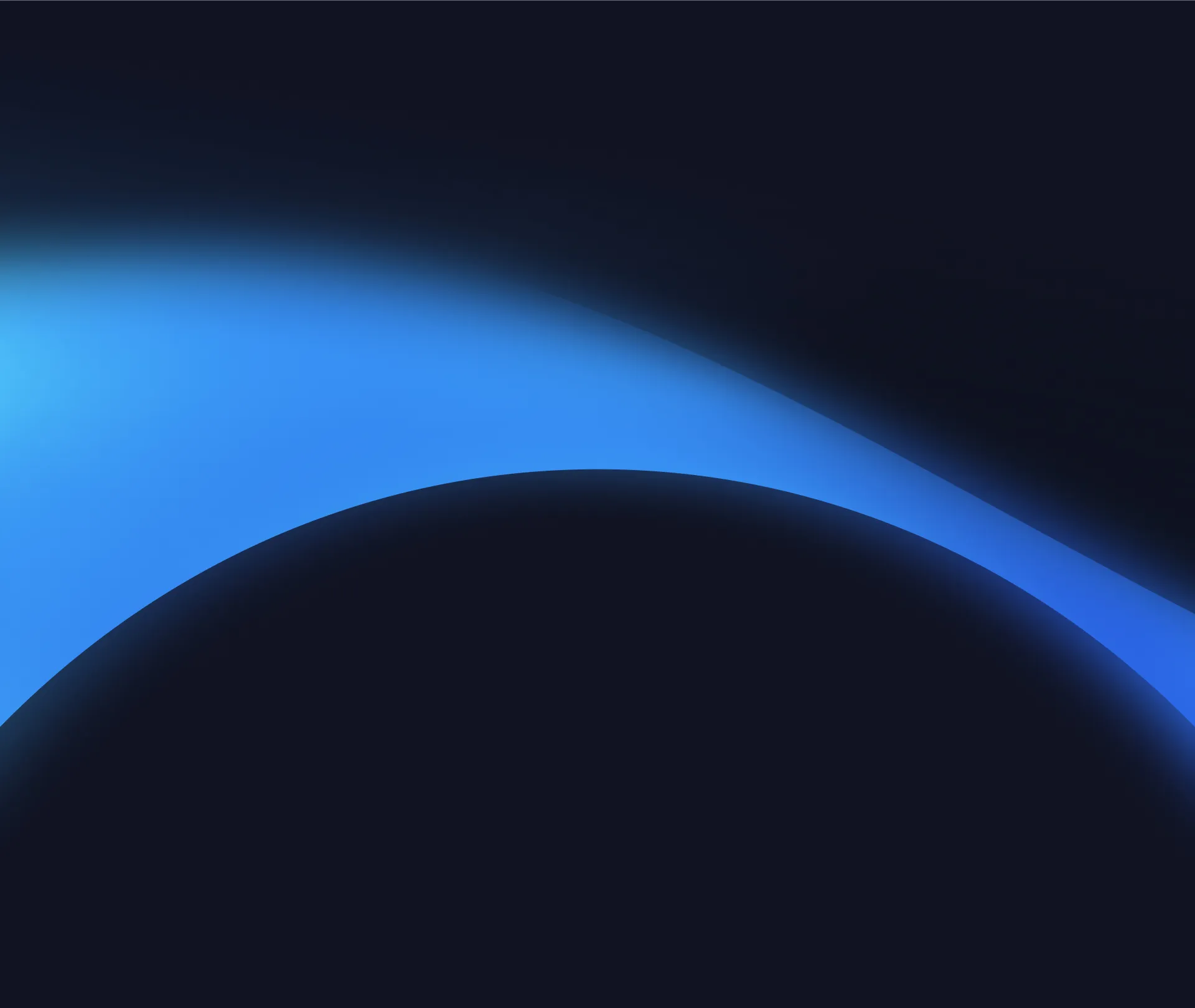
FAQ
Playing GTA 5 RP on Mac via FiveM is free, but you must own an official copy of GTA 5. While FiveM itself is entirely free, accessing GTA 5 RP on Mac requires a cloud gaming service such as Shadow PC. Shadow PC provides a virtual Windows environment on your Mac, allowing you to fully enjoy GTA 5 and FiveM on your Apple computer without technical limitations.
Currently, there's no official version of FiveM compatible with macOS. Nevertheless, you can still use FiveM on your Mac without installing Windows by leveraging a cloud gaming solution like Shadow PC. This option offers a smooth and high-quality FiveM experience on Mac, avoiding technical challenges and the complexities associated with Bootcamp installation or low performance virtualization solutions.
To access GTA RP on Mac, follow these simple steps:
- Purchase and Install GTA 5: You must own an official copy of GTA 5 from platforms like Steam, Epic Games Store, or Rockstar Games.
- Install FiveM: FiveM allows free access to GTA 5 RP servers. However, as FiveM isn't directly compatible with macOS, an intermediate solution is necessary.
- Use Shadow PC to play FiveM on Mac: The optimal solution to play GTA 5 RP on Mac is through Shadow PC, a high-performance cloud gaming service that transforms your Mac into a virtual Windows PC.
With Shadow PC, you can easily install FiveM and fully enjoy GTA RP on your Mac without needing to set up Windows via Bootcamp or buy a windows gaming computer.
The concept of GTA 5 RP on Mac immerses players in a realistic roleplaying environment where each participant embodies a unique character with distinct attributes (job, personality, social interactions). By playing GTA 5 RP via FiveM on your Mac, you gain access to dedicated roleplay servers with strict rules that enhance the realism and immersion of the GTA 5 universe. Utilizing cloud gaming services like Shadow PC makes playing GTA RP on Mac accessible, smooth, and uncompromised in terms of graphics and gameplay quality.
GTA 5 RP on Mac is an immersive, ultra-realistic version of the popular GTA 5 game, playable through the FiveM multiplayer platform. "RP" (roleplay) involves creating and developing a fictional character within a realistic setting, featuring deep player interactions. By utilizing a service like Shadow PC, you can comfortably experience GTA 5 RP on your Mac, even without MacOS version of FiveM or if your Apple device isn't natively equipped to handle resource-intensive PC gaming.
Shadow ist ein kompletter Windows-Gaming-PC, der vollständig in der Cloud gehostet wird. Es ist die einzige virtuelle Maschine, deren Leistung mit der eines lokalen PCs mithalten kann. Und im Gegensatz zu Cloud-Gaming-Diensten können Sie jedes Spiel, jede App und jede Software installieren und ausführen: Es gibt keinen eingeschränkten Katalog.
Ihr Shadow ist eine echte professionelle Windows-Arbeitsstation. Installieren Sie alles, was Sie benötigen*: Adobe Suite, CAD-Programme, Entwicklungsumgebungen, usw.
kompatibel-mit-allen-macs
Für jedes Endgerät Ihrer Wahl steht die Shadow PC Clientsoftware kostenlos zum Download zur Verfügung; Diese ermöglicht Ihnen insbesondere das Testen der Navigationsqualität und die Anpassung Ihrer Einstellungen für Videoqualität bis hin zur höchsten Auflösung von 4k. Für den schnellen Zugriff von einem neuen Endgerät oder einem Arbeitsplatz mit beschränkten Möglichkeiten zur Softwareinstallation können Sie jetzt direkt über einen Browser auf Ihren Shadow PC zugreifen. Und zwar ganz schnell und einfach, es ist keine Installation erforderlich: Besuchen Sie die Seite pc.shadow.tech! Dieser Zugriffsmodus ist besonders praktisch, wenn Sie Ihre Inhalte über eine anspruchsvolle Software direkt vom Rechner Ihrer Kunden und Interessenten aus vorführen oder schulen wollen: Sie müssen nun Ihr Endgerät, Ihre Software und Ihre Daten nicht mit sich herumtragen, sondern können ganz einfach ortsunabhängig darauf zugreifen.
Ja, mit Shadow erhalten Sie Downloadgeschwindigkeiten von 1 Gbit/s auf Ihren Shadow-PC, selbst wenn Ihre lokale Internetverbindung langsam ist.
Kurz gesagt: Nein. Wir stellen ausreichend Leistung bereit, um Ihre Anforderungen je nach gewähltem Angebot zu erfüllen. Hinsichtlich der Latenz ermöglicht unsere fortschrittliche Technologie eine Nutzung bereits ab einer geringen Bandbreite (ab 15 Mb/s) und sorgt dabei für eine kaum wahrnehmbare Verzögerung. Natürlich kann die Kompression die Bildqualität beeinflussen, und falls Ihre Verbindung zu langsam ist, könnten Sie im Vergleich zum Originalbild Unterschiede feststellen.
Ja, Shadow begrenzt die Auflösung nicht und ermöglicht es Ihnen, Windows sowie Ihre Spiele und Programme in 4K UHD auszuführen. Beachten Sie bitte, dass einige Spiele möglicherweise kein 4K unterstützen oder dabei geringere Leistungen aufweisen können. Zudem benötigt diese hohe Auflösung eine höhere Bandbreite, weshalb eine stabile und schnellere Internetverbindung als bei niedrigeren Auflösungen erforderlich ist.
Ja, Sie können direkt über das Schnellmenü Ihres Shadow-PCs einen zweiten Bildschirm aktivieren.


