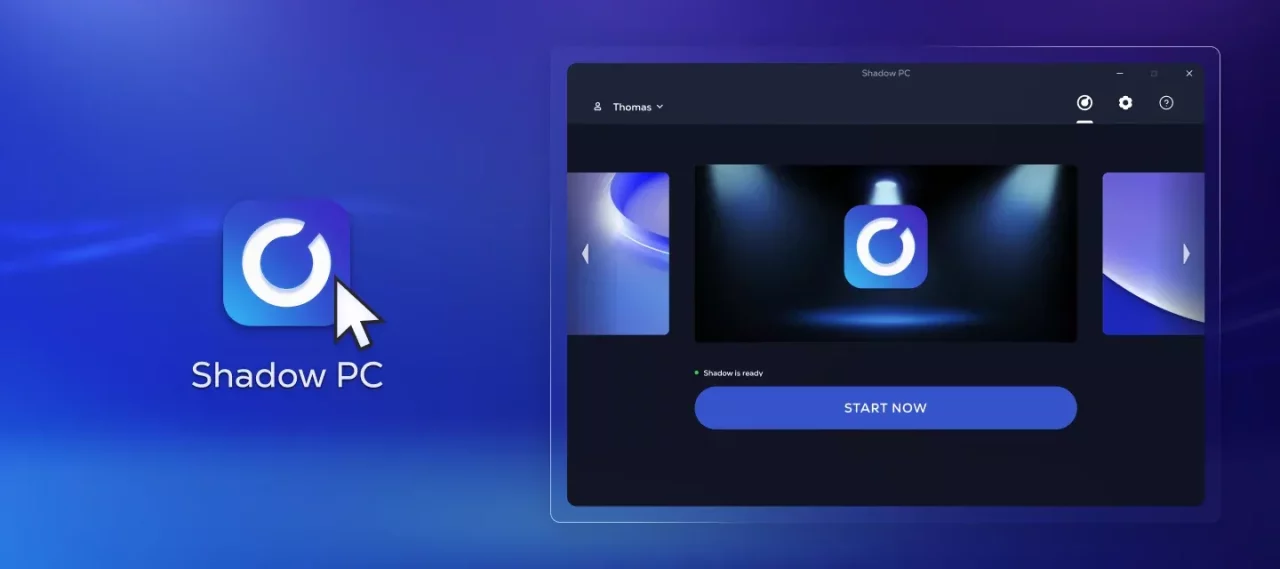How to play Peak on Mac?
Want to play Peak on your Mac with friends? Thanks to Shadow PC’s cloud gaming and streaming technology, you can install Peak on macOS and enjoy smooth, high-performance Peak gameplay on your MacBook. Discover how to play Peak on Mac and team up with friends in Peak right from your MacBook!

Join your friends and play Peak on Mac with Shadow PC!
Want to play Peak on Mac and team up with friends in Peak’s cooperative world? Thanks to Shadow PC, Mac users can play Peak on MacBook, iMac, Mac mini (even AppleTV) on MacOS at desktop-grade performance: no Windows PC required. Simply choose your Shadow subscription, install Peak on your Mac in just a few clicks, and dive into Peak on your MacOS device. With Shadow PC, you can play Peak on Mac (or iOS) anywhere, anytime. Join your friends and conquer Peak’s world straight from your Mac!
AMD EPYC CPU, 8 Kerne (2,6 GHz); 12 GB RAM; NVIDIA Quadro RTX 4000 GPU, 8 GB (GPU der GeForce GTX 1080-Klasse, mit Raytracing); 256 GB SSD
AMD EPYC CPU, 8 Kerne (3,25 GHz); 16 GB RAM; NVIDIA RTX 2000 Ada GPU, 16 GB (GPU der GeForce RTX 4060-Klasse); 512 GB SSD
AMD EPYC CPU, 8 Kerne (bis zu 3,7 GHz); 28 GB RAM; NVIDIA RTX A4500 GPU, 20 GB (GPU der GeForce RTX 3070 Ti-Klasse); 512-GB-SSD
Peak, now available on Mac
Have a Mac and want to play Peak on MacOS with your friends? Shadow PC makes it possible, with no emulation, virtualization or Windows PC needed. Thanks to our cloud gaming and streaming service, you can play Peak on MacOS devices like MacBook, iMac, Mac mini, or even Apple TV; with the same level of performance as a complete gaming PC. Just pick your Shadow subscription, launch the Shadow app, install Peak on your Mac and join your friends to help them climbing on Peak!

After a crash leaves your scout troop stranded in a wild, unknown world, the first goal is clear: regroup, stick together, and survive.

To find your way to safety, you must explore a world filled with natural obstacles. Put your adventuring skills to the test to climb, traverse, and overcome every challenge in your path.

The journey is perilous, and your greatest challenge is keeping everyone safe. A teammate left behind is a mission failed. True victory is collective work together to ensure everyone makes it home.
Stronger together (even with Peak's Mac players!)
When facing the most dizzying challenges, there is strength in unity. The most dangerous paths, like this bridge suspended over the void, cannot be overcome alone. Every step is a collective effort where group coordination is paramount to maintain balance. That's why in Peak everyone is needed, and why using a Macbook cannot be a reason to not playing Peak! Advance as a team and stick close, because here more than ever, the fate of one is tied to the fate of all.


Every adventure begins with a team. Choose your character and customize your style to create a unique squad. With diverse looks and personalities, your group is ready to face any challenge... even the unexpected ones.

Your journey takes a dramatic turn! After a crash, you find yourselves stranded on a mysterious island. The plan has changed: now you must assess the situation, salvage what you can, and understand that your survival depends on your ability to work together.

A new objective rises before you. In the distance, a mysterious mountain calls, promising answers or perhaps a way home. The real journey begins now. Explore a vast world and overcome its obstacles to reach your destination.
How to play Peak on Mac, in 3 steps
Wondering how to play Peak on MacOS? With Shadow PC, you can easily install Peak on MacOS and fully enjoy Peak with your friends directly from your MacBook. Discover how to install Peak on your Mac in just three simple steps:
1. Sign up on shadow.tech and choose the plan that best suits your needs.
2. Install the Shadow app or connect via the web at " pc.shadow.tech ".
3. Buy Peak, launch Shadow, install the game on your Shadow PC, launch Peak and start playing; it’s that simple!
Your gaming PC, anytime, anywhere
Log in to your Shadow PC and play Peak along with all your favorite games on any Apple device (even iPhone or AppleTV), or directly from your web browser. Shadow's cloud gaming and streaming technologies turns your Mac into a powerful gaming PC, accessible from anywhere, anytime!

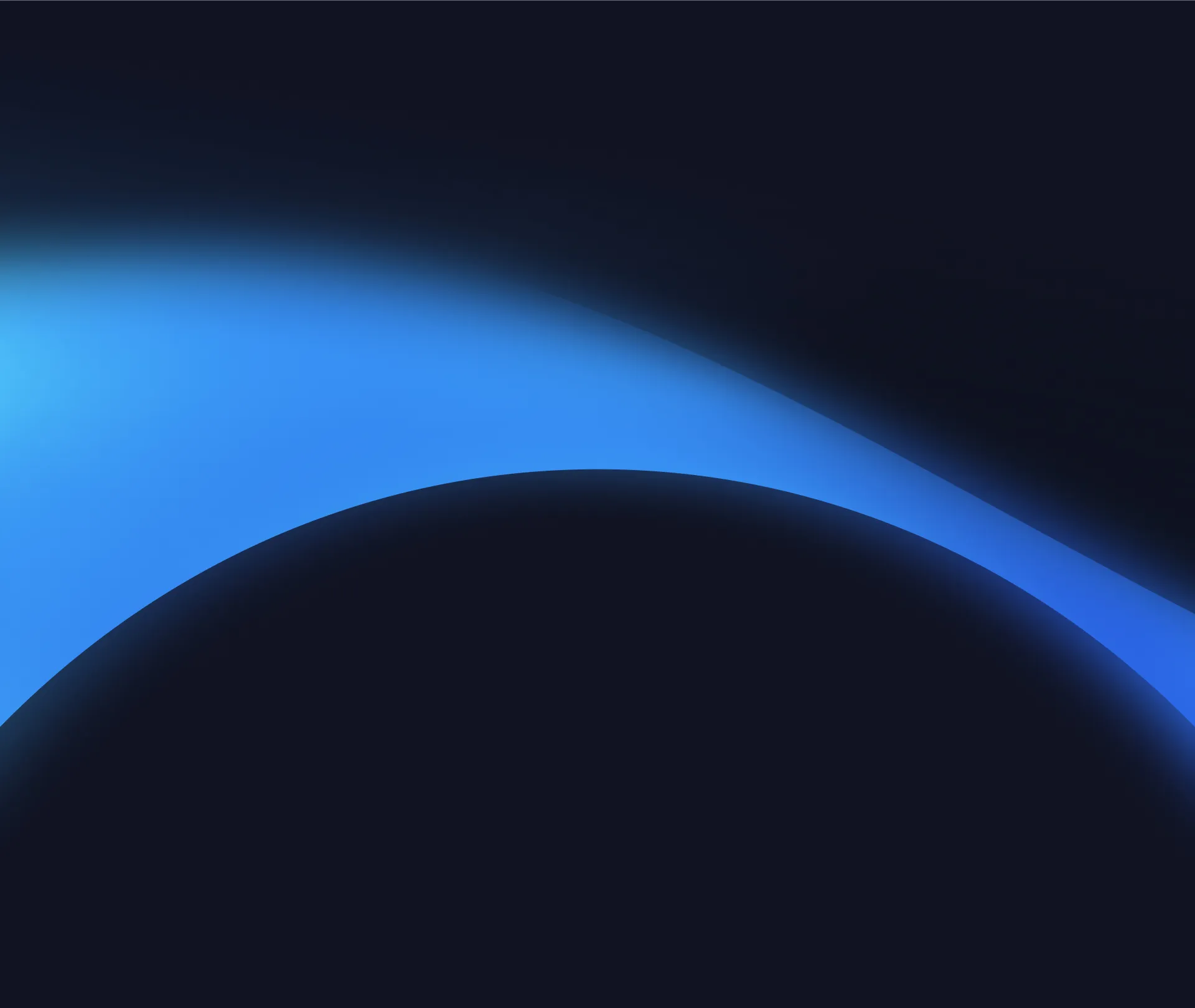
FAQ
To play Peak on a Mac, just follow these steps:
Buy and install Peak
Make sure you own an official copy of Peak (via Steam, Epic Games Store or Rockstar).
Install Peak
Peak doesn’t run natively on macOS. So you’ll need an intermediate solution.
Use Shadow PC to run Peak on Mac
Shadow PC is a cloud-gaming service that turns your Mac into a powerful Windows gaming machine. Install Shadow, then inside that Windows environment download and set up Peak just as you would on a PC.
With Shadow PC you can jump straight into Peak on your Mac. No Boot Camp setup or separate Windows computer required.
There is no Mac version of Peak. However, Shadow PC can be used to play Peak on MacOS.
No. Boot Camp isn’t an option on any Apple Silicon Mac (that’s all recent models), and Wine / CrossOver can’t guarantee Peak will even launch. And if it does, you’ll see significant stability issues and/or poor frame rates. Parallels Desktop does indeed support Windows on ARM, but virtualizing Windows and emulating x86 code means Peak will run very slowly.
For perfect compatibility and true native performance, for playing Peak on Mac, your best solution is Shadow PC. It streams a full Windows gaming machine to your Mac, so Peak runs exactly as it would on a high-end PC, with no compromises.
Shadow ist ein kompletter Windows-Gaming-PC, der vollständig in der Cloud gehostet wird. Es ist die einzige virtuelle Maschine, deren Leistung mit der eines lokalen PCs mithalten kann. Und im Gegensatz zu Cloud-Gaming-Diensten können Sie jedes Spiel, jede App und jede Software installieren und ausführen: Es gibt keinen eingeschränkten Katalog.
Ihr Shadow ist eine echte professionelle Windows-Arbeitsstation. Installieren Sie alles, was Sie benötigen*: Adobe Suite, CAD-Programme, Entwicklungsumgebungen, usw.
kompatibel-mit-allen-macs
Für jedes Endgerät Ihrer Wahl steht die Shadow PC Clientsoftware kostenlos zum Download zur Verfügung; Diese ermöglicht Ihnen insbesondere das Testen der Navigationsqualität und die Anpassung Ihrer Einstellungen für Videoqualität bis hin zur höchsten Auflösung von 4k. Für den schnellen Zugriff von einem neuen Endgerät oder einem Arbeitsplatz mit beschränkten Möglichkeiten zur Softwareinstallation können Sie jetzt direkt über einen Browser auf Ihren Shadow PC zugreifen. Und zwar ganz schnell und einfach, es ist keine Installation erforderlich: Besuchen Sie die Seite pc.shadow.tech! Dieser Zugriffsmodus ist besonders praktisch, wenn Sie Ihre Inhalte über eine anspruchsvolle Software direkt vom Rechner Ihrer Kunden und Interessenten aus vorführen oder schulen wollen: Sie müssen nun Ihr Endgerät, Ihre Software und Ihre Daten nicht mit sich herumtragen, sondern können ganz einfach ortsunabhängig darauf zugreifen.
Ja, mit Shadow erhalten Sie Downloadgeschwindigkeiten von 1 Gbit/s auf Ihren Shadow-PC, selbst wenn Ihre lokale Internetverbindung langsam ist.
Kurz gesagt: Nein. Wir stellen ausreichend Leistung bereit, um Ihre Anforderungen je nach gewähltem Angebot zu erfüllen. Hinsichtlich der Latenz ermöglicht unsere fortschrittliche Technologie eine Nutzung bereits ab einer geringen Bandbreite (ab 15 Mb/s) und sorgt dabei für eine kaum wahrnehmbare Verzögerung. Natürlich kann die Kompression die Bildqualität beeinflussen, und falls Ihre Verbindung zu langsam ist, könnten Sie im Vergleich zum Originalbild Unterschiede feststellen.
Ja, Shadow begrenzt die Auflösung nicht und ermöglicht es Ihnen, Windows sowie Ihre Spiele und Programme in 4K UHD auszuführen. Beachten Sie bitte, dass einige Spiele möglicherweise kein 4K unterstützen oder dabei geringere Leistungen aufweisen können. Zudem benötigt diese hohe Auflösung eine höhere Bandbreite, weshalb eine stabile und schnellere Internetverbindung als bei niedrigeren Auflösungen erforderlich ist.
Ja, Sie können direkt über das Schnellmenü Ihres Shadow-PCs einen zweiten Bildschirm aktivieren.