GeForce Now & Shadow PC: what are the differences between the two cloud gaming solutions?
GeForce Now has become a reference service for gamers wanting to play video games in the cloud. What's the difference between Nvidia's solution and Shadow PC? We'll explain everything.

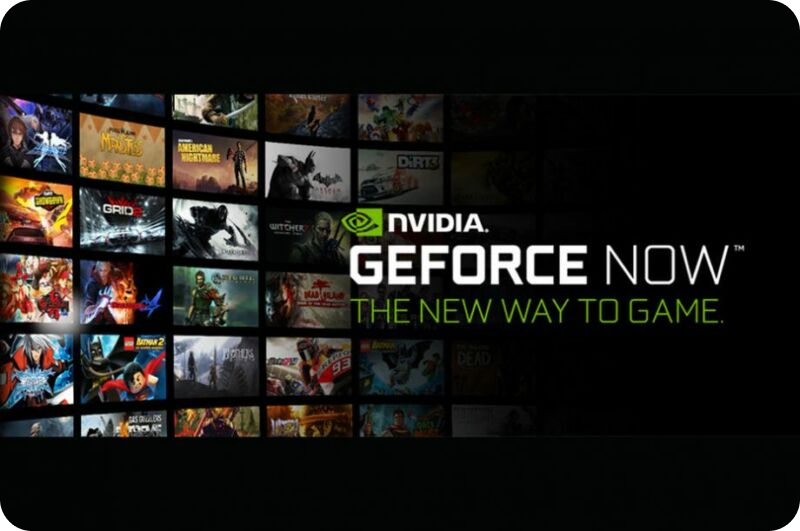
GeForce Now, a rich catalog of cloud games

Shadow PC: all your games, but also your mods, your software, and endless possibilities


Shadow PC, much more than just gaming
With Shadow PC, use your machine for much more than just gaming. Want to play cooperatively? Install Discord and join your friends in-game. Want to edit your family photos or do rendering? Just download and install the software of your choice.
Why choose Shadow PC?

With Shadow PC, you can connect your USB peripherals to your cloud PC from your local PC. So, you can directly use all your game controllers (gamepad, steering wheel, and joystick) in your games.
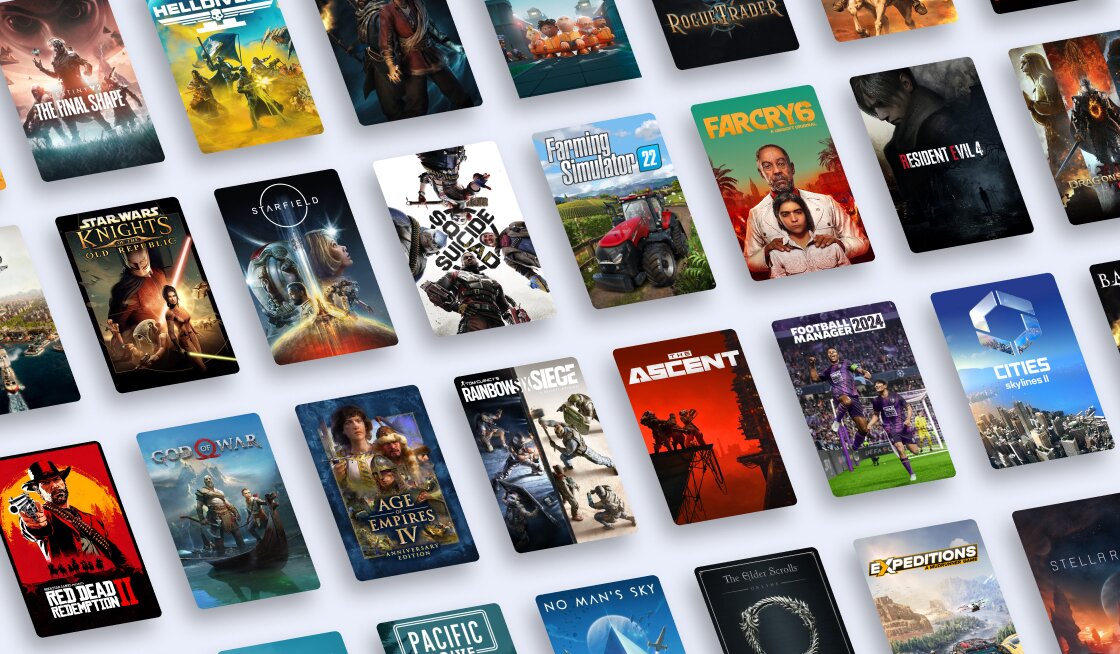
Access a library of games only available in the cloud on Shadow PC. Discover innovative titles and unique experiences without the hardware constraints of your local PC. Experience exceptional adventures, optimized for cloud gaming with Shadow PC.

Shadow PC gives you the flexibility to add external files to your games. Whether it's mods, texture packs, or saves, enjoy the ease of installation directly on your Shadow PC.

Enter a new dimension with Shadow PC and VR. Connect your headset to your Shadow PC and dive into immersive worlds without worrying about your local hardware's power. VR finally becomes accessible to everyone, everywhere.

Transform your living room into a real gaming room. Use your smartphone as a controller with companion mode to play on your TV. A comfortable and friendly gaming experience on the big screen, directly from your couch.

You can easily drag and drop files from your local PC to your Shadow PC. You can also right-click on your Shadow PC to transfer files locally and retrieve your saves or projects.
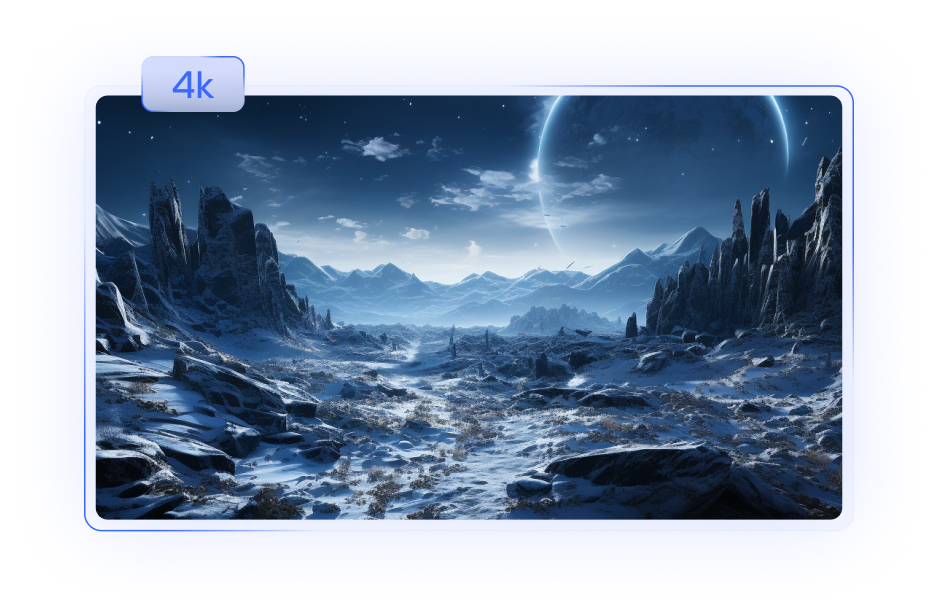
Whether on an iPad, iPhone, or even an Android tablet, Shadow PC allows you to enjoy the quality and power of a gaming PC in the cloud, thus accessible everywhere, on all your compatible devices. All you need is a good internet connection, launch the Shadow PC app, and you're set.