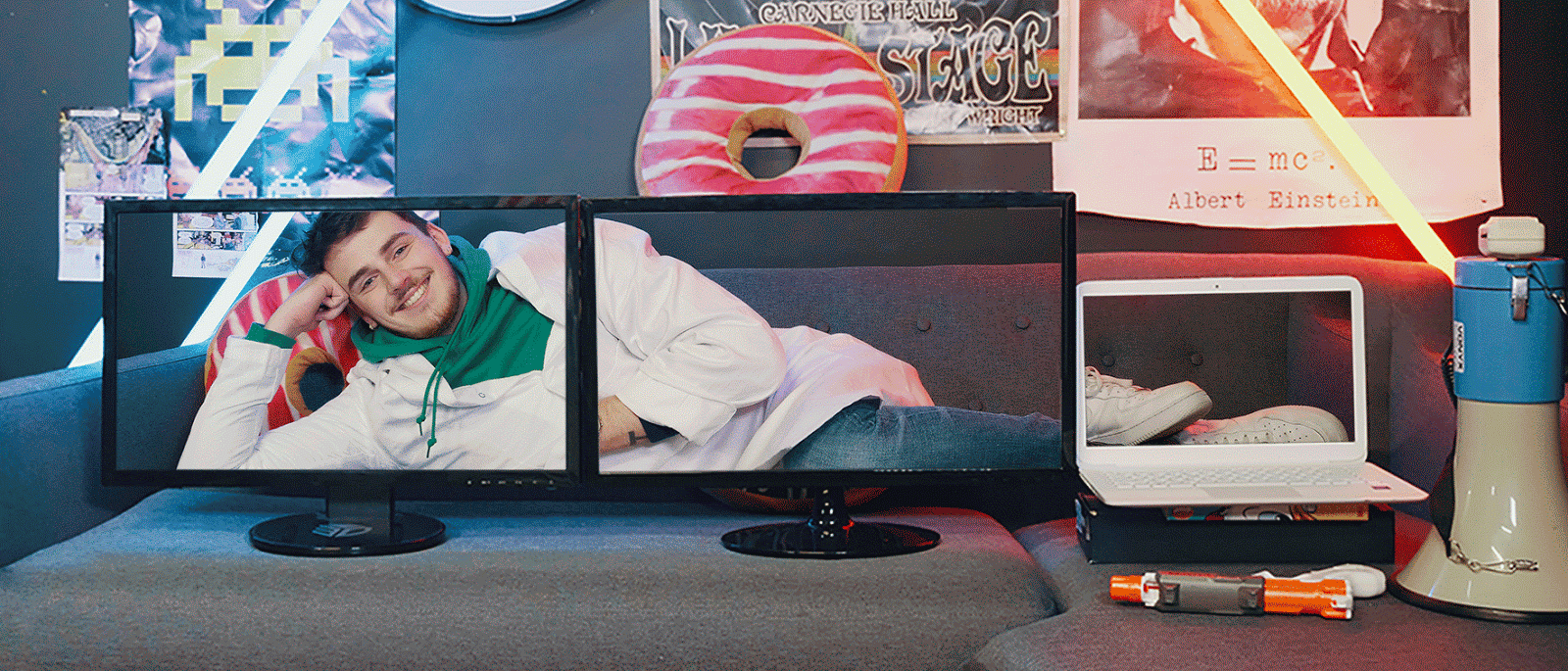Summary: Our brand new feature is here. Say hello to Improved Display Management! From your Shadow Ghost to your phone and your tablet to your PC, you can now transform all of your display panels into top-end gaming monitors… here’s how.
One of the main draws of using a cloud computer is playing your games in amazing quality on any device. You can switch between your PC to your Shadow Ghost and your mobile phone to your laptop, all while keeping your gaming session open. That way, you can play at home or on the fly.
If you’re the type to jump screens while cloud gaming, you may have experienced friction caused by different display settings on different screens.Since every screen is different in terms of resolution, you have to adapt your settings while your boss battle goes on ice.
Worse than resolution problems, you may have experienced poor image quality, screen bugs, and other frustrating compatibility problems .
We decided to do something about it.
Before we created Improved Display Management, Shadow was set to a default, fixed resolution of 1920x1080 regardless of device, screen or bandwidth.
This was a deliberate choice on our part. We wanted to make Shadow compatible with the majority of PC monitors and TV sets, as well as keep it to the setting that complemented the most popular resolution for games.
Cloud computers function differently from local computers. For local computers, it’s easy for the components that manage the display to read on-screen information and obtain the best rendering.
For a cloud computer, things become complicated.
There isn’t a mechanism that automatically switches resolution, ratio, and refresh rate to the screen you are playing on with a cloud computer. Before, you had to change your resolution according to your device manually in your cloud computer’s setting. This is a long and annoying process for Shadow users logged in to different devices throughout the day.
But, like we said: that was before we created Improved Display Management. Now...
For the first time, you can get the best image quality out of your Shadow, on any device - without having to tweak your resolution settings.
Our devs wanted to make it easier for Shadow users to enjoy the best possible resolution on any screen, without having to waste time adjusting their settings.
So they went away and conjured up Improved Display Management: a feature that allows your cloud computer to automatically adapt its resolution to your screen.
You don’t have to restart your Shadow. You don’t have to fiddle with the settings. Improved Display management will identify each screen independently, in real time, and change to the optimal resolution settings in a flash.
If you want to make your own changes, we’ve also made that easier. You can manually edit your resolution from your Shadow’s Quick Menu - without having to search through your Windows or Nvidia settings like before.
And that’s just the cake… now, for the icing. Shadow’s Improved Display Management remembers your preferences. You never have to change the resolution manually again; unless you want to.
You can switch from device to device, as much as you like, experiencing the best possible resolution... without ever having to lift a finger.

We want your cloud gaming experience to be nothing short of awesome. That’s why Improved Display Management also adapts your refresh rate for you, depending on the gadget you’re playing on. Again, you can tweak this via the Quick Menu without having to go to your settings.
For smoother gameplay, you don’t even need to bother with G-Sync or FreeSync anymore. Equipped with its own image synchronization and refreshment processing technology, Shadow is compatible with all screens on the market and under the absolute best conditions. Like a boss. Want to learn even more about Display Management and other new updates? Check out this video changelog below by our Shadow Updater, Yannis.
With 5G at our fingertips - and the allure of playing your games through your phone stronger than ever - Improved Display Management is the feature you need to fully enjoy Shadow on the move.
A little bird has also told us that Shadow's new mobile app will offer loads of other improvements. Can someone say “epic”?
New, exciting features are always on the way with Shadow. Check our roadmap for all of our announcements and updates!
We’re also counting on you to give us your feedback to improve our service, so please get in touch on social media or Discord if you have any thoughts.