[Update: July 24, 2019] Our mobile apps, for iOS and Android, received the Copperfield update. Important notes include: - Major improvements to video streaming stability, audio quality and input devices support (gamepad, mouse, keyboard) - No visible changes in term of features ____
Over the past year, we’ve been hard at work to bring one amazing idea to life, and we can’t wait until you get your hands all over it.
Code-named “Copperfield”, our talented developers undertook the painstaking task of reworking the very foundations of Shadow itself, creating a brand new architecture that changes the game for Shadow users in more ways than one.
But why the name Copperfield, you may ask? Well, all our product releases have been named after famous magicians, and in French, the word for a magician or Magus is “mage”, pronounced like MAJ (short for “mise à jour”, which means update in French!). We also like to think we’re pretty magical, too.
The ambitious goal was to ensure that all desktop applications use common code and libraries. But in order to achieve this, our diligent devs had to completely revamp the entire existing communication system to work with the many core components of Shadow. This includes the streamer, the network, the authentication process, inputs, and notification service to name only a few. No easy task, then.
The end result has allowed the development team to merge all these elements into one highly scalable war machine, which delivers unbeatable performance and strengthens stability on all platforms. Nice.
We’ve also made some game changing improvements by adding the Quick Menu. This you can access while playing, via the shortcuts Win + Alt + O Windows and Cmd + Alt (option) + O on macOS or you can push the Shadow Button, a new toggle on the right hand top corner of your screen (which of course can be hidden from an option within the Quick Menu)!
This allows you to easily adapt your Shadow settings for a better experience without the need to exit your game. You can tweak some of the settings to your liking includes changing the allocated bandwidth, enabling or disabling low bandwidth mode, changing your mouse sensitivity and switching between fullscreen or windowed mode. On top of that, you will also be able to manage settings for USB peripherals straight from the Quick Menu.
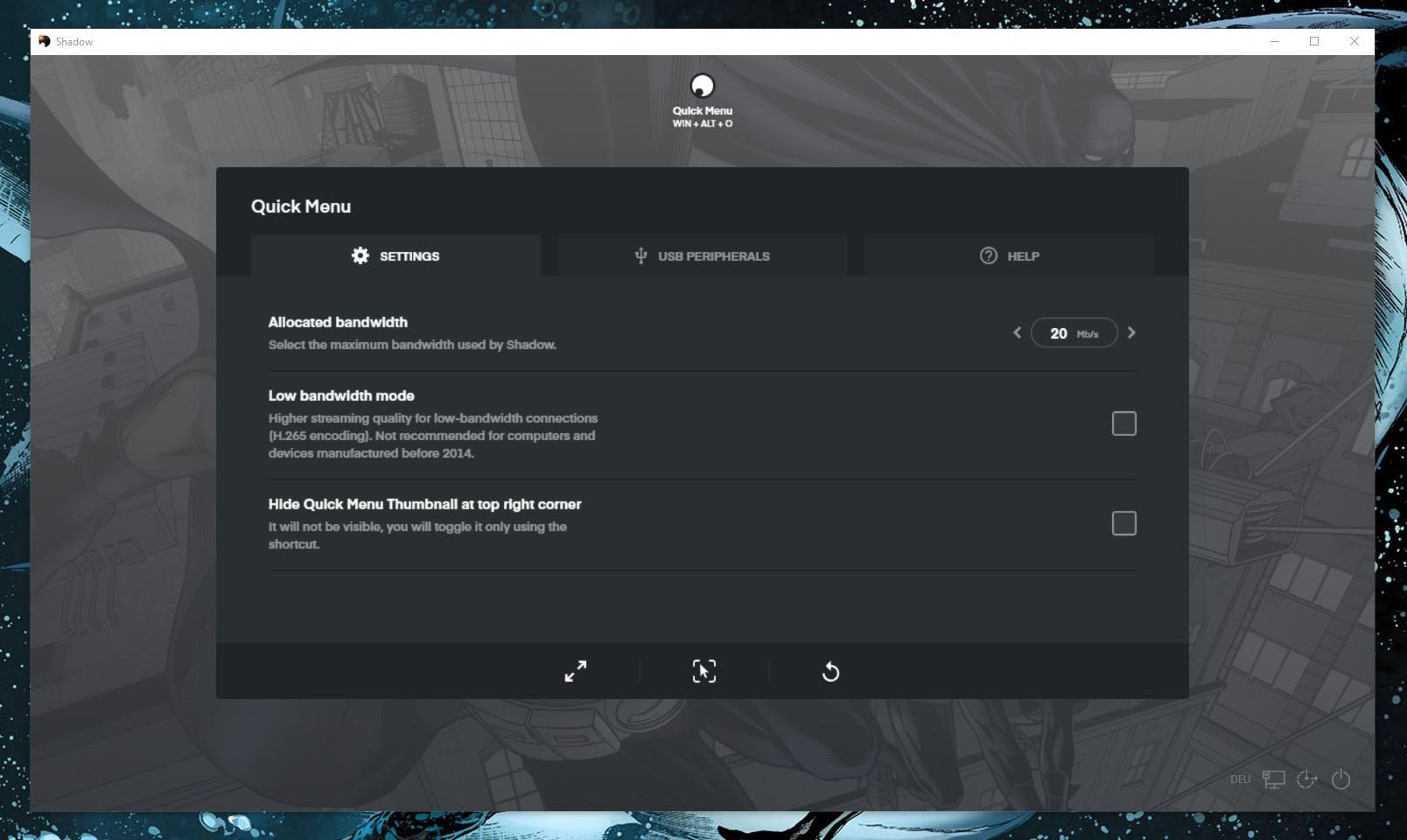
So what’s the difference between the Quick Menu and the already existing Control Panel, then? We’re glad you asked. The Quick Menu works on the client side aka Launcher, while the Control Panel runs only within the Shadow desktop environment. This means you can access your Quick Menu and said settings, even if your Shadow is frozen or suspended, while the Control Panel is only accessible via an icon on your Shadow desktop.
Apart from that, the Quick Menu also serves as a foundation for many future features.
Good to know:
Any changes you make to the Launcher settings will also apply to the Quick Menu but not the other way round. Changing settings in the Quick Menu will be mirrored to the Control Panel, but not the Shadow Launcher. So when you change your bandwidth in the Quick Menu these information will only be saved for the running session.
And this is just the start! Our team has many more things planned to make your experience on Shadow better and better with each new update - Huzzah!
But that’s not all. Thanks to these fundamental changes, Copperfield allows for faster development and deployment of new updates. In short, finally having the same foundation for all Launchers allows for easier bug-squashing and better adjustment of new features.
Speaking of bug-squashing and new features. In the past week we released our Alpha Launchers into the wild, which gives you access to the newest features in a very early and state. This means, that you can help us develop those new features and help shape the future Shadow experience even earlier in the process!
For more information on how to get your hands on the new Alpha and Beta Launchers check our detailed blog article.
Copperfield paves the way for a whole host of brand new experiences in the future, so please stay tuned for more exciting updates from our dev team in the next couple of months!
Please note: keyboard shortcuts have changed from CTRL+WIN+KEY to WIN+ALT+KEY.
You can check out the full changelog on our subreddit.
Have any questions or feedback? Let us know over on Discord.











