- Shadow Blog
- Play on Mac
- How to play Sonic Racing: CrossWorlds, Sega’s new Mario Kart-style racing game, on PC and Mac?

How to play Sonic Racing: CrossWorlds, Sega’s new Mario Kart-style racing game, on PC and Mac?
Ready to dive into Sega's high-octane answer to Mario Kart, but find yourself limited by your Mac? Sonic Racing: CrossWorlds brings kart-racing chaos to the PC world, but there's no native macOS version. With Shadow PC, that barrier vanishes. Unleash the full power of a high-end Windows gaming PC directly on your Mac and experience every race without cluttering your storage.

You can now play Sonic Racing: CrossWorlds on mac
Sonic Racing: CrossWorlds is a PC-exclusive title, meaning Mac users are usually left watching from the sidelines. But not anymore. Shadow PC is your key to unlocking the entire universe of PC gaming* on your Mac. By streaming a complete Windows PC from the cloud, you can buy and install the game from Steam just like any PC user. Get the definitive PC version of the game, running flawlessly on your Mac hardware.
CPU AMD EPYC de 8 núcleos (2,6 GHz); 12 GB de RAM; GPU NVIDIA Quadro RTX 4000 de 8 GB (GPU de clase GeForce GTX 1080, con ray tracing); SSD de 256 GB
CPU AMD EPYC de 8 núcleos (3,25 GHz); 16 GB de RAM; GPU NVIDIA RTX 2000 Ada de 16 GB (GPU de clase GeForce RTX 4060); SSD de 512 GB
CPU AMD EPYC de 8 núcleos (hasta 3,7 GHz); 28 GB de RAM; GPU NVIDIA RTX A4500 de 20 GB (GPU de clase GeForce RTX 3070 Ti); SSD de 512 GB
High-speed racing action, right on your MacBook
Feel the rush of blazing through chaotic, dimension-hopping tracks. Sonic Racing: CrossWorlds is all about speed, sharp turns, and tactical item usage. With Shadow PC, this graphically rich experience isn't reserved for bulky gaming towers. Experience every drift and boost on your Mac as if you were running a high-end PC, with the performance you need to stay competitive online.

The starting grid is more crowded than ever. Select your driver from a huge roster of 23 iconic characters from the Sonic universe, from legendary heroes to infamous villains. Each racer brings a unique driving style to the track. Find the one that fits you best, master their quirks, and dominate the race from start to finish.

A win isn't just about speed; it's about strategy. Dive into the garage and build the perfect vehicle for any situation. With 45 unique vehicle parts and 70 different gadgets to mix and match, you can fine-tune your stats for speed, acceleration, or handling. Create a machine that not only looks unique but gives you the competitive edge you need to cross the finish line first.

These aren't your typical circuits. The race can change in an instant thanks to the unique "Travel Rings" mechanic, which warps you and your opponents into entirely new dimensions mid-lap. Race through 15 different CrossWorlds inspired by iconic SEGA franchises, forcing you to adapt your strategy on the fly as the track itself becomes an unpredictable opponent.
Seamless Multiplayer on Mac with Shadow PC
Shadow is a full Windows PC, which means you can play the Windows version of Sonic Racing: CrossWorlds with your friends, use voice chat, send invites, and share your progress, all from your Mac! In addition, with download speeds up to 1 Gbps, your team can install updates quickly and get back into the action in just minutes. That way, you can enjoy Sonic Racing: CrossWorlds multiplayer on macOS, no matter how powerful (or not) your Mac is!


The racetrack is no longer a simple loop. Brace yourself for "Travel Rings," a core mechanic that warps you and your opponents into entirely new worlds mid-race. One moment you're on a classic Sonic track, the next you're navigating one of 15 different CrossWorlds.

Your victory depends on more than just your driving skills. Dive into the most extensive customization garage in the series' history. Mix and match parts from 45 unique vehicles and equip up to 70 different gadgets to fine-tune your stats for speed, handling, or power.

The competition is fierce whether you're on the couch or online. Gather your friends for classic local split-screen races or take your skills to the global stage in online matches with up to 12 players. With a variety of modes, from Grand Prix to the new "Race Park" party mode, you can prove you're the fastest racer in any dimension.
Your Gaming PC in just a few clicks
Shadow runs games directly from powerful remote servers, providing you with a Windows gaming PC experience equipped with Nvidia graphics, no matter your device!** Whether you use a PC, Mac, or Linux device, using your Shadow PC is easy:

Choose the plan that best
suits your needs.

Launch Shadow, install Sonic Racing: CrossWorlds and start playing. it’s that simple!
Your gaming PC, anytime, anywhere
Log in to your Shadow PC and play Sonic Racing: CrossWorlds along with all your favorite games* on any Apple device** (even iPhone or Apple TV), or directly from your web browser. Shadow's cloud gaming and streaming technologies turns your Mac into a powerful gaming PC, accessible from anywhere, anytime!

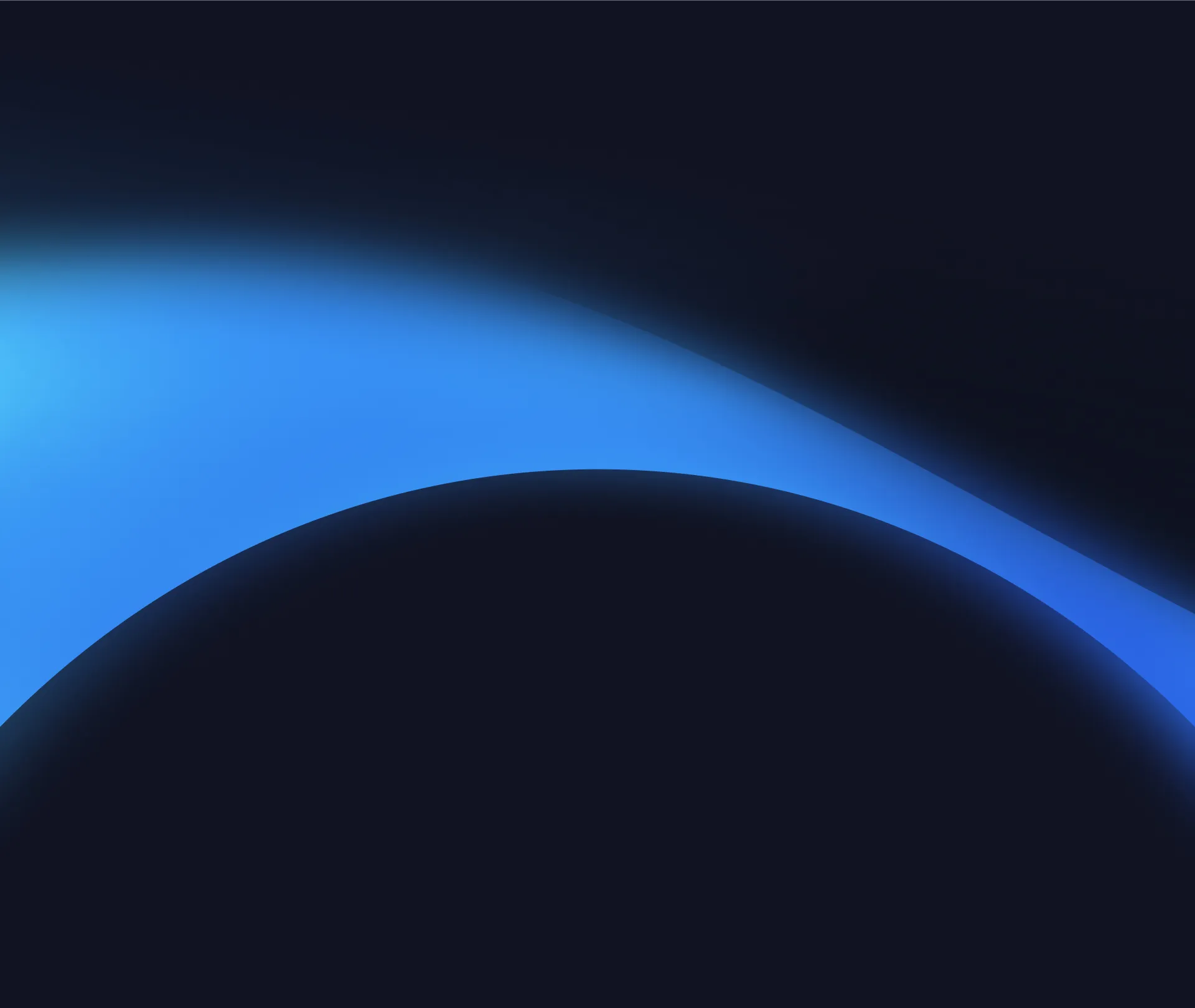
FAQ
Shadow es un completo PC para juegos con Windows alojado íntegramente en la nube. Es la única máquina virtual cuyo rendimiento rivaliza con el de un PC local. Y, a diferencia de los servicios de juegos en la nube, puedes instalar y ejecutar cualquier juego, aplicación o software: no hay catálogo restringido.
Tu Shadow es una auténtica estación de trabajo profesional con Windows. Instala todo lo que necesites*: Adobe Suite, herramientas CAD, entornos de desarrollo, etc.
Sí, tanto la aplicación Shadow como la versión para navegador funcionan en la mayoría de las versiones recientes de macOS y en ordenadores compatibles.
Para cada terminal que elija, podrá descargar de forma gratuita el software cliente Shadow PC; entre otras cosas, podrá poner a prueba la calidad de la navegación o ajustar los parámetros de la calidad de vídeo, para llegar incluso a la más alta resolución, como el 4K. Cuando precise acceder de forma rápida desde un nuevo terminal o estación de trabajo con restricciones para la instalación de software, ahora podrá disfrutar de un acceso directo a su PC Shadow desde un explorador. Sin necesidad de realizar instalación alguna, resulta rápido y sencillo: solo tiene que visitar la página pc.shadow.tech. Este modo de acceso resulta muy práctico para fines de demostración o formación sobre su contenido, a través de un programa de software exigente directamente desde la estación de trabajo de sus clientes y clientes potenciales: no hay necesidad de transportar el terminal, el software y los datos, accede a ellos con total facilidad.
Sí, cuando usas Shadow, obtienes una velocidad de descarga de hasta 1 Gb/s, incluso si tu conexión en casa es más lenta.
En resumen: no. Proporcionamos potencia suficiente para satisfacer sus necesidades según la oferta elegida. En cuanto a la latencia, nuestra tecnología avanzada permite utilizar una conexión con poco ancho de banda (a partir de 15 Mb/s) ofreciendo una latencia prácticamente imperceptible. Por supuesto, la compresión puede afectar la calidad de imagen, y si su conexión es demasiado lenta, podrá notar la diferencia respecto a la imagen original.
Sí, Shadow no limita la resolución y permite ejecutar Windows, sus juegos y programas en 4K UHD. Tenga en cuenta que algunos juegos podrían no admitir 4K o podrían tener un rendimiento inferior con esta resolución. Además, una resolución así requiere mayor ancho de banda, por lo que necesitará una conexión a Internet más rápida y estable que con resoluciones más bajas.
Sí, puede activar una segunda pantalla directamente desde el Menú Rápido de su PC Shadow.
* Due to technical restrictions imposed by publishers, some games may not be compatible with Shadow PC.
** Certain devices are not compatible with the Shadow PC app. However, you can access Shadow in Browser on any device that supports H.264 in a Chromium-based browser.



