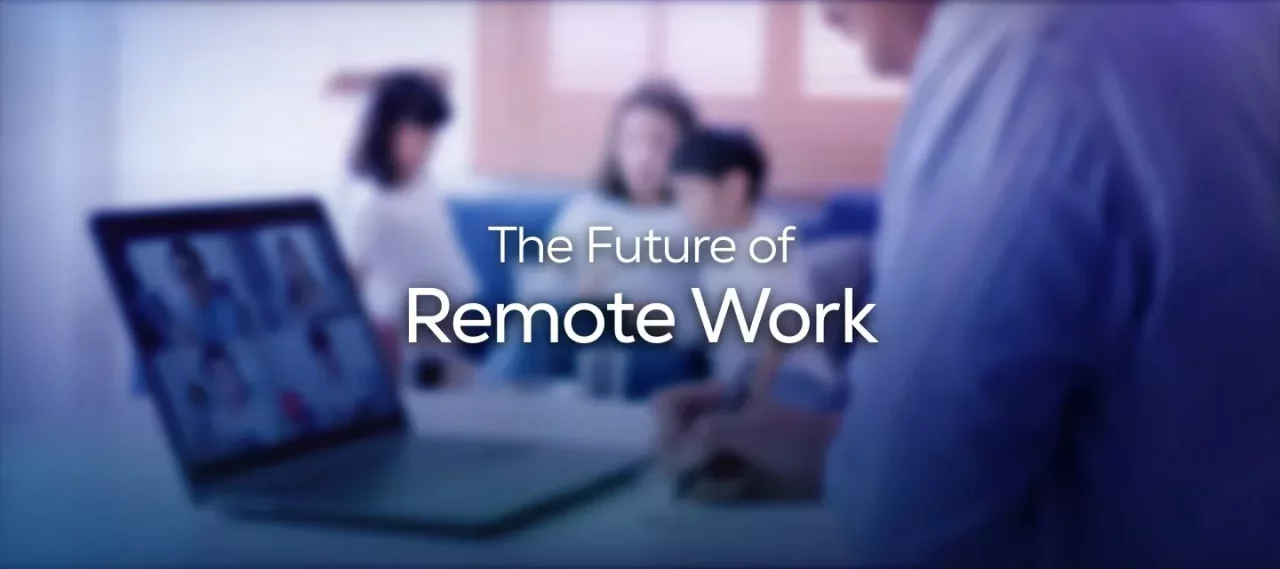How to play The Sims 4 on Mac?
Want to play The Sims 4 on Mac, even with a low-powered MacBook Air and a mountain of mods? Thanks to Shadow PC’s cloud gaming and streaming technology, you can play The Sims 4 on macOS with the performance of a gaming PC! Find out how to play The Sims 4 on Mac smoothly, even on an old Mac!

The Sims 4 on Mac? Yes and even better with Shadow PC.
The Sims 4 is indeed available on macOS, but it requires a powerful Mac to enjoy smooth gameplay - especially when playing The Sims 4 with mods. Shadow PC gives you access to a real Windows gaming PC in the cloud, perfect for playing The Sims 4 smoothly even on a MacBook Air without a graphics card, using Windows-only tools on macOS, or simply avoiding storing dozens of gigabytes of custom content on your Mac. Choose your Shadow subscription, install The Sims 4 in just a few clicks, and start playing from any Apple device.
CPU AMD EPYC de 8 núcleos (2,6 GHz); 12 GB de RAM; GPU NVIDIA Quadro RTX 4000 de 8 GB (GPU de clase GeForce GTX 1080, con ray tracing); SSD de 256 GB
CPU AMD EPYC de 8 núcleos (3,25 GHz); 16 GB de RAM; GPU NVIDIA RTX 2000 Ada de 16 GB (GPU de clase GeForce RTX 4060); SSD de 512 GB
CPU AMD EPYC de 8 núcleos (hasta 3,7 GHz); 28 GB de RAM; GPU NVIDIA RTX A4500 de 20 GB (GPU de clase GeForce RTX 3070 Ti); SSD de 512 GB
The life you imagine, on your Mac
Don’t let your MacBook’s lack of power limit you in The Sims 4 anymore! With Shadow PC, all the computing power you need to play The Sims 4 smoothly is available in the cloud, while your Mac simply streams the result: smooth, responsive, and ready for hours of building!

Shape their personalities, aspirations, and styles in Create-a-Sim. With Shadow PC, high-resolution custom content and presets load quickly, making The Sims 4 run smoothly; even with large libraries.

From floor plans to furniture, create unique spaces and share them with the Gallery. Thanks to Shadow PC, large creations render quickly and switching between build/buy modes stays responsive, even on your old Macbook!

Shape your Sims’ lives, careers, and relationships. Manage big households and busy neighborhoods without worrying about your Mac’s specs, your Windows Cloud Gaming PC handles it.
Play The Sims 4 on MacBook with mods thanks to Shadow PC
CC, script mods and graphics injectors work best on the Windows version of The Sims 4. Shadow is a full Windows PC, so you have native support for mod managers and tools that many creators release first for Windows, including ReShade which is not supported on the native macOS version. Your large CC and cache files live on your Shadow rather than on your Mac, and with up to 1 Gb/s downloads you install and update big mod packs faster while keeping local storage free on your Macbook.

How to install The Sims 4 mods on macOS?
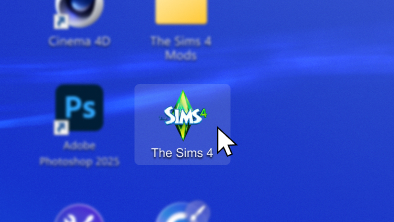
Launch your Shadow PC and The Sims 4, go to Options → Other, tick Enable Custom Content and Mods and Script Mods Allowed, then restart the game so it creates/refreshes the Mods folder.

Grab mods/CC from reputable hubs (e.g., CurseForge), then copy the downloaded .package/.ts4script files into Documents\Electronic Arts\The Sims 4\Mods on your Shadow PC. (Lots/Rooms go in the Tray folder.)

Relaunch the game and confirm the Mods/CC list appears. After each game update, refresh or remove outdated mods to avoid conflicts.
How to play The Sims 4 on Mac, in 3 steps
Want to play The Sims 4 on your Mac, even if it’s old and not very powerful? Shadow PC lets you enjoy any Windows software on Mac, including The Sims 4, with the performance of a gaming PC. Find out how to install The Sims 4 on macOS in three simple steps:
1. Sign up on shadow.tech and choose the plan that best suits your needs.
2. Install the Shadow app or connect via the web at " pc.shadow.tech ".
3. Buy The Sims 4, launch Shadow, install the game on your Shadow PC, and start playing; it’s that simple!
Your gaming PC, anytime, anywhere
Log in to your Shadow PC and play The Sims 4, along with all your favorite games, on any Apple device (even iPhone or Apple TV), or directly from your web browser. Shadow’s cloud gaming technology turns your Mac into a powerful Windows gaming PC, accessible from anywhere, anytime!

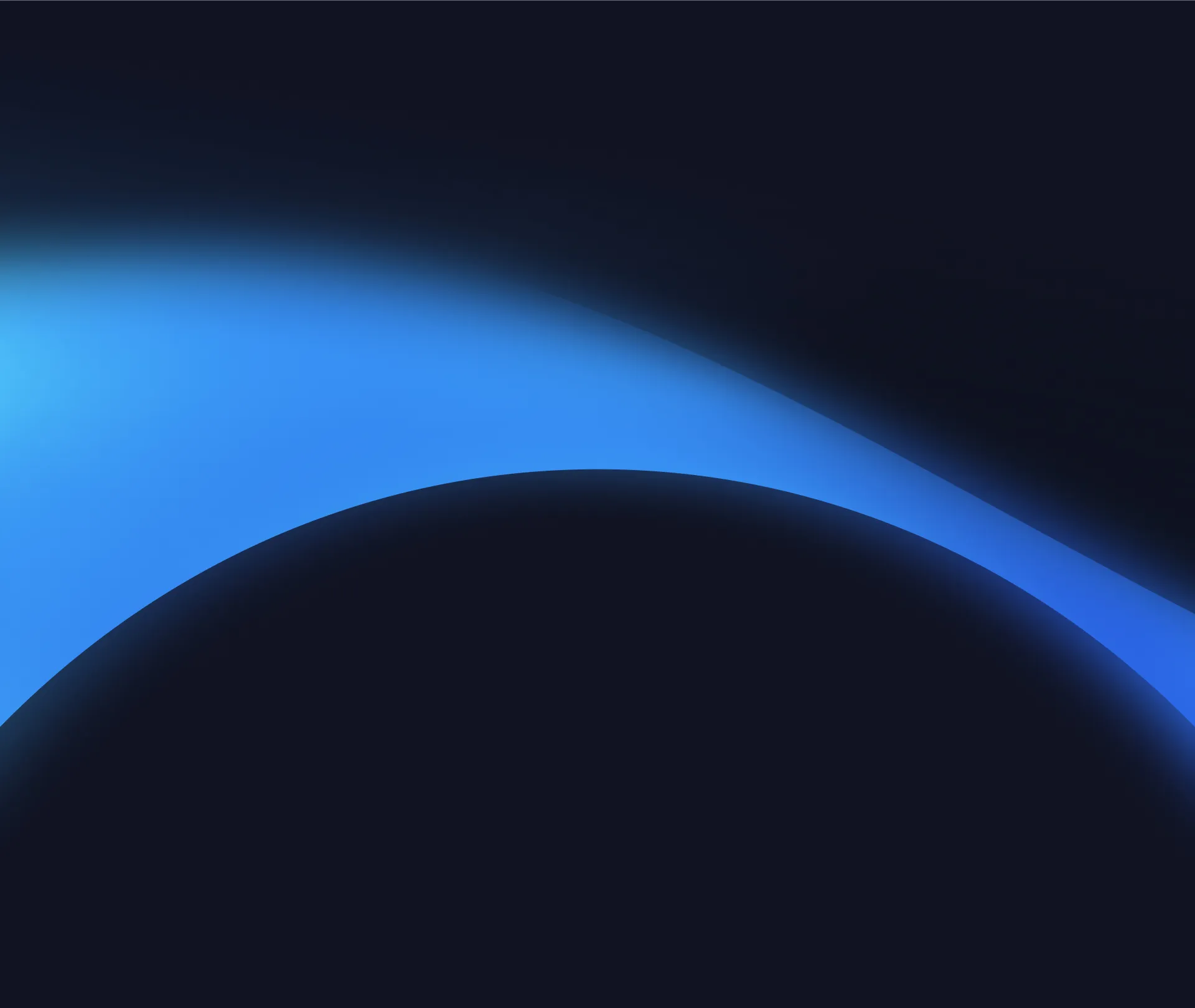
FAQ
Shadow es un completo PC para juegos con Windows alojado íntegramente en la nube. Es la única máquina virtual cuyo rendimiento rivaliza con el de un PC local. Y, a diferencia de los servicios de juegos en la nube, puedes instalar y ejecutar cualquier juego, aplicación o software: no hay catálogo restringido.
Cuando compras un juego en la tienda de juegos de Shadow, te proporcionamos una clave de activación para activar el juego en la plataforma de distribución. Como resultado, puedes jugar el juego en tu Shadow PC, pero también en cualquier otro dispositivo compatible con la plataforma de distribución. Para obtener más información sobre las condiciones de propiedad del juego, consulta directamente con la plataforma del juego.
Tu Shadow es una auténtica estación de trabajo profesional con Windows. Instala todo lo que necesites*: Adobe Suite, herramientas CAD, entornos de desarrollo, etc.
Sí, puede activar una segunda pantalla directamente desde el Menú Rápido de su PC Shadow.
Sí, Shadow no limita la resolución y permite ejecutar Windows, sus juegos y programas en 4K UHD. Tenga en cuenta que algunos juegos podrían no admitir 4K o podrían tener un rendimiento inferior con esta resolución. Además, una resolución así requiere mayor ancho de banda, por lo que necesitará una conexión a Internet más rápida y estable que con resoluciones más bajas.
Para cada terminal que elija, podrá descargar de forma gratuita el software cliente Shadow PC; entre otras cosas, podrá poner a prueba la calidad de la navegación o ajustar los parámetros de la calidad de vídeo, para llegar incluso a la más alta resolución, como el 4K. Cuando precise acceder de forma rápida desde un nuevo terminal o estación de trabajo con restricciones para la instalación de software, ahora podrá disfrutar de un acceso directo a su PC Shadow desde un explorador. Sin necesidad de realizar instalación alguna, resulta rápido y sencillo: solo tiene que visitar la página pc.shadow.tech. Este modo de acceso resulta muy práctico para fines de demostración o formación sobre su contenido, a través de un programa de software exigente directamente desde la estación de trabajo de sus clientes y clientes potenciales: no hay necesidad de transportar el terminal, el software y los datos, accede a ellos con total facilidad.
Shadow es compatible con los periféricos gaming y periféricos USB más populares. Teclados y ratones, gamepads de Xbox, PlayStation o de terceros, la mayoría de los equipos de simulación. Algunos dispositivos raros podrían no ser reconocidos debido a comportamientos o controladores inusuales.