
How to play Ninja Gaiden 4 on your Mac?
Ninja Gaiden 4 doesn’t ship with a native macOS version, but you can play the full Windows edition on any Mac with Shadow PC. Stream a powerful Windows gaming rig, install from Steam or the Xbox app, and dive into Yakumo and Ryu’s brutally stylish combat even up to high FPS performance where supported.

Play Ninja Gaiden 4 on Mac with Shadow PC
Shadow PC is a full Windows gaming PC, in the cloud. Launch your Shadow on macOS, then install Ninja Gaiden 4 from Steam or the Xbox app (PC Game Pass), exactly like on a local PC. Then, enjoy Ninja Gaiden 4 on your Mac, without having to buy a gaming PC !
AMD EPYC CPU, 8 cores (2.6 GHz); 12 GB RAM; NVIDIA Quadro RTX 4000 GPU, 8 GB (GeForce GTX 1080–class GPU with ray tracing); 256 GB SSD
AMD EPYC CPU, 8 cores (3.25 GHz); 16 GB RAM; NVIDIA RTX 2000 Ada GPU, 16 GB (GeForce RTX 4060-class GPU); 512 GB SSD
AMD EPYC CPU, 8 cores (up to 3.7 GHz); 28 GB RAM; NVIDIA RTX A4500 GPU, 20 GB (GeForce RTX 3070 Ti–class GPU); 512 GB SSD
Ninja Gaiden 4: legacy reborn, solo and savage... now on Mac !
Co-developed by Team NINJA and PlatinumGames, Ninja Gaiden 4 introduces a new hero, Yakumo, while keeping Ryu Hayabusa playable. Both characters roam a dystopian Tokyo with a decidedly cyberpunk vibe... now explorable on macOS thanks to Shadow PC!

Yakumo, a prodigy of the Raven clan, shares a fated link with Ryu. You’ll switch perspectives as the story unfolds, mentor and legend collide in pivotal chapters.

An ancient menace returns and the O.D.D. (Order of the Divine Dragon) stands in the way as you carve through cyber‑ninja soldiers and grotesque foes across towering railways, temples, and neon sprawl.

Expect high‑speed, technical swordplay with modern systems: instant weapon switching, Bloodbind Ninjutsu transformations, and cinematic finishers that reward mastery, not button mashing.

Mac user ? Play Ninja Gaiden 4 on your Macbook
Thanks to Shadow, you can install and play Ninja Gaiden 4 on your Mac, iPhone, iPad, or even Apple TV, with no complicated setup and with the performance of a gaming PC. Enjoy the simplicity and stability of macOS for everyday use, and tap into the massive library of Windows games whenever you want to play, without changing your hardware!

Turn your Mac into a Gaming PC in just a few clicks!
No matter if you’re using a Mac (with few macOS-compatible games), a Linux computer, or a PC with a low-end graphics card, Shadow lets you access a powerful gaming computer in just a few clicks and install all your favorite games!

Choose the plan that best
suits your needs.

Launch Shadow, install Ninja Gaiden 4 and start playing. it’s that simple!
Your gaming PC, anytime, anywhere
Log in to your Shadow PC and play Ninja Gaiden 4 along with all your favorite games* on any Apple device (even iPhone or Apple TV), or directly from your web browser. Shadow's cloud gaming and streaming technologies turns your Mac into a powerful gaming PC, accessible from anywhere, anytime!

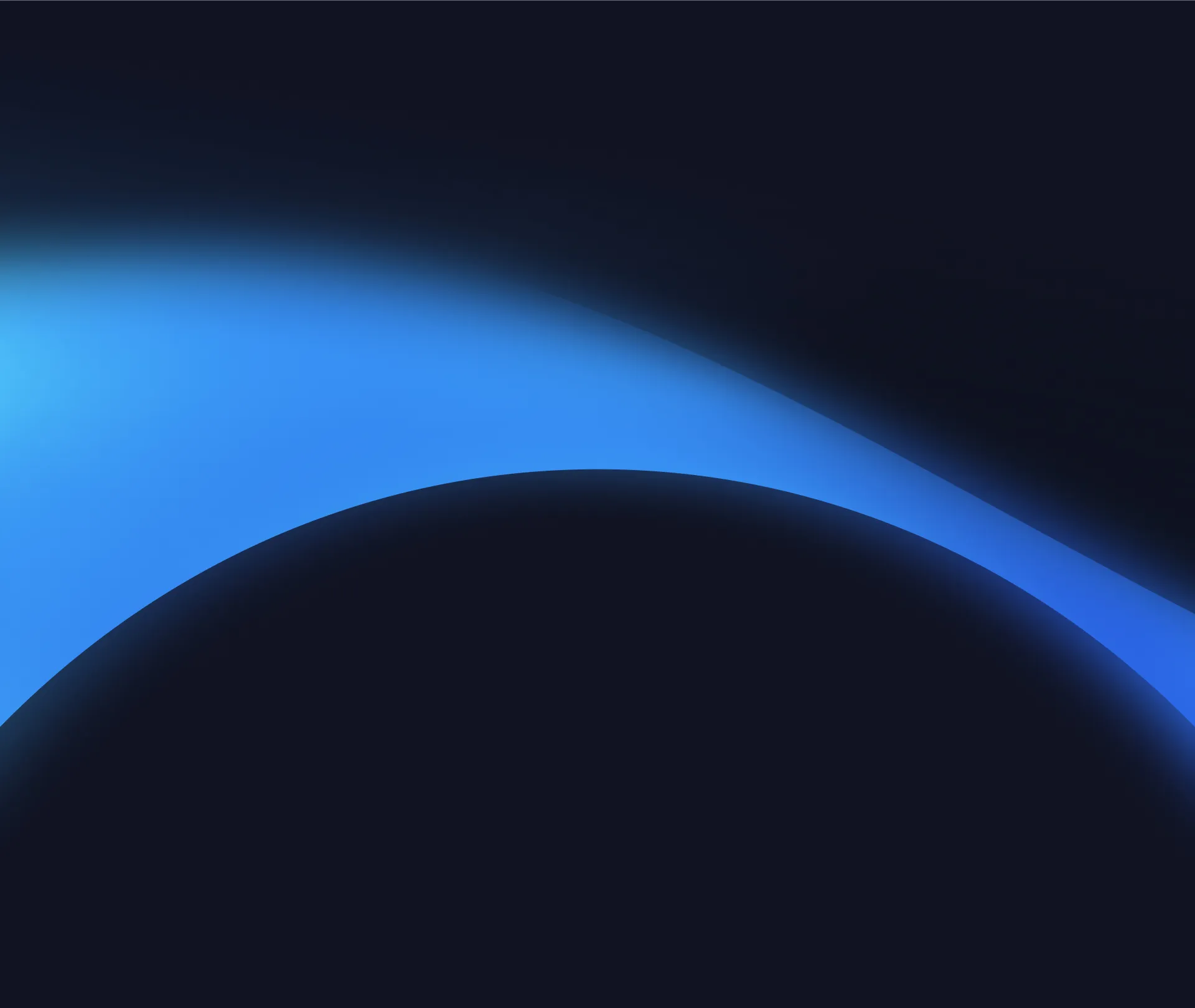
FAQ
Shadow is a complete Windows gaming PC fully hosted in the cloud. It’s the only virtual machine whose performance rivals that of a local PC. And unlike cloud-gaming services, you can install and run any game, app, or software: there’s no restricted catalog.
Your Shadow is a true professional Windows workstation. Install everything you need*: Adobe Suite, CAD tools, development IDEs, etc.
Yes, both the Shadow app and the browser version work on most recent versions of macOS and computers.
For each device of your choosing, you can download the Shadow PC software client for free; in particular, this will allow you to test the browsing quality and adjust your video quality settings to the highest resolution, such as 4k. When you need to quickly access your environment and files via a new device or a workstation that's limited in terms of software installation, you can now directly access your Shadow PC via a browser. No installation required, it's quick and easy: Just head to the pc.shadow.tech web page! This access mode comes particularly in handy when you're giving a client a demo or delivering training via a demanding software directly on your clients or prospects' device: No need to lug around your own hardware, with your software and data, as Shadow PC gives you easy and instant access to it, at any tie and anywhere.
Yes, with Shadow you get 1 Gb/s download speeds to your Shadow PC, even if your local internet connection is slow.
In short: no. We provide enough power to meet your needs based on your chosen plan. Regarding latency, our advanced technology enables smooth usage even at low bandwidth (starting at 15 Mb/s), delivering virtually imperceptible latency. Of course, compression can impact image quality, and if your connection is too weak, you may notice a difference compared to the original image.
Yes, Shadow does not limit the resolution, allowing you to run Windows, your games, and software in 4K UHD. Please note that some games may not support 4K or may experience reduced performance at this resolution. Additionally, higher resolutions require more bandwidth, meaning you'll need a faster and more stable internet connection compared to lower resolutions.
Yes, you can activate a second screen directly on the Quick Menu.



