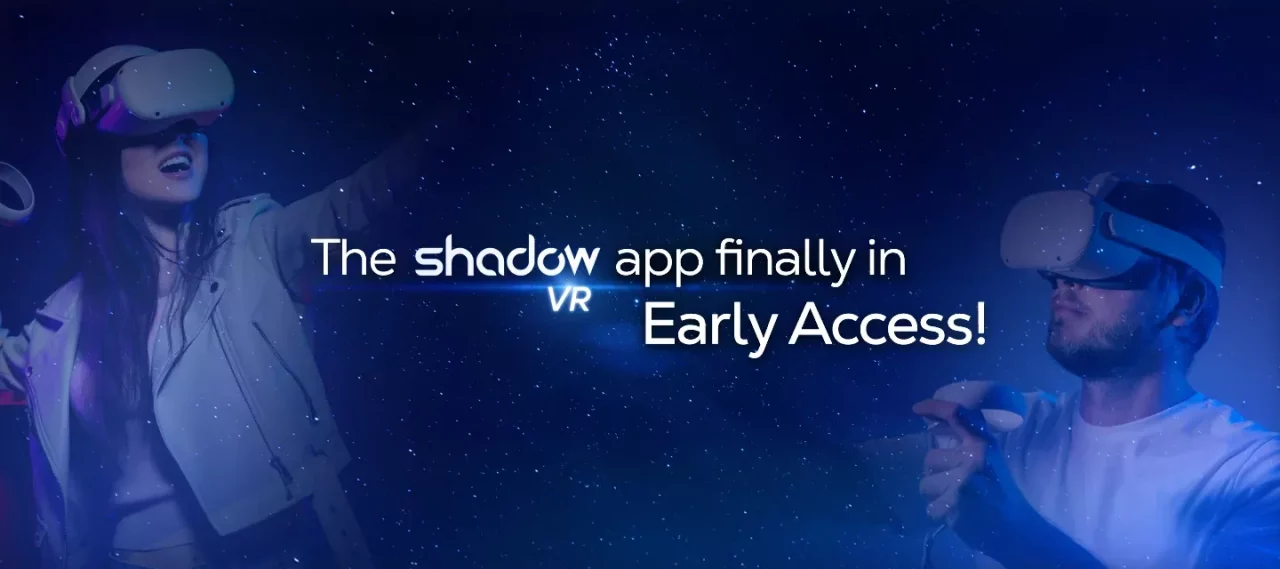- Shadow Blog
- How to play
- Discover Companion Mode for Shadow PC: turn your smartphone into a remote control!

Discover Companion Mode for Shadow PC: turn your smartphone into a remote control!
Have you ever imagined controlling your Shadow PC from your smartphone or tablet? With Companion Mode, it's now possible.
Companion Mode for Shadow PC turns your smartphone or tablet into a remote control tool for your cloud-based PC on TV. Whether you're using an iOS or Android device, you can now manage your Shadow PC with greater ease.
How does it work?
It's very simple: download and install the Shadow PC apps on your TV and on your smartphone or tablet (iOS & Android. Once Shadow PC is launched on your TV, you just need to start Shadow PC on your phone and select the Companion Mode option on your mobile device to set it up.
How to use Companion Mode?
Once set up, you can use your device to enter basic commands, such as moving the mouse cursor, right and left clicks, as well as double-clicks. You can also use your smartphone or tablet as a virtual game controller, to play your favorite games on your television. Additionally, you can use the keyboard to type text directly on your Shadow PC, greatly facilitating typing during navigation. You can also launch Windows shortcuts from your smartphone or tablet, for faster and more convenient navigation.
Discover Companion Mode for Shadow PC now and transform your smartphone into a remote control for your cloud-based PC directly on your TV. Download the Shadow PC apps for smartphone and TV today and enjoy a new, convenient, and intuitive way to control your PC.
To your remote controls!

Shadow PC I Gaming
Subscribe to access your gaming PC instantly.
Launch Shadow PC & install your favorite gaming platforms.