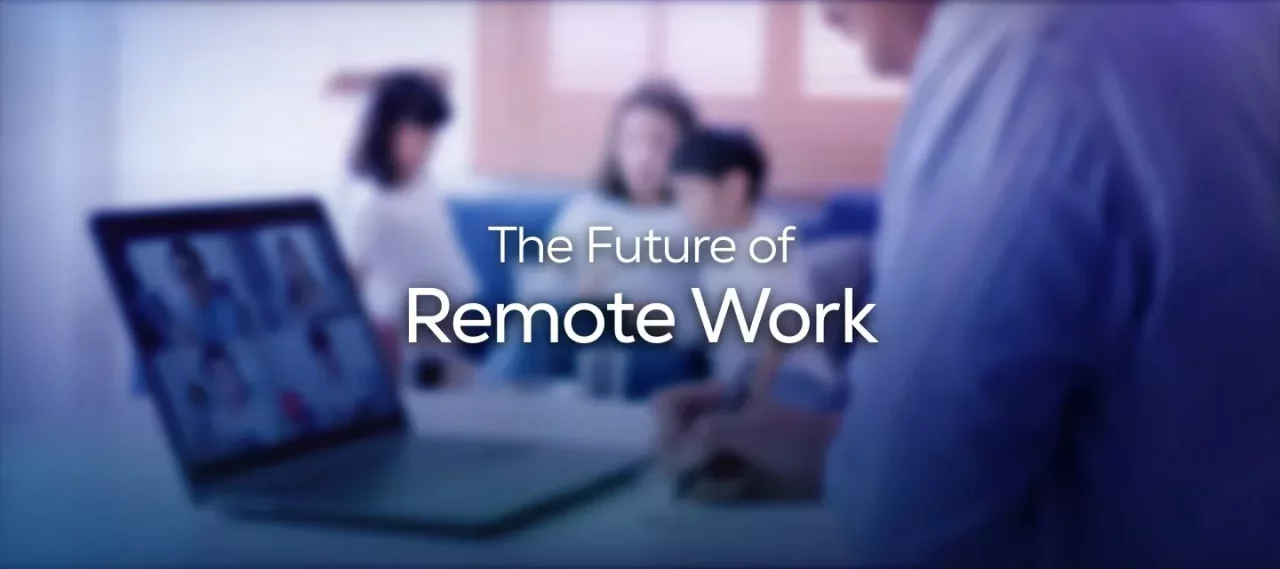How to play Little Nightmares III on Mac?
Want to play Little Nightmares III on your MacBook or iMac? There’s no native macOS version announced, but you can enjoy the official Windows release on any Mac thanks to Shadow PC. Launch your cloud gaming PC, install the game from your favorite store, and creep through the Spiral solo or in online co-op, directly on macOS.

Play Little Nightmares III on your Mac with Shadow PC
Launch a full Windows gaming PC in the cloud, install the game from your usual store, and start exploring the Spiral on macOS. Shadow PC removes hardware and OS limits so you can focus on atmosphere, puzzles, and online co-op.
AMD EPYC CPU, 8 cores (3.25 GHz); 16 GB RAM; NVIDIA RTX 2000 Ada GPU, 16 GB (GeForce RTX 4060-class GPU); 512 GB SSD
AMD EPYC CPU, 8 cores (up to 3.7 GHz); 28 GB RAM; NVIDIA RTX A4500 GPU, 20 GB (GeForce RTX 3070 Ti–class GPU); 512 GB SSD
Little Nightmares III: escape the Spiral on your MacBook
Step into the Spiral alongside Low and Alone in a tense, puzzle-filled horror adventure. Play solo with an AI companion or team up online to try to escape together.

Choose Low or Alone and use their signature tools, Low’s bow and Alone’s wrench, to solve asymmetric puzzles and survive grotesque residents. Playable online co-op or solo.

Traverse the Spiral, a cluster of unsettling places like the Carnevale and the Necropolis, each with its own rules, predators, and secrets.

Face the Spiral’s challenges side by side. Communication and synchronization between the two protagonists are key to overcoming traps, solving complex puzzles, and escaping the horrors that lurk around every corner.

Play together from macOS with friend’s Pass
Thanks to Shadow, invite your friends to join you on Little Nightmares III from their Mac! The co-op mode of Little Nightmares III is available online and supports the Friend’s Pass on compatible platforms. Only one copy of the game is needed for you and your friend to experience the nightmare together. Note: once a co-op session has started, it must be completed in co-op with the same two players.

Turn your Mac into a Gaming PC in just a few clicks!
No matter if you’re using a Mac (with few macOS-compatible games), a Linux computer, or a PC with a low-end graphics card, Shadow lets you access a powerful gaming computer in just a few clicks and install all your favorite games!

Choose the plan that best
suits your needs.

Launch Shadow, install Little Nightmare III and start playing. it’s that simple!
Your gaming PC, anytime, anywhere
Log in to your Shadow PC and play Little Nightmare III along with all your favorite games* on any Apple device (even iPhone or Apple TV), or directly from your web browser. Shadow's cloud gaming and streaming technologies turns your Mac into a powerful gaming PC, accessible from anywhere, anytime!

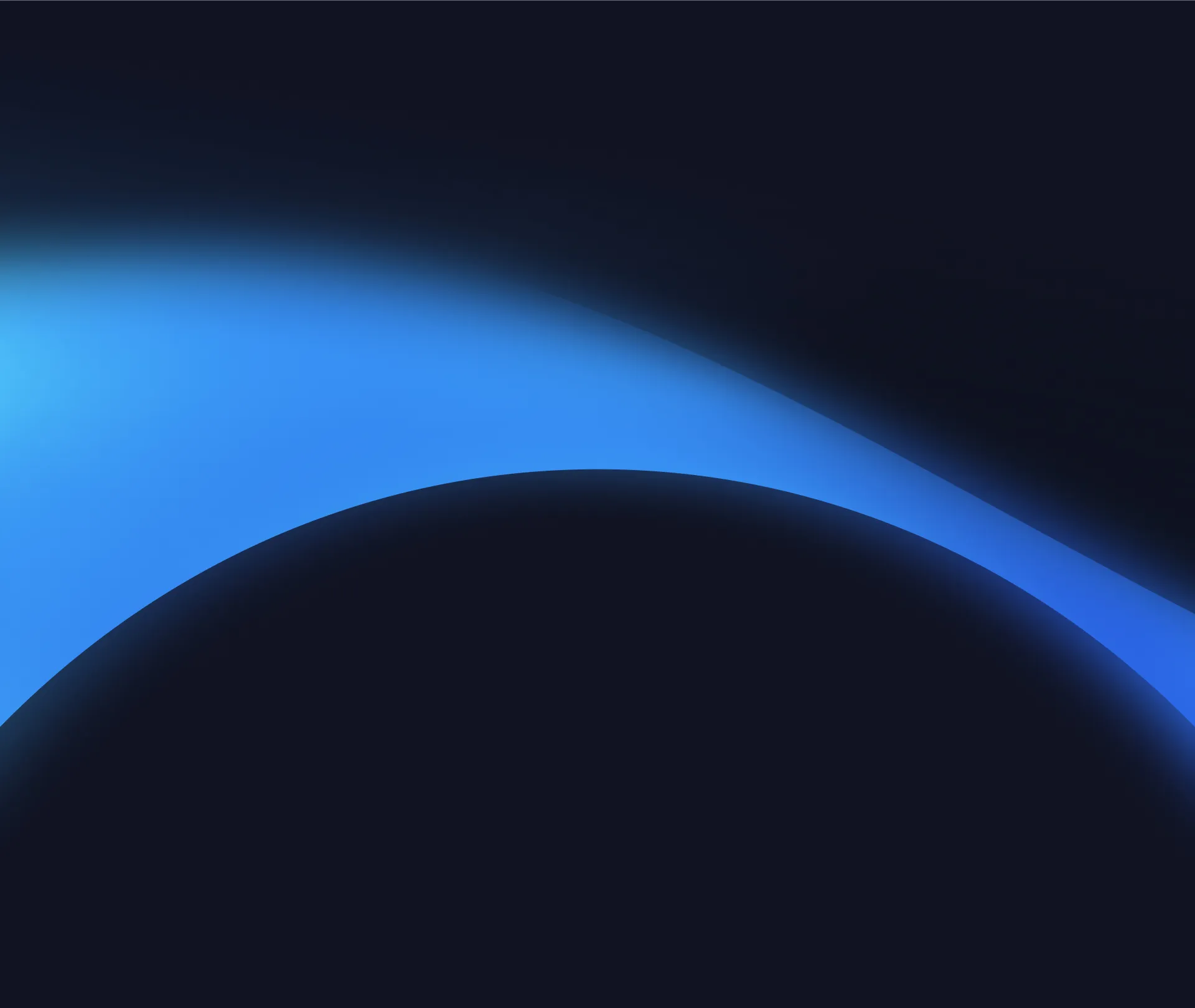
FAQ
Shadow is a complete Windows gaming PC fully hosted in the cloud. It’s the only virtual machine whose performance rivals that of a local PC. And unlike cloud-gaming services, you can install and run any game, app, or software: there’s no restricted catalog.
Your Shadow is a true professional Windows workstation. Install everything you need*: Adobe Suite, CAD tools, development IDEs, etc.
Yes, both the Shadow app and the browser version work on most recent versions of macOS and computers.
For each device of your choosing, you can download the Shadow PC software client for free; in particular, this will allow you to test the browsing quality and adjust your video quality settings to the highest resolution, such as 4k. When you need to quickly access your environment and files via a new device or a workstation that's limited in terms of software installation, you can now directly access your Shadow PC via a browser. No installation required, it's quick and easy: Just head to the pc.shadow.tech web page! This access mode comes particularly in handy when you're giving a client a demo or delivering training via a demanding software directly on your clients or prospects' device: No need to lug around your own hardware, with your software and data, as Shadow PC gives you easy and instant access to it, at any tie and anywhere.
Yes, with Shadow you get 1 Gb/s download speeds to your Shadow PC, even if your local internet connection is slow.
In short: no. We provide enough power to meet your needs based on your chosen plan. Regarding latency, our advanced technology enables smooth usage even at low bandwidth (starting at 15 Mb/s), delivering virtually imperceptible latency. Of course, compression can impact image quality, and if your connection is too weak, you may notice a difference compared to the original image.
Yes, Shadow does not limit the resolution, allowing you to run Windows, your games, and software in 4K UHD. Please note that some games may not support 4K or may experience reduced performance at this resolution. Additionally, higher resolutions require more bandwidth, meaning you'll need a faster and more stable internet connection compared to lower resolutions.
Yes, you can activate a second screen directly on the Quick Menu.