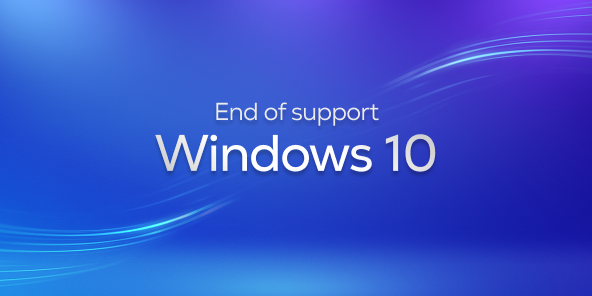How to play Solo Leveling: ARISE Overdrive on Mac?
Solo Leveling: ARISE Overdrive is coming to PC on November 24, 2025, with no native macOS version announced. With Shadow PC, you can stream the official Windows version to any MacBook, iMac, or Mac. Immerse yourself in stylish ARPG action and online co-op raids directly on macOS just like on a local PC.

Play Solo Leveling: ARISE Overdrive on your Mac with Shadow PC
Got a Mac? With Shadow PC, turn it into a powerful Windows gaming PC, accessible via streaming in minutes!
Launch your Shadow PC on your Mac; open Steam and install Solo Leveling: ARISE Overdrive just like you would on a local PC: it's that simple! You can enjoy macOS for everyday use and stream your Windows-based Shadow PC for gaming sessions from your Mac, MacBook, or any other Apple device.
AMD EPYC CPU, 8 cores (3.25 GHz); 16 GB RAM; NVIDIA RTX 2000 Ada GPU, 16 GB (GeForce RTX 4060-class GPU); 512 GB SSD
AMD EPYC CPU, 8 cores (up to 3.7 GHz); 28 GB RAM; NVIDIA RTX A4500 GPU, 20 GB (GeForce RTX 3070 Ti–class GPU); 512 GB SSD
Solo Leveling: ARISE Overdrive, from Rank E to Shadow Monarch
In a world overrun by portals, follow Sung Jinwoo's rise through chapter-based missions and instanced dungeons. Playable solo or in online co-op, the game follows the major story arcs of the webtoon with cinematic staging.

Start at rank E and master fast-paced action combat: Extreme Evasion (perfect dodge) and parrying open up windows for counterattacks, mission after mission.
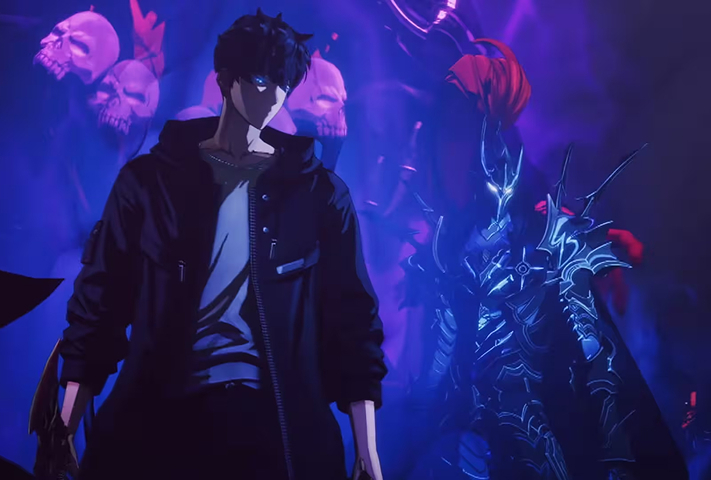
From the double dungeon to battles against the Ant King and giants, replay iconic story arcs through chapter-based dungeons and cutscenes, with full Korean, Japanese, and English voiceovers.

Unlock the Monarch's awakening, extract shadows to raise your army, craft iconic weapons, and shape your build through 8 skill paths.

Dynamic gameplay and fast-paced combat
Dive into the heart of the action with Solo Leveling: ARISE. Master an intense combat system, dodge enemy attacks with perfect precision, and unleash devastating combos. With Shadow PC, enjoy maximum fluidity and responsiveness so you never miss a counterattack.
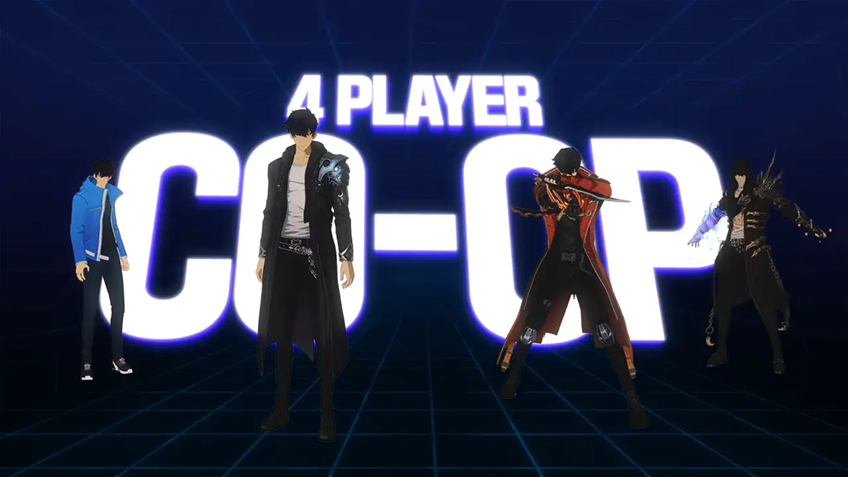
Turn your Mac or iPhone into a gaming PC in just a few clicks!
Whether you're on a Mac (with few games compatible with macOS), a Linux machine (where Windows emulation hurts performance), or an older PC (or one with an underpowered graphics card), Shadow gives you access in just a few clicks to a powerful gaming PC to install all your favorite games*!

Choose the plan that best fits
your needs.

Launch Shadow, install Solo Leveling: ARISE Overdrive, and start playing. It’s that simple!
Your gaming PC, anytime, anywhere
Log in to your Shadow PC and play Solo Leveling: ARISE Overdrive along with all your favorite games* on any Apple device (even iPhone or Apple TV), or directly from your web browser. Shadow's cloud gaming and streaming technologies turns your Mac into a powerful gaming PC, accessible from anywhere, anytime!

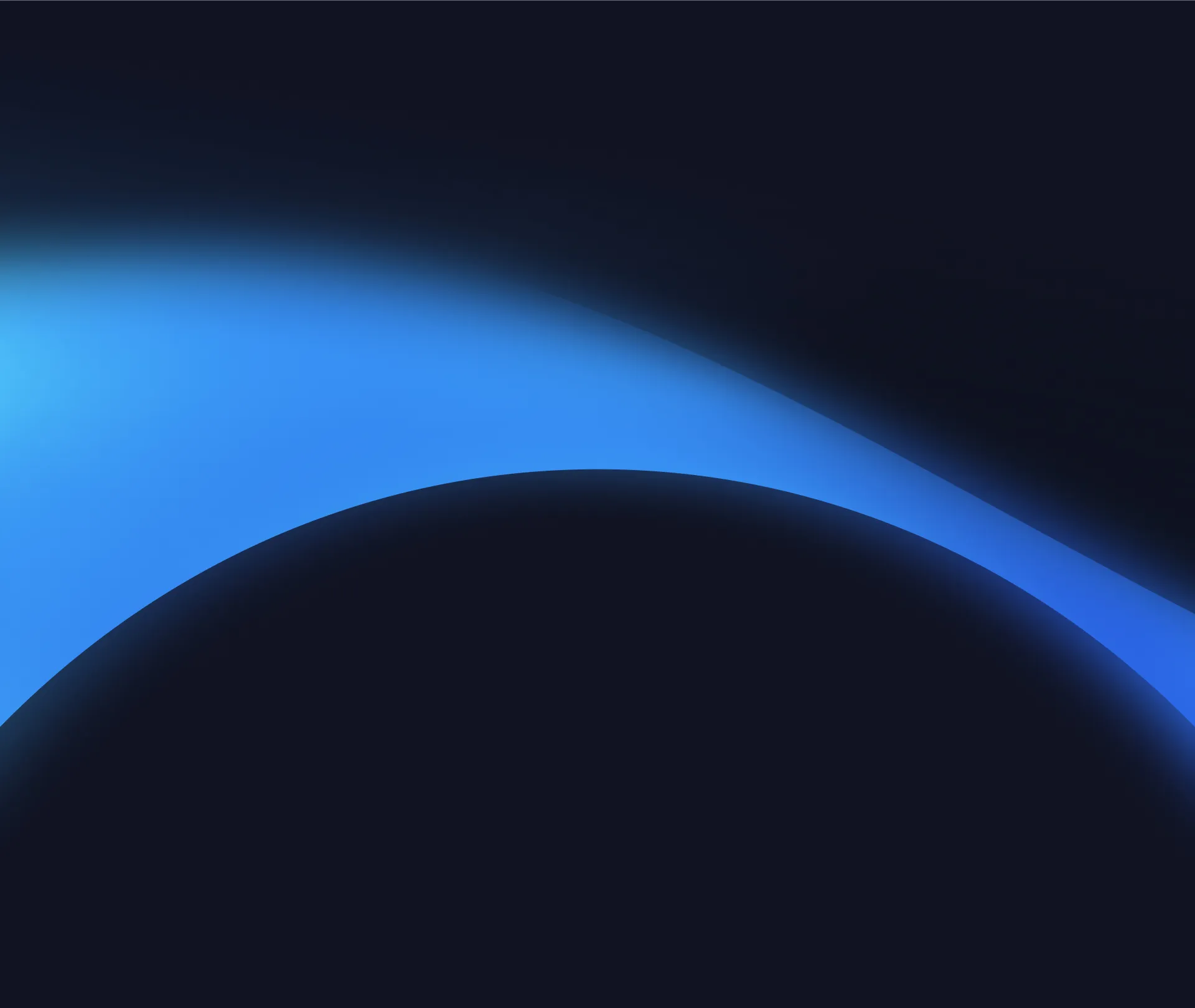
FAQ
No, this is the main confusion. Overdrive is presented as a "Premium" game (one-time purchase), developed specifically for PC and consoles. Unlike the existing mobile version, it is not a Free-to-Play model.
The game requires a modern machine to handle the fast-paced combat.
Minimum: i5 Processor / GTX 1050 / 8 GB RAM.
Recommended: i7 Processor / RTX 2060 / 16 GB RAM / SSD Mandatory.
Yes, the game focuses on cooperation for up to 4 players. Using Shadow PC is a strategic advantage here: its power maintains perfect fluidity even when all players trigger their ultimates, preventing graphical slowdowns, provided you have a stable connection for synchronization.
Shadow is a complete Windows gaming PC fully hosted in the cloud. It’s the only virtual machine whose performance rivals that of a local PC. And unlike cloud-gaming services, you can install and run any game, app, or software: there’s no restricted catalog.
Your Shadow is a true professional Windows workstation. Install everything you need*: Adobe Suite, CAD tools, development IDEs, etc.
Yes, both the Shadow app and the browser version work on most recent versions of macOS and computers.
For each device of your choosing, you can download the Shadow PC software client for free; in particular, this will allow you to test the browsing quality and adjust your video quality settings to the highest resolution, such as 4k. When you need to quickly access your environment and files via a new device or a workstation that's limited in terms of software installation, you can now directly access your Shadow PC via a browser. No installation required, it's quick and easy: Just head to the pc.shadow.tech web page! This access mode comes particularly in handy when you're giving a client a demo or delivering training via a demanding software directly on your clients or prospects' device: No need to lug around your own hardware, with your software and data, as Shadow PC gives you easy and instant access to it, at any tie and anywhere.
Yes, with Shadow you get 1 Gb/s download speeds to your Shadow PC, even if your local internet connection is slow.
In short: no. We provide enough power to meet your needs based on your chosen plan. Regarding latency, our advanced technology enables smooth usage even at low bandwidth (starting at 15 Mb/s), delivering virtually imperceptible latency. Of course, compression can impact image quality, and if your connection is too weak, you may notice a difference compared to the original image.
Yes, Shadow does not limit the resolution, allowing you to run Windows, your games, and software in 4K UHD. Please note that some games may not support 4K or may experience reduced performance at this resolution. Additionally, higher resolutions require more bandwidth, meaning you'll need a faster and more stable internet connection compared to lower resolutions.
Yes, you can activate a second screen directly on the Quick Menu.