At Shadow, we’re determined to deliver the best possible experience to our users in the shortest time frame available. To achieve this, we’re calling on you, our wonderful community, to help us shape Shadow into a collaborative powerhouse that we can all be proud of.
We know that your feedback is invaluable in implementing and testing new features, and our goal is to provide more transparency when it comes to moulding the future of Shadow. With that in mind, we’re making some important changes to the way we release product updates and how you can access newer features faster.
Previously, there were two versions of Shadow: Beta and Official. We’re now introducing a third version to the mix: Alpha. Let’s break down what each version entails, shall we?
The Alpha version is where we hope to gather feedback from our most engaged users for early stage product development. The Alpha version is all about testing functionality first and foremost - so you can expect an ever-changing UX and a generally unstable build. Your Shadow may also need to be reset when using the Alpha version, so please backup your data beforehand.
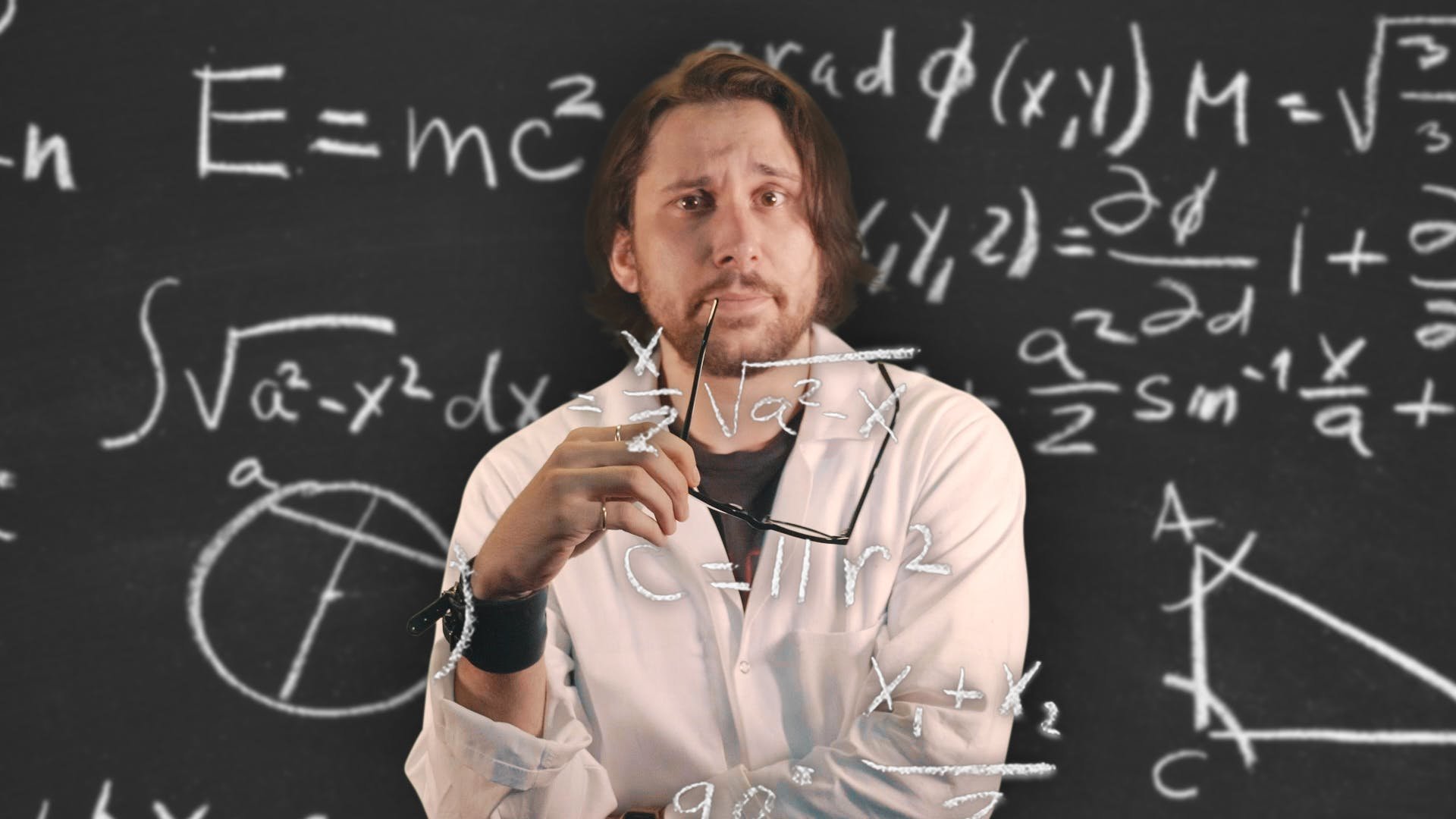
If you’re interested in being the first to try out and suggest upcoming features for Shadow, you can gain access to the Alpha version by finding us on Discord, joining the Alpha channel (you must have a “Shadower” rank to do so), and downloading the dedicated app pinned in this channel. You can then share your experience with others and provide all your feedback via the pinned official feedback form. Please bear in mind that the Alpha version cannot be downloaded from the User Account section. Come help us craft the future of Shadow!
The Beta version is a stable build that includes all the features and functionalities that will be pushed to the Official version. This is where you can get a sneak peek at all the goodies on the way, while also providing valuable data so that we can check that the Beta works in all environments and tweak it accordingly. The UX in the Beta version is final, and you can download and install one of our Special Beta Apps via the user account section. Feedback can be given over at our dedicated Discord channels, so don’t forget to let us know what you think!
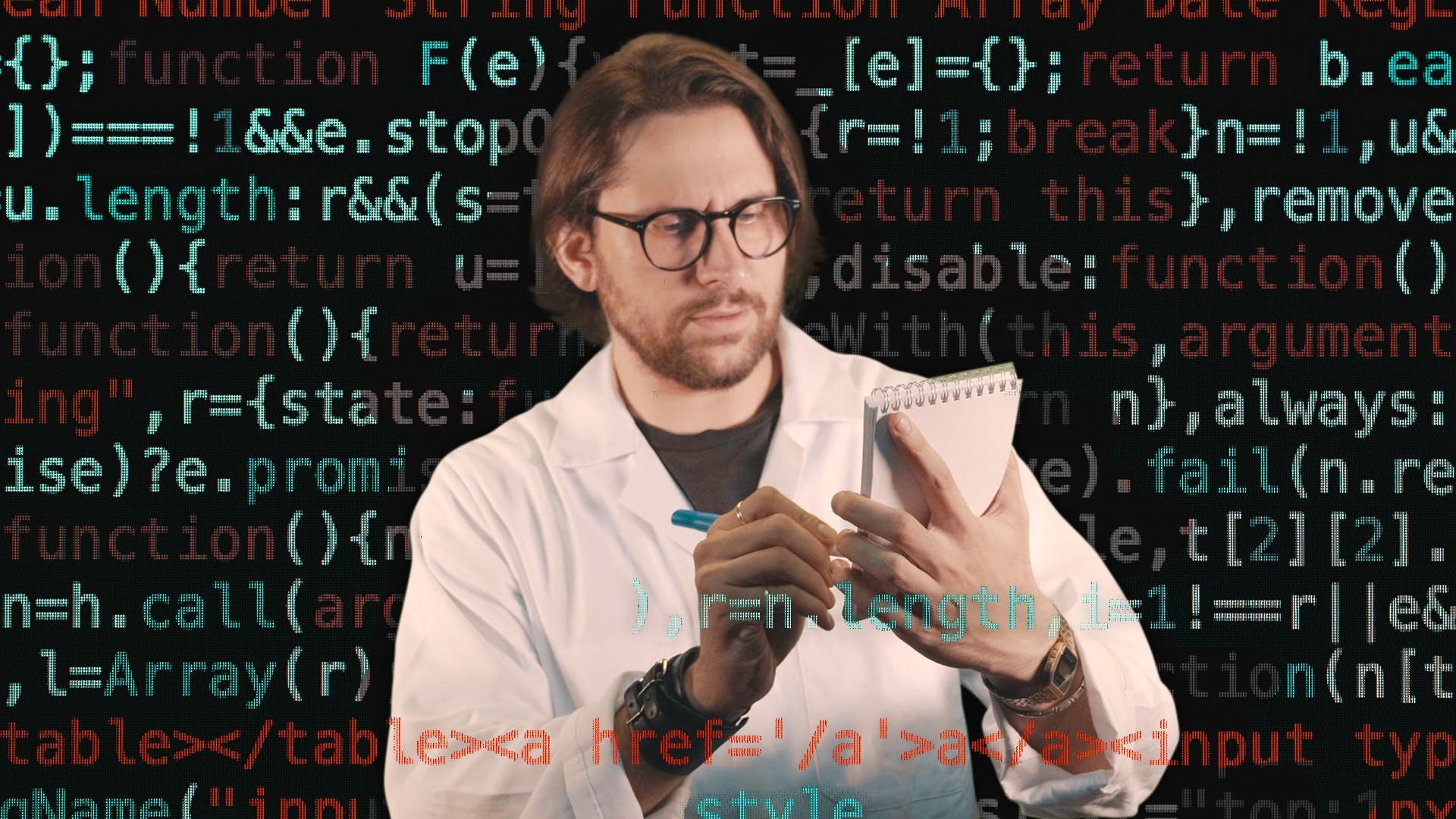
If you’d rather wait until everything has been vetted and tested by your fellow gamers, then the Official version of Shadow is for you. You won’t get to shape Shadow as much as Alpha and Beta users, but you’ll experience all of the changes put forward by the community the way they were intended. The Official version can be downloaded from our website, and any feedback or problems you may have should be sent to the Shadow Support team.












