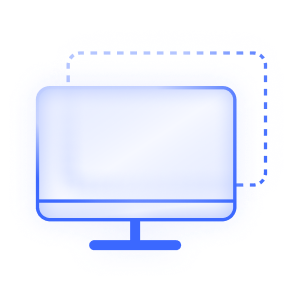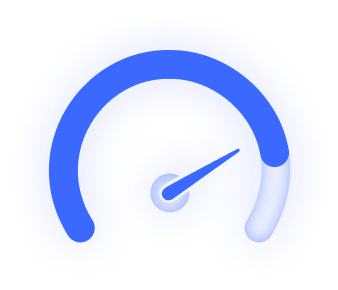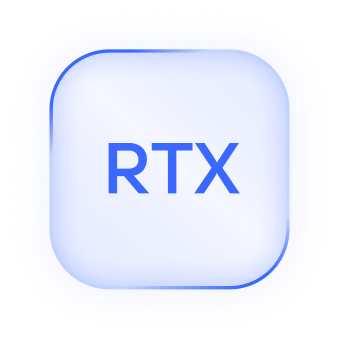Take advantage of advanced graphical features
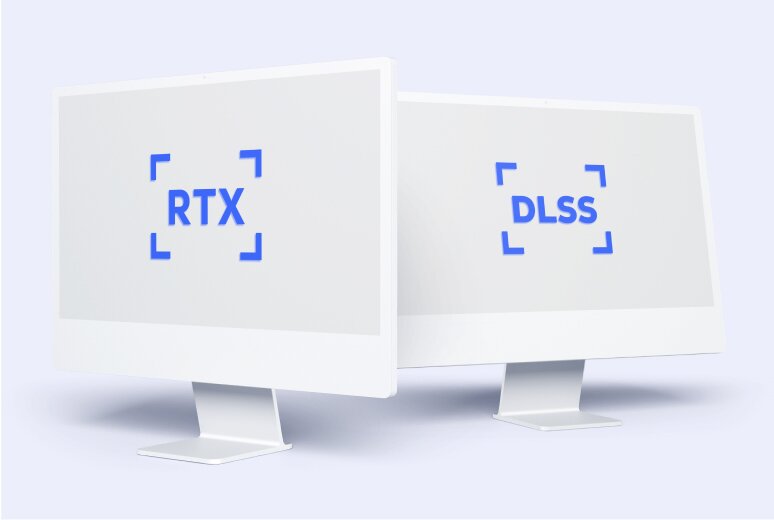
Ray Tracing (RTX) and DLSS
Achieve ultra-realistic visual renderings in animation, 3D models, video games, film or photography using Ray Tracing via Shadow Pro. Get outstanding results by simulating light, reflections and shadows with unrivalled precision.
With DLSS implementation, graphic design, 3D modeling and video post-production reach a new level. Enjoy exceptional definition, along with ultra-fast rendering speed and seamless fluidity.

4K resolution
Shadow Pro automatically adapts to your display's resolution and format, ensuring perfect rendering from 30 to 144Hz, with settings up to 4K.
Compatible with Mac Retina displays and specific formats for smartphones, tablets, and connected screens, it will provide optimum display quality on any device.

High-quality streaming
Shadow Pro optimizes the image quality based on your connection speed.
For slow or saturated ADSL and 4G/5G connections, the “Low connection” mode cleverly switches to H.265 encoding, ensuring outstanding image quality while consuming less bandwidth, even at speeds below 15 Mb/s. Wherever you are, Shadow Pro ensures a seamless and richly detailed cloud experience.

4:4:4 color management
Shadow Pro will automatically optimize images to match the quality of a local computer, and maximize bandwidth efficiency while ensuring compatibility across a wide range of devices.
But some applications (like graphic arts) require exceptional color and pixel rendering precision that goes beyond standard levels. Therefore, it can be configured in high color fidelity (also known as 4:4:4).
This mode requires more bandwidth and more power from your local machine to ensure a smooth experience.

Native dual screen
With its 'Dual Screen' function, Shadow Pro's fits in perfectly with your working environment.
It automatically detects the resolutions of your monitors with just two clicks, and expands across two screens.
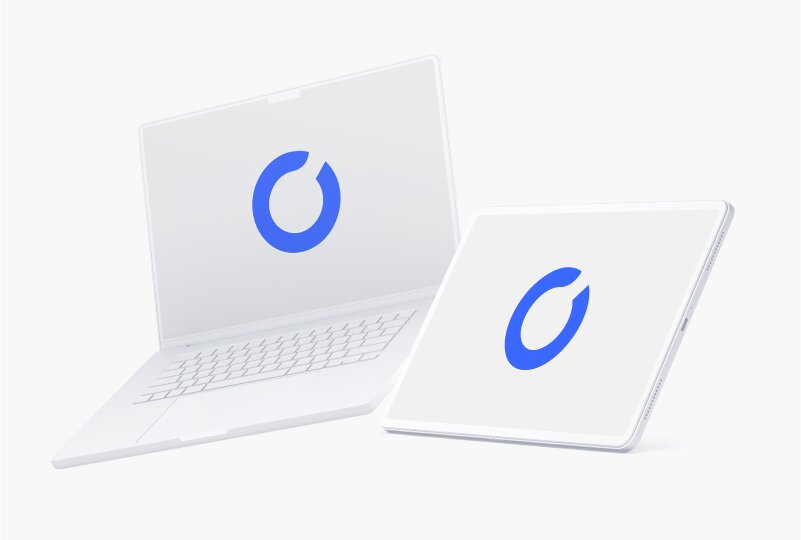
External monitor
Don't have a second monitor for your setup? With Shadow Pro, you can easily turn your old computer, Mac or iPad into a second virtual screen!
All you have to do is launch our solution on your main device, and then connect the secondary device through the Shadow app to experience a seamless, wireless monitor setup.

Compatible peripheral devices
Shadow Pro supports most peripherals on the market (printers, scanners, microphones, etc.).
Simply connect your devices to your local terminal, and they will be instantly recognized and ready for use on Shadow- giving you complete freedom.
You can also set up a VPN to access resources such as a NAS (where your key data is stored and backed up), or even use a network printer via third-party software.

Companion Mode
Our Companion Mode is designed to enhance your remote control experience.
With Shadow Pro, users can easily access and manage cloud computing resources from their iOS or Android devices, allowing you, for example, to present a project on a TV while using a digital keyboard and mouse on your smartphone or tablet.