Wherever you go, bring Shadow Pro with you
Premium demonstrations showcased directly in your customers' workspace
Experience a simple and secure way to showcase your customer demonstrations! With Shadow Pro, you can easily modify your 3D designs on the spot and present your projects without the limitations of your equipment, no matter where you are.

Work remotely without boundaries
Give your teams the freedom to work from anywhere. Shadow Pro enables you to tackle even the most challenging tasks from home or while on the go, all without staying on-site.

Use Shadow Pro directly from your browser
No need for an app! Access your Shadow PC directly from your favorite browser for total flexibility.
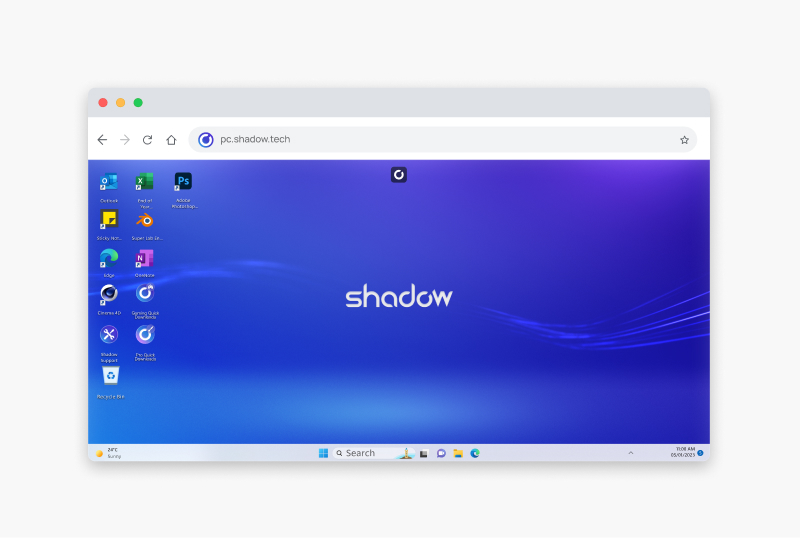
Shadow VR
With Shadow Pro, boost the performance of your Meta Quest. There is no need for cables or additional hardware: launch the application, connect, and enjoy a fluid VR experience from the cloud. Our solution also allows you to access a complete desktop environment in VR: work and watch films as if on a giant screen, all from your own private virtual space. Compatible with Meta Quest 1, 2 & 3.

Access Windows from a Linux computer
Easily access Windows applications that are not available on Linux, such as Microsoft Office or Adobe Creative Suite, without partitioning your hard drive. With Shadow Pro, you can work simultaneously on Windows and Linux without rebooting your machine. This allows you to create a secure environment to test applications or manipulate risky files without damaging your native system.

Android or iOS tablet
Work on the go with Shadow Pro! Run client demonstrations using demanding software directly on your tablet, edit your 3D projects in real-time, and access your files in the blink of an eye through the app or a web browser. Whether you're working remotely or need a second screen for extra comfort, Shadow Pro offers total flexibility. When paired with input devices (mouse, keyboard), your tablet transforms into a complete workstation.

Android or iOS smartphone
Control your Shadow PC directly from your Android or iOS smartphone. Whether you want to access your files or monitor your renderings and calculations in progress, you can connect to your virtual computer via the application or your web browser without using a physical workstation.

Features to enhance workflow optimization for professionals
Discover Shadow's advanced graphic functionalities.
Learn how Shadow helps you gain flexibility and optimize your expenses.
With Shadow, discover how to manage your device fleet with just a few clicks.
Access your Shadow Pro wherever you are and from multiple devices.