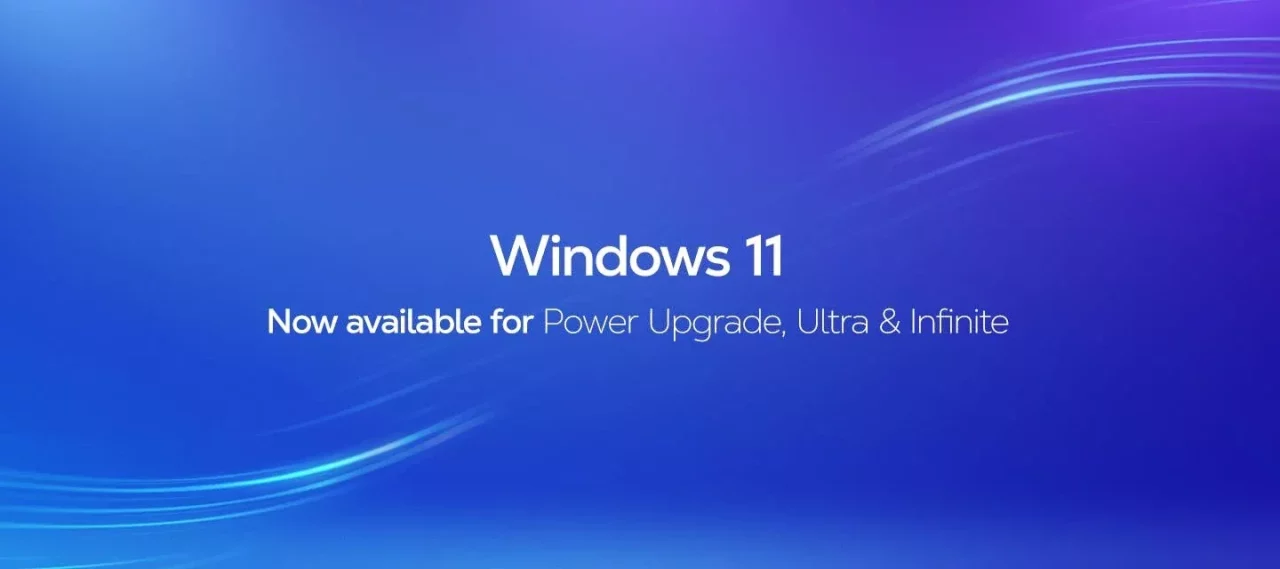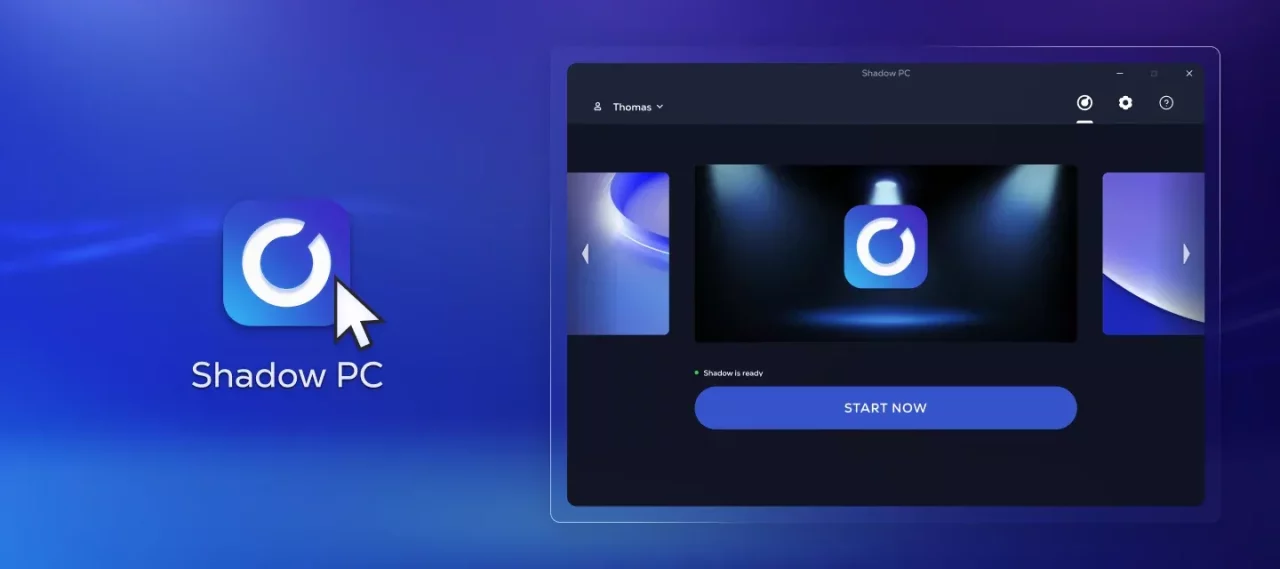Apple TV: how to optimize your Shadow PC experience?
Did you know you can run a full Windows PC experience on this little device that is the Apple TV? Let us guide you through a quick TV / Shadow experience.
The new Apple TV just launched and this little connected box hides many unsuspected possibilities. But let's rewind a bit before we start: at the beginning, Shadow was just a small box. A connected box that came with the Shadow subscription and it included all the necessary components needed to stream an entire Windows PC. It was only much later that Shadow teams thought about and then developed, from 2018, apps for Windows, Mac, Linux, Android, and iOS.
Gaming being the original use of Shadow, we had to imagine how to install video games on a PC in the cloud, itself installed on a box, as easily as possible. The Apple TV app, an offshoot of the iOS app, quickly became a headache for the technical teams, especially because of the compatibility problems with the wireless controllers. The MFI controllers (Apple label meaning Made for iOS) are certainly supported by the Apple TV, but not always optimized. We had to wait until iOS 14 in 2020 to see the expansion of wireless controller compatibility on tvOS.
Some Bluetooth controllers are still not working optimally, as Shadow teams noticed some "Input Lag" (lag between the moment of pressing a button and the action on the screen resulting from this press). Finally, after many tests and a lot of code optimization for the Apple TV app, here are the steps Shadow recommends for an ideal experience:
• Prefer tvOS 13+ compatible models;
• Download the Shadow app, connect to your Shadow account;
• Start your Shadow and login to Windows (to enter the password, pop-up the virtual keyboard from the Quick Menu);
• You can disable the Windows password option in the Windows settings of your Shadow PC, this can save time and facilitate access on Apple TV. Also, always choose an ethernet connection;
• The new "Gamepad As Mouse" feature allows you to control the cursor of your Windows PC with a wireless controller. FYI, the PS5 DualSense controller is recommended by Apple as well as by the Shadow teams for an optimal experience on Apple TV;
• There are also Launchers (PlayNite or Steam Big Picture for example), which allow to display in full screen and to launch more easily its Windows games, but also those of Xbox GamePass, Steam, Origin, Ubisoft, Epic, GOG, BattleNet. In these apps Settings, this can be launched at Windows startup and in Full Screen, which allows you to enjoy your game catalog quickly and easily;
• You can also enjoy your multimedia files (photos, videos, etc.) hosted on your Shadow PC;
• The Apple TV is also a very good support for streaming sports competitions, thanks to the embedded 1Gbps fiber connection of the Shadow PC;
• Finally, the Shadow team recommends that you configure the display settings of your Shadow PC up to 1440p in order to optimize the Shadow experience.
Shadow teams are constantly working on optimizing the support app for our services, but if you have any ideas for improvements/features, feel free to share them with us on our Discord!
About SHADOW
At SHADOW, we strive to become the definitive cloud platform for gamers, creatives, and businesses, because we believe that cloud innovations have the potential to bring technological freedom to all. SHADOW delivers a state-of-the-art cloud-computing experience to consumers, via its original Shadow service, and to professionals via its Shadow Business Solutions. It developed the first-ever high-end cloud PC to play, create and work on any device. Shadow has more than 160 employees based in Europe and North America. Join us at www.shadow.tech. Check our latest news on our blog. Follow us on Twitter.

Shadow PC I Gaming
Subscribe to access your gaming PC instantly.
Launch Shadow PC & install your favorite gaming platforms.