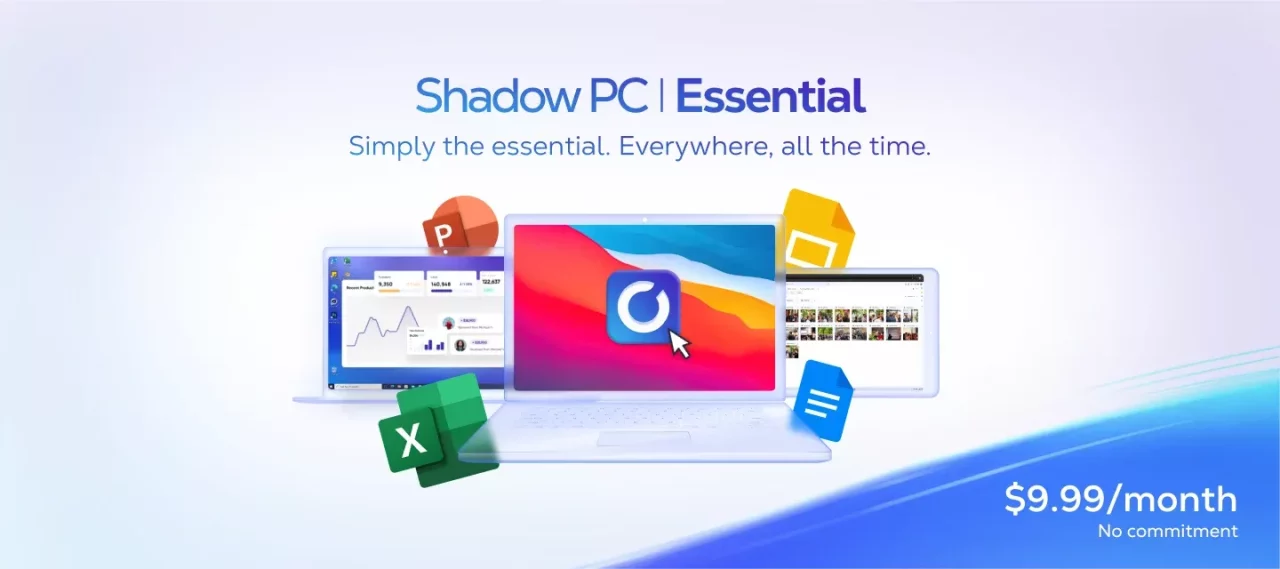How to play Dying Light: The Beast on Mac?
Want to explore the zombie-infested forests of Dying Light: The Beast on your Mac? With Shadow PC, you can enjoy Dying Light: The Beast smoothly on macOS, with all the features of Windows; without taking up a single gig of storage on your Mac!

You can now play Dying Light: The Beast on mac
Dying Light: The Beast isn’t available on macOS... except with Shadow PC! With Shadow, you get a true gaming PC in the cloud, letting you run any Windows game on your Mac. Buy the game on Steam or any store, install it in just a few clicks on your Shadow PC, and start playing from any Apple device (including Apple TV)!
CPU AMD EPYC, 8 core (2,6 GHz); 12 GB di RAM; GPU NVIDIA Quadro RTX 4000 da 8 GB (GPU di classe GeForce GTX 1080, con ray tracing); SSD da 256 GB
CPU AMD EPYC, 8 core (3,25 GHz); 16 GB di RAM; GPU NVIDIA RTX 2000 Ada da 16 GB (GPU di classe GeForce RTX 4060); SSD da 512 GB
CPU AMD EPYC, 8 core (fino a 3,7 GHz); 28 GB di RAM; GPU NVIDIA RTX A4500 da 20 GB (GPU di classe GeForce RTX 3070 Ti); SSD da 512 GB
Dying Light, right on your MacBook
Step into Castor Woods, a rural region filled with towering canopies, logging camps... and zombies! With Shadow PC, dive into the world of Dying Light: The Beast on your Mac, with no limits and no technical barriers.

Step back into the fight as Kyle Crane returns, raising the stakes with ruthless foes, tense choices, and cinematic set‑pieces. With Shadow PC, story moments and large‑scale chases stay fluid on your MacBook thanks to powerful cloud hardware.

Chain fluid parkour with visceral melee: sprint, slide, wall‑run, vault, and dropkick, then finish with improvised weapons. With Shadow PC, heavy physics and particle effects render smoothly, keeping inputs responsive when one mistimed jump could be your last.

Gather, craft, and fortify to make it through each day. Scavenge supplies, set traps, and choose when to fight or flee, after dark, every sound can draw a hunt. With Shadow PC, survival stays responsive on your Mac during crowded chases and swarming encounters.
Seamless co‑op on Mac with Shadow PC
Shadow is a full Windows PC, which means you can play the Windows version of Dying Light: The Beast with your friends, use voice chat, send invites, and share your progress, all from your Mac! In addition, with download speeds up to 1 Gbps, your team can install updates quickly and get back into the action in just minutes. That way, you can enjoy Dying Light: The Beast co-op on macOS, no matter how powerful (or not) your Mac is!


A ruthless new ruler tightens his hold on the region. Your story begins under his rule: evade his enforcers, choose your allies wisely, and strike back when the moment is right.

Pursue the Baron’s trail into Castor Woods, a brand-new map of logging camps, treetop paths, and hidden cabins. Read the forest, find secret routes, and turn the terrain to your advantage.

But the woods are not empty. From feral stalkers to armored brutes, every encounter demands new tactics. Learn their patterns, combine parkour and co-op, and survive when night brings out the worst.
Your Gaming PC in just a few clicks
Shadow runs games directly from powerful remote servers, providing you with a Windows gaming PC experience equipped with Nvidia graphics, no matter your device! Whether you use a PC, Mac, or Linux device, using your Shadow PC is easy:

Choose the plan that best
suits your needs.

Launch Shadow, install Dying Light: The Beast and start playing. it’s that simple!
Your gaming PC, anytime, anywhere
Log in to your Shadow PC and play Dying Light: The Beast along with all your favorite games on any Apple device (even iPhone or Apple TV), or directly from your web browser. Shadow's cloud gaming and streaming technologies turns your Mac into a powerful gaming PC, accessible from anywhere, anytime!

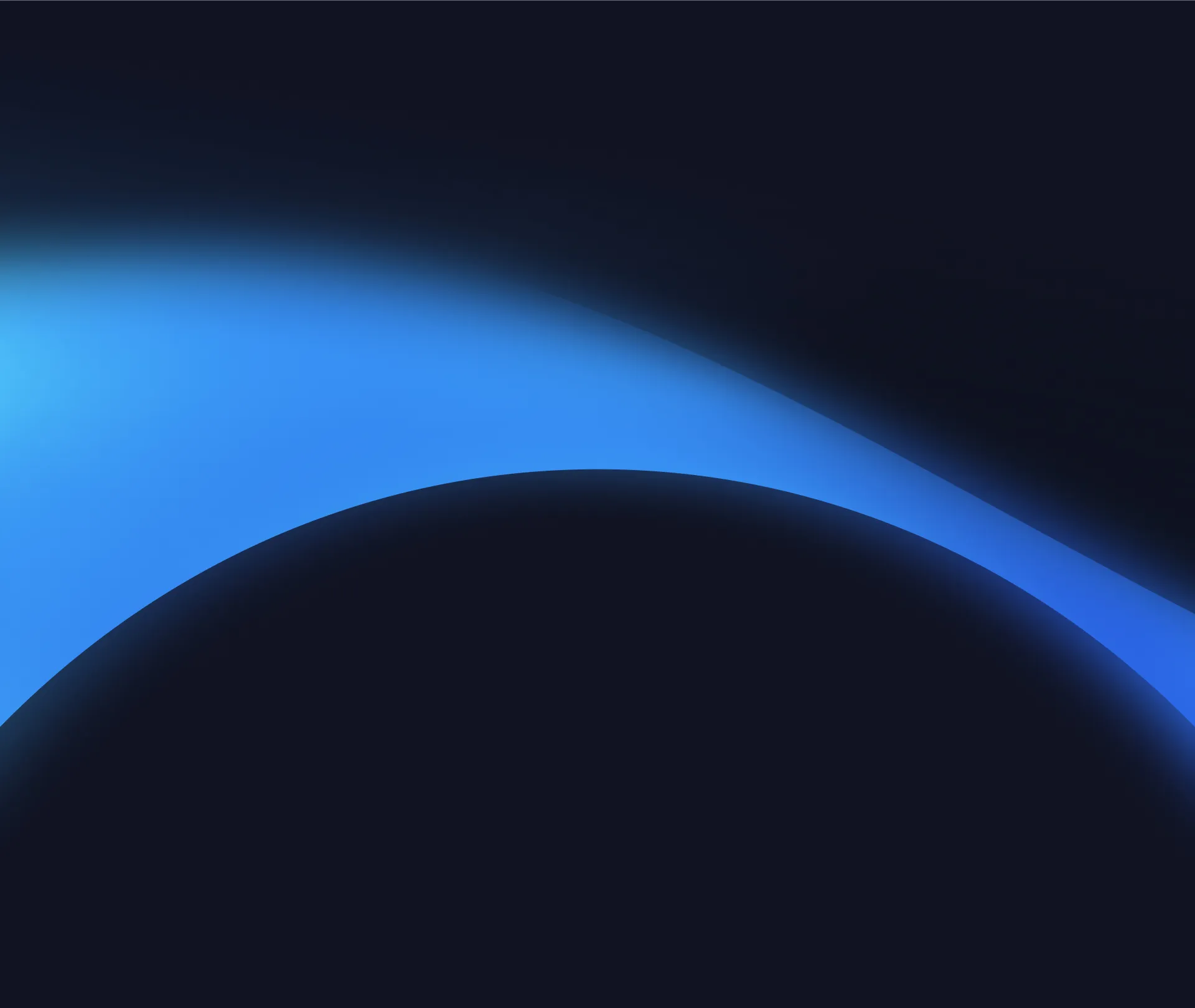
FAQ
Shadow è un PC da gioco Windows completo interamente ospitato nel cloud. È l'unica macchina virtuale le cui prestazioni rivaleggiano con quelle di un PC locale. E a differenza dei servizi di cloud gaming, puoi installare ed eseguire qualsiasi gioco, app o software: non ci sono restrizioni sul catalogo.
Il tuo Shadow è una vera workstation Windows professionale. Installa tutto ciò di cui hai bisogno*: Adobe Suite, strumenti CAD, ambienti di sviluppo, ecc.
Sì, sia l’app Shadow che la versione browser funzionano con le versioni più recenti di macOS e sui computer compatibili.
Per ogni dispositivo di vostra scelta, potete scaricare gratuitamente il software client Shadow PC; vi permette nello specifico di testare la qualità di navigazione, impostare i parametri di qualità video fino alla risoluzione più alta come la 4k Per le esigenze di accesso rapido da un nuovo dispositivo o una postazione con limiti in termini di installazione di software, potete ora accedere direttamente al vostro PC Shadow da un browser. Nessuna installazione necessaria, è un'operazione semplice e rapida: accedete alla pagina pc.shadow.tech! Questa modalità di accesso è in particolare molto pratica per le demo o le formazioni dei vostri contenuti tramite un software esigente, direttamente dalla postazione dei vostri clienti o prospect: non è più necessario trasportare il vostro dispositivo, i vostri software e i vostri dati, potrete accedervi in totale semplicità.
Sì, con Shadow disponi di una velocità di download di 1 Gb/s sul tuo PC Shadow, anche se la tua connessione internet locale è lenta.
In breve: no. Forniamo una potenza sufficiente a soddisfare le vostre esigenze in base all'offerta scelta. Quanto alla latenza, la nostra tecnologia avanzata consente di utilizzare una connessione a bassa larghezza di banda (a partire da 15 Mb/s) con una latenza praticamente impercettibile. Naturalmente, la compressione può influenzare la qualità dell'immagine e, se la vostra connessione è troppo lenta, potreste notare una differenza rispetto all'immagine originale.
Sì, Shadow non limita la risoluzione e permette di utilizzare Windows, i vostri giochi e programmi in 4K UHD. Si noti che alcuni giochi potrebbero non supportare la risoluzione 4K o potrebbero subire cali di prestazioni a tale definizione. Inoltre, una risoluzione così alta richiede una maggiore larghezza di banda, dunque una connessione internet più veloce e stabile rispetto alle definizioni inferiori.
Sì, è possibile attivare un secondo schermo direttamente dal Menu Rapido del vostro PC Shadow.