
How to play The Sims 4 on Mac?
Want to play The Sims 4 on Mac, even with a low-powered MacBook Air and a mountain of mods? Thanks to Shadow PC’s cloud gaming and streaming technology, you can play The Sims 4 on macOS with the performance of a gaming PC! Find out how to play The Sims 4 on Mac smoothly, even on an old Mac!

The Sims 4 on Mac? Yes and even better with Shadow PC.
The Sims 4 is indeed available on macOS, but it requires a powerful Mac to enjoy smooth gameplay - especially when playing The Sims 4 with mods. Shadow PC gives you access to a real Windows gaming PC in the cloud, perfect for playing The Sims 4 smoothly even on a MacBook Air without a graphics card, using Windows-only tools on macOS, or simply avoiding storing dozens of gigabytes of custom content on your Mac. Choose your Shadow subscription, install The Sims 4 in just a few clicks, and start playing from any Apple device.
CPU AMD EPYC, 8 core (2,6 GHz); 12 GB di RAM; GPU NVIDIA Quadro RTX 4000 da 8 GB (GPU di classe GeForce GTX 1080, con ray tracing); SSD da 256 GB
CPU AMD EPYC, 8 core (3,25 GHz); 16 GB di RAM; GPU NVIDIA RTX 2000 Ada da 16 GB (GPU di classe GeForce RTX 4060); SSD da 512 GB
CPU AMD EPYC, 8 core (fino a 3,7 GHz); 28 GB di RAM; GPU NVIDIA RTX A4500 da 20 GB (GPU di classe GeForce RTX 3070 Ti); SSD da 512 GB
The life you imagine, on your Mac
Don’t let your MacBook’s lack of power limit you in The Sims 4 anymore! With Shadow PC, all the computing power you need to play The Sims 4 smoothly is available in the cloud, while your Mac simply streams the result: smooth, responsive, and ready for hours of building!

Shape their personalities, aspirations, and styles in Create-a-Sim. With Shadow PC, high-resolution custom content and presets load quickly, making The Sims 4 run smoothly; even with large libraries.

From floor plans to furniture, create unique spaces and share them with the Gallery. Thanks to Shadow PC, large creations render quickly and switching between build/buy modes stays responsive, even on your old Macbook!

Shape your Sims’ lives, careers, and relationships. Manage big households and busy neighborhoods without worrying about your Mac’s specs, your Windows Cloud Gaming PC handles it.
Play The Sims 4 on MacBook with mods thanks to Shadow PC
CC, script mods and graphics injectors work best on the Windows version of The Sims 4. Shadow is a full Windows PC, so you have native support for mod managers and tools that many creators release first for Windows, including ReShade which is not supported on the native macOS version. Your large CC and cache files live on your Shadow rather than on your Mac, and with up to 1 Gb/s downloads you install and update big mod packs faster while keeping local storage free on your Macbook.

How to install The Sims 4 mods on macOS?
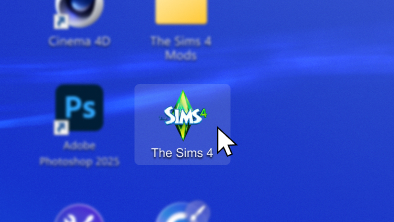
Launch your Shadow PC and The Sims 4, go to Options → Other, tick Enable Custom Content and Mods and Script Mods Allowed, then restart the game so it creates/refreshes the Mods folder.

Grab mods/CC from reputable hubs (e.g., CurseForge), then copy the downloaded .package/.ts4script files into Documents\Electronic Arts\The Sims 4\Mods on your Shadow PC. (Lots/Rooms go in the Tray folder.)

Relaunch the game and confirm the Mods/CC list appears. After each game update, refresh or remove outdated mods to avoid conflicts.
How to play The Sims 4 on Mac, in 3 steps
Want to play The Sims 4 on your Mac, even if it’s old and not very powerful? Shadow PC lets you enjoy any Windows software on Mac, including The Sims 4, with the performance of a gaming PC. Find out how to install The Sims 4 on macOS in three simple steps:
1. Sign up on shadow.tech and choose the plan that best suits your needs.
2. Install the Shadow app or connect via the web at " pc.shadow.tech ".
3. Buy The Sims 4, launch Shadow, install the game on your Shadow PC, and start playing; it’s that simple!
Your gaming PC, anytime, anywhere
Log in to your Shadow PC and play The Sims 4, along with all your favorite games, on any Apple device (even iPhone or Apple TV), or directly from your web browser. Shadow’s cloud gaming technology turns your Mac into a powerful Windows gaming PC, accessible from anywhere, anytime!

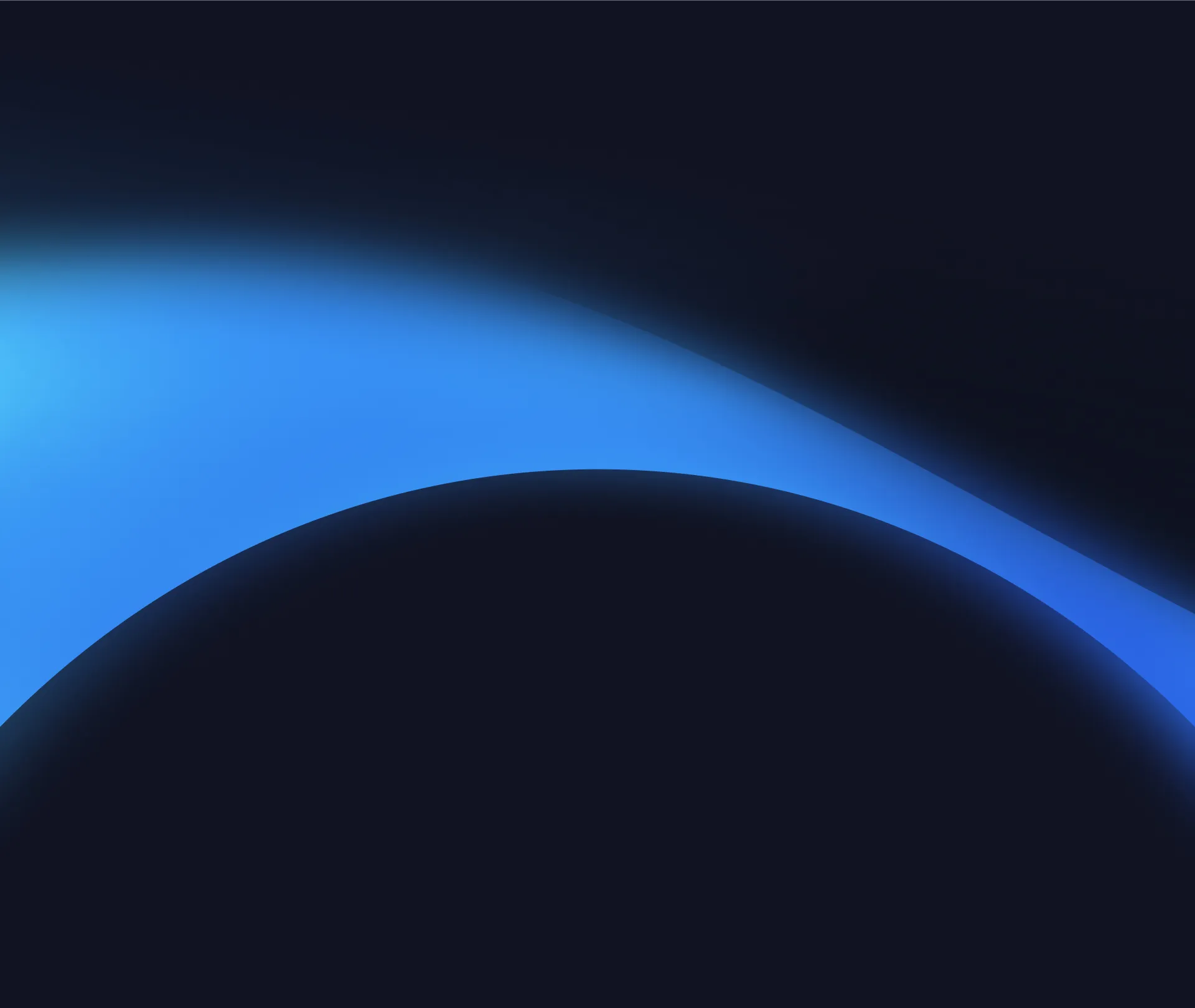
FAQ
Shadow è un PC da gioco Windows completo interamente ospitato nel cloud. È l'unica macchina virtuale le cui prestazioni rivaleggiano con quelle di un PC locale. E a differenza dei servizi di cloud gaming, puoi installare ed eseguire qualsiasi gioco, app o software: non ci sono restrizioni sul catalogo.
Quando acquisti un gioco all'interno del negozio di giochi Shadow, ti forniamo una chiave di attivazione per attivare il gioco sulla piattaforma di distribuzione. Di conseguenza, puoi giocare al gioco sul tuo Shadow PC ma anche su qualsiasi altro dispositivo supportato dalla piattaforma di distribuzione. Per saperne di più sulle condizioni di proprietà dei giochi, informati direttamente presso la piattaforma di gioco.
Il tuo Shadow è una vera workstation Windows professionale. Installa tutto ciò di cui hai bisogno*: Adobe Suite, strumenti CAD, ambienti di sviluppo, ecc.
Sì, è possibile attivare un secondo schermo direttamente dal Menu Rapido del vostro PC Shadow.
Sì, Shadow non limita la risoluzione e permette di utilizzare Windows, i vostri giochi e programmi in 4K UHD. Si noti che alcuni giochi potrebbero non supportare la risoluzione 4K o potrebbero subire cali di prestazioni a tale definizione. Inoltre, una risoluzione così alta richiede una maggiore larghezza di banda, dunque una connessione internet più veloce e stabile rispetto alle definizioni inferiori.
Per ogni dispositivo di vostra scelta, potete scaricare gratuitamente il software client Shadow PC; vi permette nello specifico di testare la qualità di navigazione, impostare i parametri di qualità video fino alla risoluzione più alta come la 4k Per le esigenze di accesso rapido da un nuovo dispositivo o una postazione con limiti in termini di installazione di software, potete ora accedere direttamente al vostro PC Shadow da un browser. Nessuna installazione necessaria, è un'operazione semplice e rapida: accedete alla pagina pc.shadow.tech! Questa modalità di accesso è in particolare molto pratica per le demo o le formazioni dei vostri contenuti tramite un software esigente, direttamente dalla postazione dei vostri clienti o prospect: non è più necessario trasportare il vostro dispositivo, i vostri software e i vostri dati, potrete accedervi in totale semplicità.
Shadow è compatibile con le periferiche di gioco e USB più diffuse. Tastiere e mouse, gamepad Xbox, PlayStation o di terze parti, la maggior parte delle apparecchiature sim. Alcune rare periferiche potrebbero non essere riconosciute a causa di comportamenti o driver insoliti.





