Frequently Asked Questions
Sometimes, the Windows update may take longer to finalize. Allow a few more minutes for the installation to complete, then try again.
Your PC will become increasingly susceptible to cyber threats such as viruses, malware, and phishing. Shadow teams cannot perform the upgrade for you and are not responsible for any issues arising from using an outdated Windows version.
All Shadow PCs are eligible for the update to Windows 11.
As Shadow is a Cloud Gaming PC, you can play all of your favorite titles from Steam, Epic, GoG, Battle.net or any other platform*. Shadow is not bound to a single device or a single location. Any desktop or laptop computer**, Apple or Android device, Raspberry Pi, becomes your gaming machine. Grab an Xbox gamepad, your Iphone and play for hours, in pixel-perfect quality with RTX graphics. Launch it in a browser tab and you can play, create or work on a resctricted, low-end school computer.
As Shadow is a Cloud Gaming PC, you can play all of your favorite titles from Steam, Epic, GoG, Battle.net or any other platform. Shadow is not bound to a single device or a single location. Any desktop or laptop computer, Apple or Android device, Raspberry Pi, becomes your gaming machine. Grab an Xbox gamepad, your Iphone and play for hours, in pixel-perfect quality with RTX graphics. Launch it in a browser tab and you can play, create or work on a resctricted, low-end school computer.
Yes. You can downgrade or upgrade your plan in a click. This ensures you get the best experience, no matter what you want to achieve. Cancelling is equally easy as Shadow subscriptions are mostly monthly-based. Your Shadow and your data will remain fully-accessible until the renewal date.
Shadow give you access to of a complete Windows PC, technically empowered to install and run all the Windows games and software you own. We provide an open, high-performance environment ready for your library. Ultimately, accessibility relies on the specific policies of game publishers, as some studios choose to configure their anti-cheat or DRM systems to regulate usage on virtual machines. More informations can be found here
Shadow is compatible with the most popular gaming and USB peripherals. Keyboards and mice, Xbox, PlayStation or third-party gamepads, most sim equipments. Some might rare devices not be recognized due to unusual behaviours or drivers.
Shadow combines the best of both worlds. It's a powerful RTX gaming PC you access through a streaming subscription. You can install and use all your regular Windows apps and games.* Plug multiple screens and gaming peripherals. The PC is yours, just like a local one. We simply "Netflix-ified" it, so that you focus on what matters. No need for maintenance, upgrades or hardware replacement. Keep your devices, log in, and play. **
Yes, you can technically subscribe to Shadow from any location. However, due to distance and Internet providers, we cannot guarantee a perfect quality of experience outside our supported countries. Please select the closest country and datacenter during the subscription process. You may have to pay in the local currency, and your Shadow IP address will match the selected country.
Any device able to play HD videos should be good enough to display Shadow. For example, a low-end Windows 10 PC, an old Macbook, your smartphone or your everyday tablet. A stable Internet connection of 10Mb/s or more ensures a smooth experience.
Our offers are non-binding, so you can unsubscribe at any time!
Our plans include default storage. If you need more, you can easily subscribe to an extension (up to 5 TB).
Your Shadow is a true professional Windows workstation. Install everything you need*: Adobe Suite, CAD tools, development IDEs, etc.
A connection of at least 15 Mbit/s is recommended. For optimal performance, prefer an Ethernet connection or a 5GHz Wi-Fi network.
Yes, both the Shadow app and the browser version work on most recent versions of macOS and computers.
Shadow offers several Shadow PC plans designed for professional use cases, each built around a specific technical configuration (CPU, RAM, GPU, storage, etc.). This range lets you match the level of performance to your actual needs, whether you are running office productivity tools, business applications, creative software, 3D workflows, video production, or more demanding workloads.
How to choose the right plan ?
The most reliable approach is to refer to the system requirements of the software you use (or plan to use), including:
- The publisher’s minimum requirements (basic operation)
- The recommended requirements (smooth, efficient day-to-day work)
- Any specific needs such as GPU compatibility, required VRAM, project size, real-time rendering, multi-display setups, plugins, etc.
By comparing these requirements with the technical specifications of each Shadow plan, you can select the option that best fits your use case and expected performance level.
Flexible by design, no imposed constraints!
Shadow does not enforce a one-size-fits-all choice: you remain fully free to select the plan that aligns with your priorities (budget, performance, applications, peaks in activity). The goal is to provide clearly defined configurations so you can make an informed decision based on your teams’ tools and workflows.
Your Shadow PC is designed to work on the vast majority of devices on the market, whether old or new. With few exceptions, our applications run on any computer built after 2013, whether it’s running Windows (10, 11), macOS (10.15), or Linux.
Shadow PC is also optimized for on-the-go usage on iOS, Android, and iPadOS. This versatility even extends to using Shadow PC on a Raspberry Pi.
Such hardware flexibility opens up many practical use cases:
• For users who mainly work on a Mac but need Windows-only software (like Revit), simply run a Shadow PC session from your Mac to enjoy full freedom in your favorite environment.
• If your device is getting old, there’s no need to invest in a new one or recycle it prematurely: Just extend its useful life by using it to access your Shadow PC, which provides all the power you need.
• You can let contractors use their own devices (BYOD) while still providing a homogeneous and secure work environment based on Shadow PCs.
Shadow is a complete Windows gaming PC fully hosted in the cloud. It’s the only virtual machine whose performance rivals that of a local PC. And unlike cloud-gaming services, you can install and run any game, app, or software: there’s no restricted catalog.
Shadow is a full Windows computer, so you can use it just like any other computer... with extra power! Video games, 3D modeling, video editing, AI model inference, or simply office work and web browsing: install your softwares and use your Shadow PC however you like!
Depending on demand, your access time may vary. On average, your Shadow PC will be available within 10 to 60 minutes of your purchase.
Shadow works with nearly any device that has an internet connection. At the moment, there are Windows, macOS, Android, Android TV, iOS, tvOS, and Linux apps available. Please check out our requirements tab to know if Shadow would work with your device.
Depending on the app you will use, the device recommendations will change. Please check out our requirements tab by clicking here to know specifically what our requirements will be.
We recommend a minimum internet speed of 15 Mbit/s with any type of internet connection, including cable, DSL, fiber, and even mobile 4G LTE. Shadow automatically adapts to the available bandwidth, or you can manually select the bandwidth allocation through the Shadow app. For the optimal experience, we recommend using an ethernet connection or a 5GHz wi-fi network.
- CPU: Intel® Xeon® E5-2678 v3 4 cores 8 threads at 2.5 GHz with 3.1 GHz Turbo Boost
Alternatively: Intel® Xeon® E5-2667 v3 4 cores 8 threads at 3.2 GHz with 3.6 GHz Turbo Boost - GPU: P5000 with 16GB GDDR5X
Alternatively in some regions: GTX 1080 with 8GB GDDR5X
Alternatively in some regions: RTX4000 with 8GB GDDR6 - RAM: 12GB DDR4 at 2133Mhz
- Storage: 256GB based storage
Yes, you can buy additional storage depending on our availabilites. If at hand, you'll be able to add or remove increments of 256GB to your Shadow via your account page, up to a total of 2TB of additional storage.
Yes, you can activate a second screen directly on the Quick Menu.
Yes of course. And conversely you can upload your local data to Shadow, no problem. You can use cloud storage synchronization like One Drive or iCloud, or go the classic way and access a USB device to transfer files.
- At the moment, a Shadow PC account can be shared only by sharing credentials (with an email security check when used from another device)
- You can share an account over time (no simultaneous access) by sharing the credentials (which is ok in a close and trusted group)
- Also, for any 1st connection on a new device, an authorization request will be sent to the email associated to the account.
- In all cases, there is no concurrent access to a machine.
Yes.
With Shadow, you are the security and anti-virus handler, exactly as you would be on a regular PC. That being said, as with any Windows 11 PC, your Shadow will have Windows Defender enabled and installed at startup. We strongly advise you to either keep this protection or change it, but always have an active antivirus.
On the machine side, your Shadow is hosted in a Tier 3 + datacenter, managed by an ISO 27001 certified company (Secured Hosting of IT Infrastructure). A dedicated team is permanently present on site, 24 hours a day. We also have effective protection systems against cyber-attacks (for example, firewalls against DDoS and other threats), and we encrypt the data sent from your hardware to the machine where you launch Shadow.
Finally, one of the many advantages of Shadow is the redundancy system: if a physical component fails (such as the hard drive, for example), its copy automatically takes over, so your data is not lost and you can still access your Shadow account.
Yes, Shadow does not limit the resolution, allowing you to run Windows, your games, and software in 4K UHD. Please note that some games may not support 4K or may experience reduced performance at this resolution. Additionally, higher resolutions require more bandwidth, meaning you'll need a faster and more stable internet connection compared to lower resolutions.
Yes, with Shadow you get 1 Gb/s download speeds to your Shadow PC, even if your local internet connection is slow.
In short: no. We provide enough power to meet your needs based on your chosen plan. Regarding latency, our advanced technology enables smooth usage even at low bandwidth (starting at 15 Mb/s), delivering virtually imperceptible latency. Of course, compression can impact image quality, and if your connection is too weak, you may notice a difference compared to the original image.
If you are terminating your subscription, you are invited to download all your data before it ends.
You can keep track of your order status by simply logging into your account page and selecting the "My orders" tab. This will show you both the status of your order and other useful information.
You'll pay for the first month of subscription upfront but it will only start counting once you get access to your Shadow. Your new montly billing date will be set up to that date, and your second monthly payment will be debited one month after accessing your account.
Yes, just like on a regular computer. For a more radical way, you also can reset your disk in your customer account.
Only you have access to your computer, and only you can know what is stored in it. You are the only one who can access your account data. However, our systems monitor the server hardware component usage to control the temperature and energy consumption of the data center.
Powerful, Simple & Flexible
Explore the various facets of your talents, from 3D modeling and development to video editing or post production, and enhance your productivity with a powerful Windows PC anywhere, through any device**.
** Certain devices are not compatible with the Shadow PC app. However, you can access Shadow in Browser on any device that supports H.264 in a Chromium-based browser.