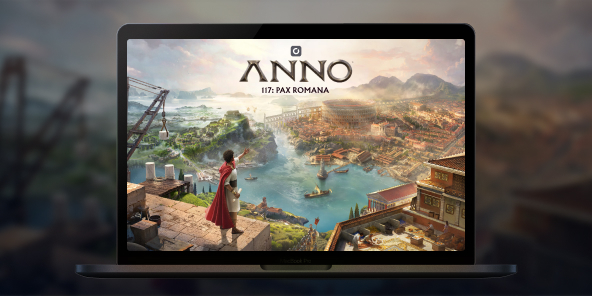
Comment jouer à Anno 117: Pax Romana sur Mac ?
Il n’existe pas de version macOS native annoncée pour Anno 117: Pax Romana, mais vous pouvez jouer à l’édition Windows complète sur n’importe quel Mac grâce à Shadow PC. Lancez un PC gaming Windows dans le cloud, installez le jeu depuis votre store préféré et plongez dans l’âge d’or de Rome. Commencez votre aventure en Latium ou en Albion pour deux expériences de city-builder très différentes.

Jouez à Anno 117: Pax Romana sur votre Mac avec Shadow PC
Shadow PC est un véritable PC gaming Windows dans le cloud. Démarrez votre Shadow, connectez-vous à Steam / Ubisoft Connect / Epic, téléchargez Anno 117: Pax Romana et profitez de toutes les fonctionnalités, DLC, sauvegardes, succès, comme sur un PC local. Des sessions de stratégie fluides, même sur MacBook léger.
CPU AMD EPYC 8 cœurs (2,6 GHz) ; 12 Go de RAM ; GPU NVIDIA Quadro RTX 4000 8 Go (GPU de type GeForce GTX 1080, avec ray tracing) ; SSD 256 Go
CPU AMD EPYC 8 cœurs (3,25 GHz) ; 16 Go de RAM ; GPU NVIDIA RTX 2000 ADA 16 Go (GPU de type GeForce RTX 4060) ; SSD 512 Go
CPU AMD EPYC 8 cœurs (jusqu’à 3,7 GHz) ; 28 Go de RAM ; GPU NVIDIA RTX A4500 20 Go (GPU de type GeForce RTX 3070 Ti) ; SSD 512 Go
Bâtissez votre Pax Romana, à votre façon
En 117 apr. J.-C., incarnez un gouverneur romain et façonnez un empire vivant via la construction, le commerce, la diplomatie et (si vous le souhaitez) la guerre. Campagne et bac à sable en solo ; multijoueur en ligne jusqu’à 4 joueurs.

Débutez sous le soleil du Latium ou dans les brumes d’Albion. Chaque province a son climat, ses ressources, ses cultures et ses défis puis étendez-vous vers l’autre plus tard dans votre partie.

Préservez les traditions locales ou imposez la romanisation pour unifier votre territoire. Honorez différents dieux et élevez des temples pour débloquer des bonus économiques et civiques uniques.

Levez et commandez des armées terrestres, infanterie, archers, cavalerie, siège avec un combat naval amélioré et des navires modulaires. La guerre est optionnelle, la décision vous appartient.

Commencer en Latium ou en Albion change totalement votre partie
Pour la première fois, votre carte de départ n’est pas figée : choisissez le Latium pour des chaînes de production méditerranéennes et une esthétique romaine classique, ou l’Albion pour une frontière plus rude, marécageuse, aux accents celtes et à nouvelles contraintes. Ce choix transforme votre économie initiale, vos plans de ville et votre posture diplomatique — et vous pourrez ensuite coloniser/conquérir l’autre province pour étendre votre empire. Sur Mac via Shadow PC, vous profitez des mêmes fonctionnalités et sauvegardes Windows, quel que soit votre départ.

Transformez votre Mac ou votre iPhone en PC gamer en quelques clics !
Que vous soyez sur Mac (avec peu de jeux compatibles macOS ), sur un ordinateur Linux (où l'émulation Windows dégrade les performances), ou sur un vieux PC (ou équipé d’une carte graphique trop peu puissante), Shadow vous donne accès, en quelques clics, à un PC gamer puissant pour installer tous vos jeux préférés* !

Choisissez l’offre qui correspond le mieux
à vos besoins.

Téléchargez l’application ou utilisez-la directement dans votre navigateur via pc.shadow.tech

Lancez Shadow, installez Anno 117: Pax Romana et commencez à jouer. C’est aussi simple que ça !
Votre PC gamer, quand vous voulez, où que vous soyez
Connectez-vous à votre Shadow PC et jouez à Anno 117: Pax Romana ainsi qu’à tous vos jeux préférés* sur n’importe quel appareil Apple (même un iPhone ou une Apple TV), ou directement depuis votre navigateur web. Les technologies de cloud gaming et de streaming de Shadow transforment votre Mac en un puissant PC gamer, accessible partout, à tout moment !

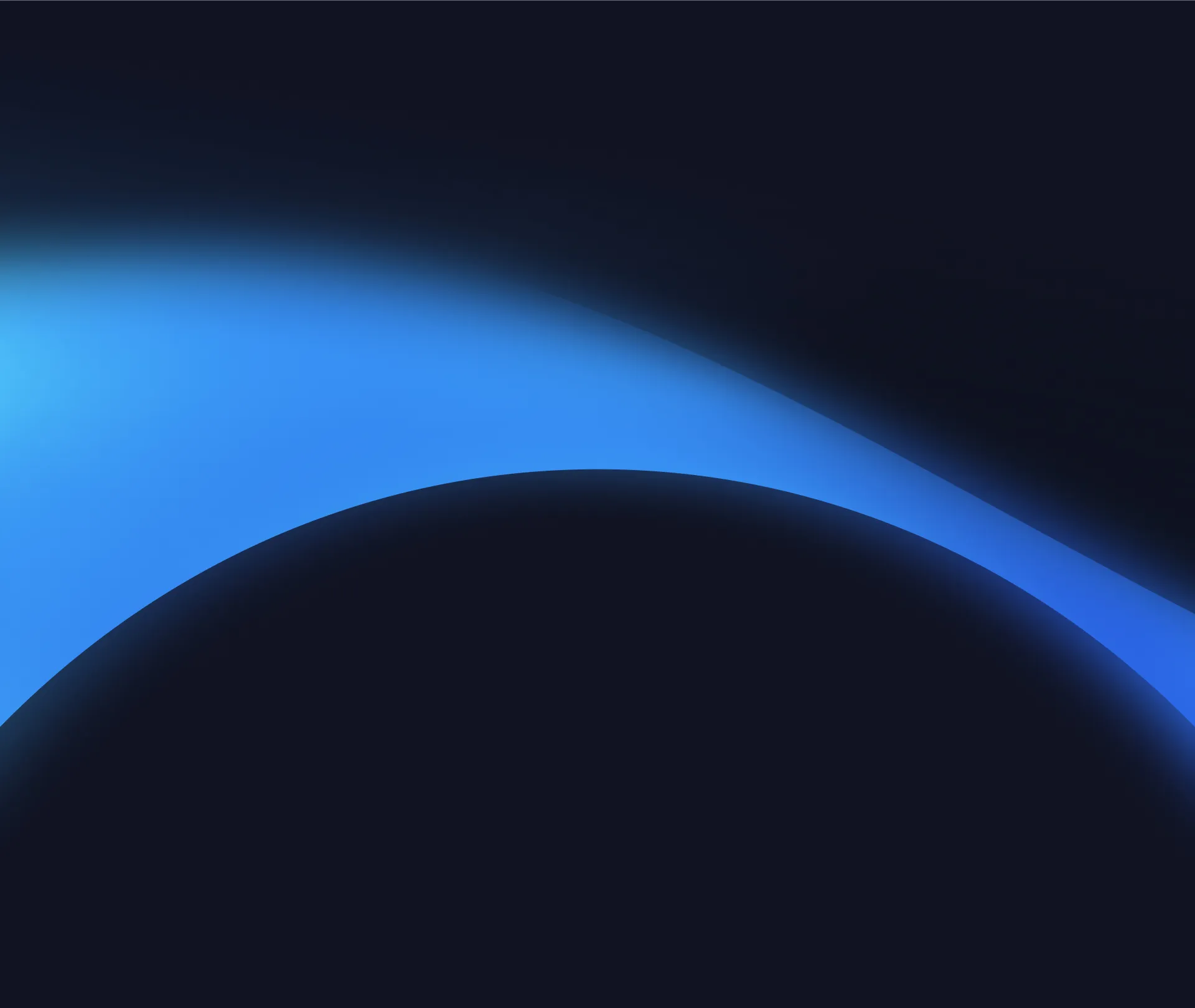
FAQ
Oui, vous pouvez utiliser Shadow PC pour streamer un PC Windows complet sur votre Mac. Installez le jeu via Steam, Ubisoft Connect ou Epic et jouez avec tous les DLC et mises à jour.
1) Créez votre compte Shadow et choisissez une offre.
2) Installez l’app Shadow sur macOS (ou utilisez le client web via pc.shadow.tech).
3) Lancez Shadow, installez Anno 117: Pax Romana et jouez sur votre MacBook.
Le jeu propose un multijoueur en ligne (jusqu’à 4 joueurs). Via Shadow PC, vous accédez aux mêmes fonctionnalités Windows, chat vocal, invitations, et éventuel cross-play si officiellement pris en charge par le jeu.
Le Latium offre des biomes fertiles et une économie plus classique ; l’Albion est une frontière brumeuse aux ressources et à la culture différentes. Ce choix influence vos chaînes, vos plans de ville et votre diplomatie de début de partie.
Shadow est un PC de jeu Windows entièrement hébergé dans le cloud. C'est la seule machine virtuelle dont les performances rivalisent avec celles d'un PC local. Et contrairement aux services de cloud gaming, vous pouvez installer et exécuter n'importe quel jeu, application ou logiciel : il n'y a pas de restriction de catalogue.
Votre Shadow est une véritable station de travail pro sous Windows. Installez tout ce dont vous avez besoin* : suite Adobe, outils CAO, IDE de développement, etc.
Oui, l’application Shadow et la version navigateur fonctionnent sur la plupart des versions récentes de macOS et des ordinateurs.
Pour chaque terminal de votre choix, vous pouvez télécharger gratuitement le client logiciel Shadow PC ; il vous permet notamment de tester la qualité de navigation, régler vos paramètres de qualité vidéo jusqu’à la plus haute résolution comme la 4k. Pour des besoins d’accès rapide depuis un nouveau terminal ou un poste contraint en termes d’installation de logiciels, vous pouvez maintenant directement accéder à votre PC Shadow depuis un navigateur. Aucune installation nécessaire, c’est rapide et simple : rendez-vous sur la page pc.shadow.tech ! Ce mode d’accès est notamment très pratique pour la démonstration ou une formation de votre contenu via un logiciel exigeant directement depuis le poste de vos clients et prospects: pas besoin de transporter votre terminal, vos logiciels et vos données, vous y avez accès en toute simplicité.
Oui, avec Shadow, vous disposez d’une vitesse de téléchargement de 1 Gb/s vers votre Shadow PC, même si votre connexion internet locale est lente.
Pour faire court : non. Nous octroyons suffisamment de puissance pour répondre à vos besoins en fonction de l'offre choisie. Quant à la latence, notre technologie de pointe permet l’utilisation d’une faible bande passante (à partir de 15 Mb/s) et offre une latence imperceptible. Bien entendu, la compression peut affecter la qualité de l’image, et si votre connexion est trop faible, vous pourrez remarquer la différence comparativement à l'image originale.
Oui, Shadow ne limite pas la résolution et permet de faire tourner Widows, vos jeux et logiciels en 4K UHD. Veuillez noter que certains jeux ne supportent pas la 4k et/ou peuvent présenter des performances dégradées; et qu'une telle définition nécessite plus de bande passante et donc une connexion internet stable et plus rapide qu'à des définition plus basses.
Oui, vous pouvez activer un deuxième écran directement depuis le Menu Rapide de votre Shadow PC.


