
Protect Your Shadow Account and Cloud Experience
Security is a priority when using online services like Shadow PC.
Here are some tips to maximize the security of your account, your local machine, and your Shadow PC.
Your Shadow Account
Login Methods and Security Applications
When signing up for Shadow PC (or Shadow Drive), make sure to choose a strong and unique password that includes uppercase and lowercase letters, numbers, and special characters. To enhance security, enable two-factor authentication (2FA), which adds an extra layer of security with an app on your smartphone. Password manager apps can help generate and store complex passwords to improve your account security.
Beware of Phishing Emails
Always be cautious of emails that seem suspicious, especially those requesting personal information or inviting you to click on unknown links. Scammers may try to impersonate services you use, like Shadow, to trick you into giving away your login information. Never provide your credentials via email and always check the URL of a site before entering your information to ensure it is our official site.
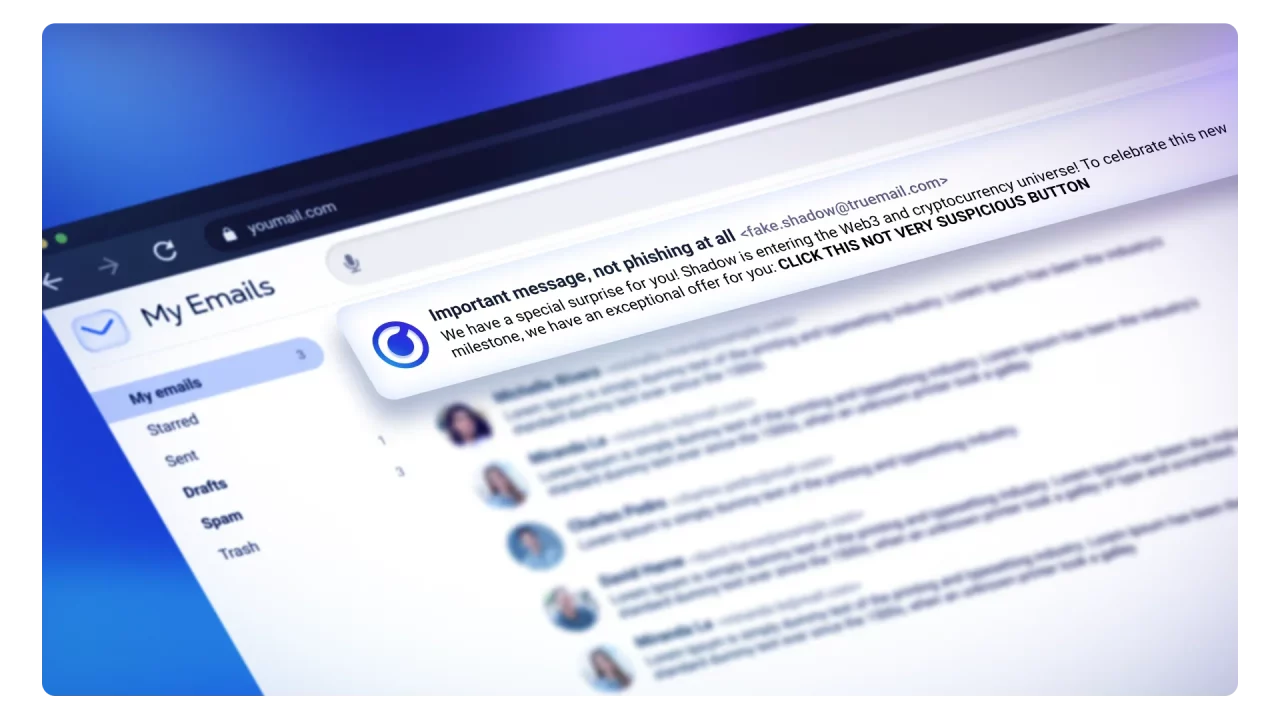
"Stay Logged In" Option
The "Stay Logged In" option can be convenient on a personal PC, but use it with caution on shared devices and never on a public device, as any user will be able to access your account if you forget to log out.
Your Local Machine
Protection Against Viruses and Hacks
Ensure your local machine is secure to prevent potential hackers from accessing your Shadow credentials. Use up-to-date antivirus software, enable a firewall, and avoid downloading suspicious software or files.
Open Sessions
Never leave your accounts or sessions open, especially on a device that doesn't belong to you. Always log out after use and close your browser to prevent unauthorized access.
Your Shadow PC
Your Shadow PC, hosted in the cloud, benefits from advanced security measures to prevent unauthorized access. However, this does not make you immune to viruses within your Windows environment. Here are some tips to strengthen this security:
- Use complex passwords for both your account and the Windows session of your Shadow PC. This can save you if you ever log in from a machine other than your own.
- On your Shadow PC, it is not recommended to use any antivirus other than Microsoft Defender. Installing other antivirus software or security applications on Shadow PC can disrupt your machine and may require a factory reset. Always check the source of the files and applications you download.
- Monitor suspicious activities on your account and report any unusual activity to Shadow support immediately.
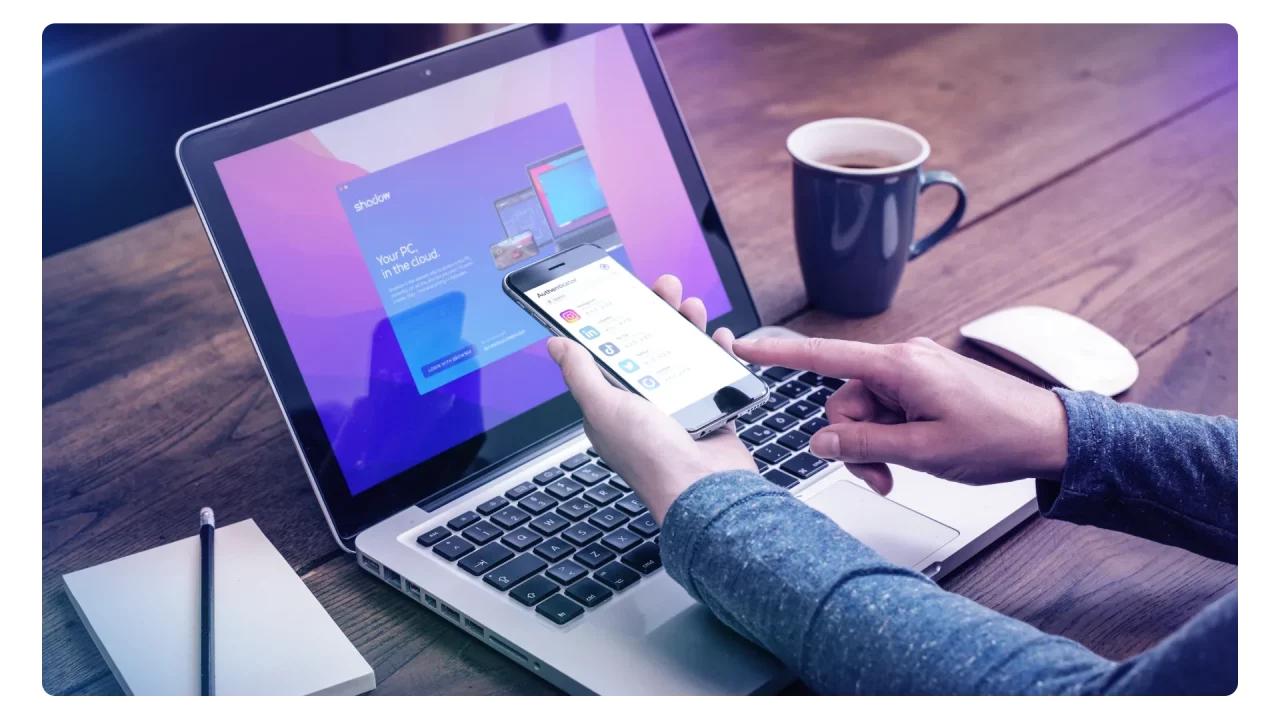
By following these tips, you should be able to enjoy your Shadow PC with peace of mind. Security is a shared responsibility, and by taking the right precautions, you help protect your data and your cloud experience.

Shadow PC I Gaming
Subscribe to access your gaming PC instantly.
Launch Shadow PC & install your favorite gaming platforms.


