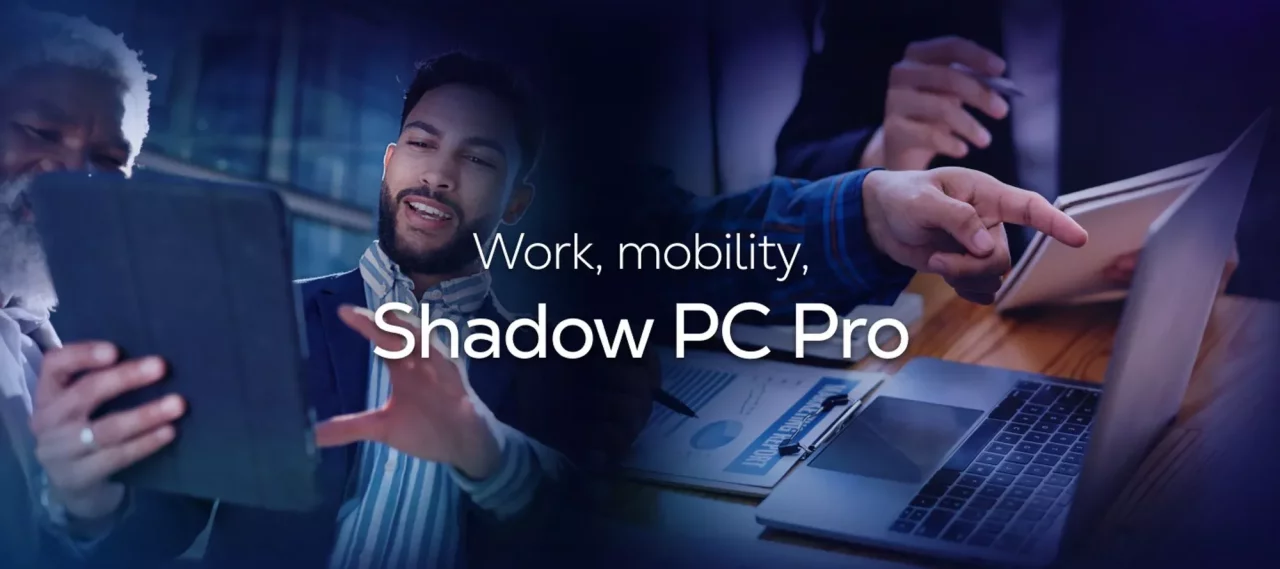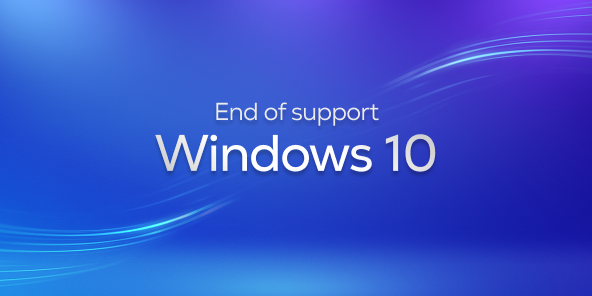
Upgrading your Shadow PC to Windows 11 in 3 easy steps
In most regions except Europe, Windows 10 will no longer receive updates after October 14 2025. Upgrade to Windows 11 now to continue to benefit from optimal performance and enhanced security.
Why switching to Windows 11 is important
Unless you are in Europe, Windows 10 will no longer be officially supported by Microsoft from October 14 2025. In concrete terms, this means that your computer, whether local or in the cloud, will no longer receive security updates. It will therefore become increasingly exposed to malicious attacks of all kinds. Including viruses, malware, or phishing campaigns.
Fortunately, your Shadow PC is eligible for a free and easy upgrade to Windows 11. Here is how to do it:

1 - Verify Your Current Windows Version
Windows 10 and Windows 11 typically do not have the same appearance. By default, Windows 10 places its Start Menu at the bottom left of the screen, while Windows 11 opts for a central menu.
To know your version of Windows with certainty, right-click on the Windows Start Menu, then select "System". You will then be able to see your Windows edition, as well as its version. For example, Windows 10 Home 22H2.
2 - Back up your essential data and do a little cleanup
Updating an operating system is not a trivial operation. We therefore advise you to take a few precautions, such as backing up your important data to an online storage service or a local drive.
The Windows 11 24H2 update requires downloading dozens of gigabytes of data, and also needs space to prepare for its installation. Make sure you have enough free space to accommodate your future Windows, and empty the recycle bin if you delete files.
3 - Download and install Windows 11
If your computer is compatible with Windows 11 (which is the case for your Shadow PC), right-click on the ⊞ icon, located at the bottom left of your home desktop.
Then, click on "Settings". Click on "Update & Security".
If your Shadow PC is ready to receive Windows 11, you will see a special banner at the top of the menu. If not, accept the suggested updates until the Windows 11 banner appears.
Click on “Download and Install”. Then accept Microsoft's terms of service.
Your Shadow PC will now download and install Windows 11. This process can take several minutes. Do not close the Shadow app, and move the mouse from time to time to prevent your Shadow PC from shutting down automatically.
After a while, your Shadow PC will restart. You may experience a black screen for a few minutes. This is normal, as the Shadow streaming services are disabled during the Windows installation. If it gets stuck for too long, you can reboot your Shadow PC using the app.
Once the update is complete, you will be able to start up normally in Windows 11 and enjoy your games and software on your Shadow PC.
Not a Shadow user yet? Discover the power of PC cloud gaming now
Shadow PC is a powerful gaming PC in streaming. Play your favorite games with RTX, install all your software, on any device you already own. It's your computer, anywhere, anytime.

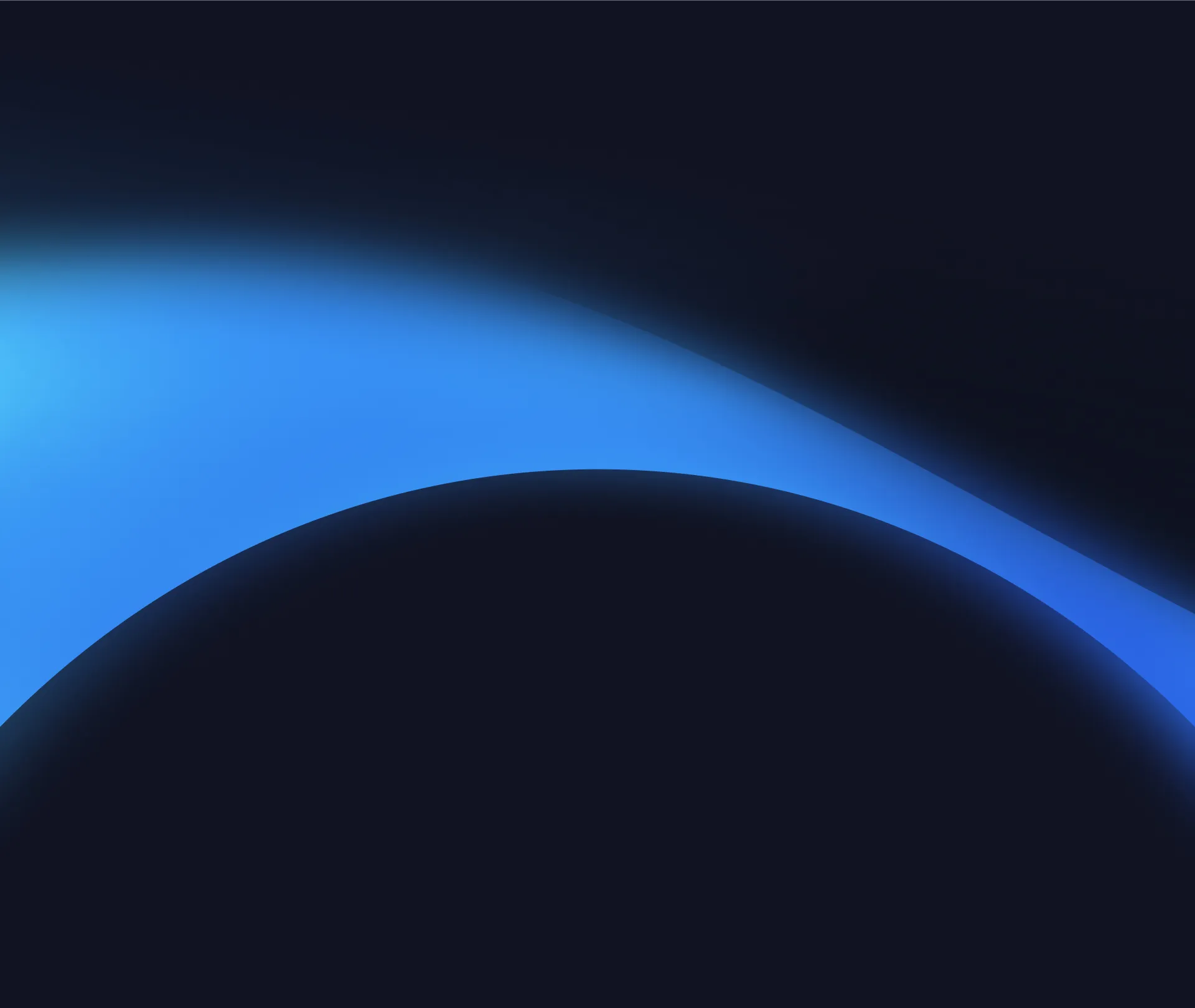
FAQ
All Shadow PCs are eligible for the update to Windows 11.
Your PC will become increasingly susceptible to cyber threats such as viruses, malware, and phishing. Shadow teams cannot perform the upgrade for you and are not responsible for any issues arising from using an outdated Windows version.
Sometimes, the Windows update may take longer to finalize. Allow a few more minutes for the installation to complete, then try again.