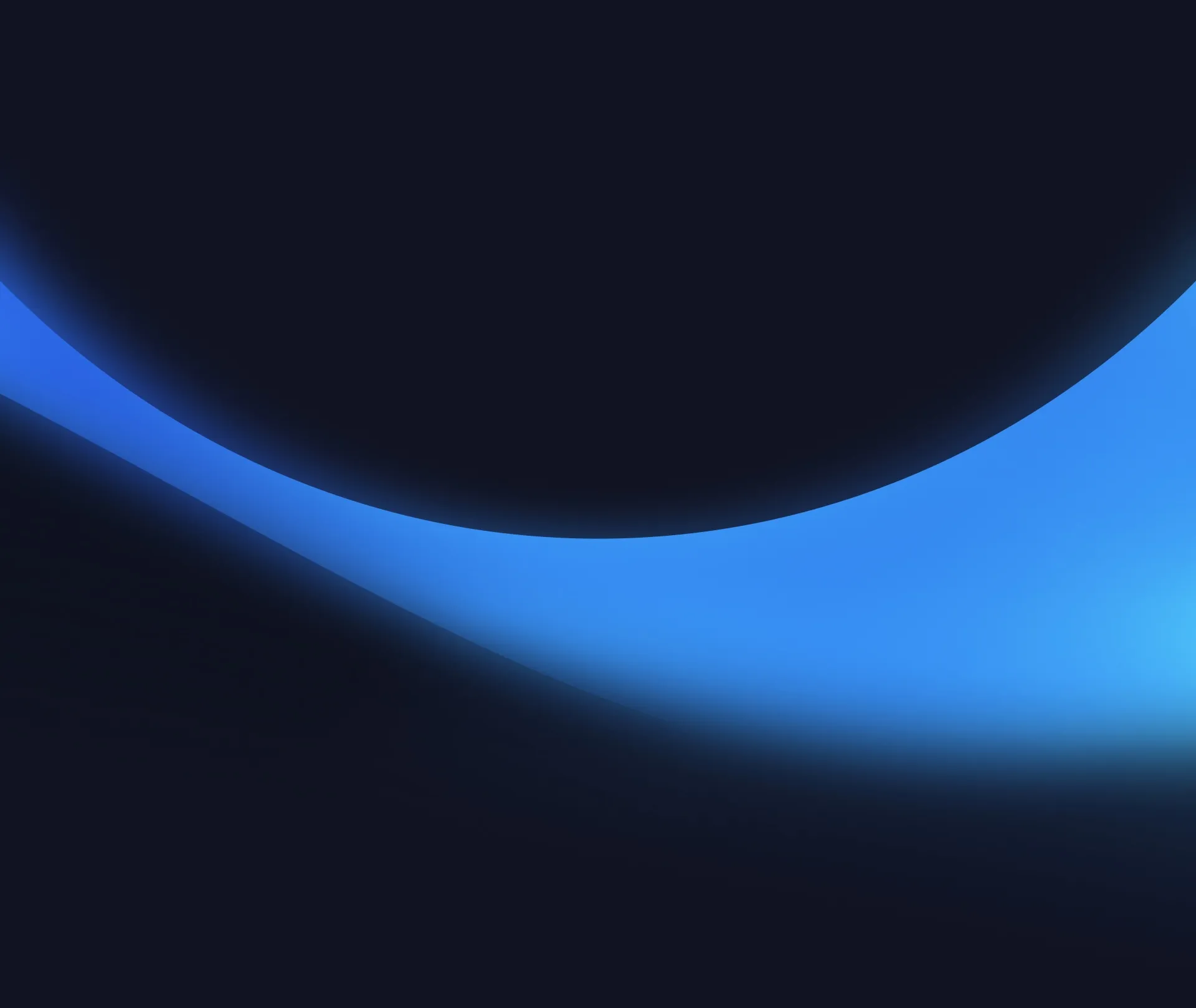
Play Clair Obscur: Expedition 33 on Mac
Want to play Clair Obscur: Expedition 33 on your Mac? With Shadow PC, you can effortlessly play Clair Obscur on your Mac, even if there's no Mac version of the game! Shadow delivers a powerful Windows gaming PC in the cloud, accessible directly from your MacBook, iMac, or Mac Mini. Forget compatibility issues and hardware limitations - immerse yourself in the fantastic world of Clair Obscur: Expedition 33 right now, directly from your Mac!

Play Clair Obscur: Expedition 33 on Mac or on old computers
Missing out because you have an old PC, or a Mac with no MacOS version of Clair Obscur? Shadow PC solves this issue by streaming a powerful Windows gaming environment straight to your Mac. Experience high-resolution gameplay, smooth graphics, and low latency - no matter the Mac you're using.
AMD EPYC CPU, 8 cores (3.25 GHz); 16 GB RAM; NVIDIA RTX 2000 Ada GPU, 16 GB (GeForce RTX 4060–class GPU); 512 GB SSD
AMD EPYC CPU, 8 cores (up to 3.7 GHz); 28 GB RAM; NVIDIA RTX A4500 GPU, 20 GB (GeForce RTX 3070 Ti–class GPU); 512 GB SSD
Discover the mysteries of Clair Obscur: expedition 33 on Mac
Join the doomed Expedition 33 and play Clair Obscur: Expedition 33 on your Mac, to experience compelling characters, a captivating storyline, and a unique combat system blending rhythmic action with turn-based strategy. Dive into Clair Obscur on MacOS, without needing a Windows PC.

Wander through breathtaking landscapes, from the Island of Visages to the Forgotten Battlefield, discovering secrets and hidden quests along the way.

In this evolution of JRPGs, real-time actions enhance the heart of turn-based combat. Build your party and level up six characters.
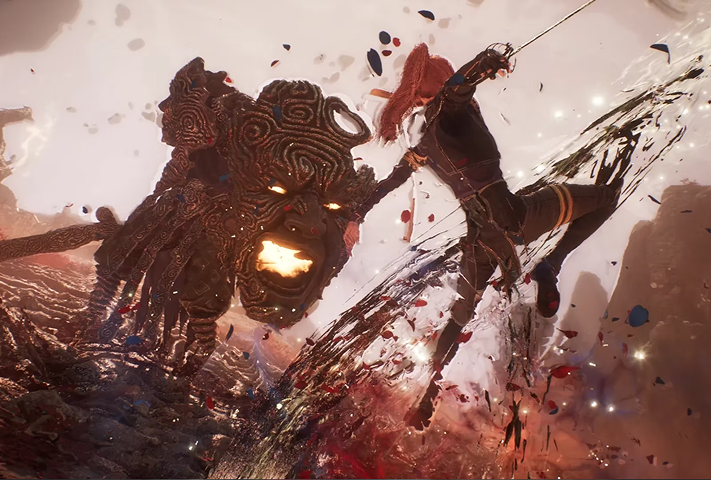
Once a year, the Paintress wakes, paints her cursed number and everyone of that age turns to smoke. Destroy the Paintress, so she can never paint death again.



How to play Clair Obscur: expedition 33 on Mac, in 3 steps
Even though Clair Obscur: Expedition 33 isn't officially available for macOS, Shadow PC makes it easy for you to play Clair Obscur on your Mac. Our powerful cloud-based Windows gaming environment enable you to effortlessly play and immerse yourself in Clair Obscur directly on your MacBook, iMac, or Mac Mini. In just three simple steps, you'll experience smooth graphics, responsive gameplay, and complete immersion in the captivating world of Clair Obscur: Expedition 33, right from your Mac!
1. Sign up on shadow.tech and choose the plan that best suits your needs.
2. Install the Shadow app or connect via the web at "pc.shadow.tech".
3. Buy Clair Obscur: Expedition 33, launch Shadow, install the game on your Shadow PC, and start playing - it’s that simple!
Your gaming PC, anytime, anywhere
Shadow PC instantly transforms your Mac into a powerful gaming rig. Enjoy Clair Obscur: Expedition 33 on Mac without compromise. Experience exceptional graphics, innovative combat, and an unforgettable RPG story at your convenience, wherever you are.


FAQ
Shadow is a complete Windows gaming PC fully hosted in the cloud. It’s the only virtual machine whose performance rivals that of a local PC. And unlike cloud-gaming services, you can install and run any game, app, or software: there’s no restricted catalog.
Your Shadow is a true professional Windows workstation. Install everything you need*: Adobe Suite, CAD tools, development IDEs, etc.
Yes, both the Shadow app and the browser version work on most recent versions of macOS and computers.
For each device of your choosing, you can download the Shadow PC software client for free; in particular, this will allow you to test the browsing quality and adjust your video quality settings to the highest resolution, such as 4k. When you need to quickly access your environment and files via a new device or a workstation that's limited in terms of software installation, you can now directly access your Shadow PC via a browser. No installation required, it's quick and easy: Just head to the pc.shadow.tech web page! This access mode comes particularly in handy when you're giving a client a demo or delivering training via a demanding software directly on your clients or prospects' device: No need to lug around your own hardware, with your software and data, as Shadow PC gives you easy and instant access to it, at any tie and anywhere.
Yes, with Shadow you get 1 Gb/s download speeds to your Shadow PC, even if your local internet connection is slow.
In short: no. We provide enough power to meet your needs based on your chosen plan. Regarding latency, our advanced technology enables smooth usage even at low bandwidth (starting at 15 Mb/s), delivering virtually imperceptible latency. Of course, compression can impact image quality, and if your connection is too weak, you may notice a difference compared to the original image.
Yes, Shadow does not limit the resolution, allowing you to run Windows, your games, and software in 4K UHD. Please note that some games may not support 4K or may experience reduced performance at this resolution. Additionally, higher resolutions require more bandwidth, meaning you'll need a faster and more stable internet connection compared to lower resolutions.
Yes, you can activate a second screen directly on the Quick Menu.