
How to play Where Winds Meet on Mac?
Where Winds Meet launches as a free‑to‑play Wuxia open‑world action RPG on PC (Steam/Epic) with no native macOS version has been announced. With Shadow PC, you stream the full Windows edition and play on Mac / on macOS / on MacBook with all features.

Play Where Winds Meet on your Mac with Shadow PC
Got a Mac? With Shadow PC, turn it into a powerful Windows gaming PC you can stream in just minutes!
Launch your Shadow PC on your Mac, open Steam and install Where Winds Meet just like you would on a local PC; it's that simple! This way, you can use macOS for everyday tasks and stream your Windows-based Shadow PC for gaming sessions from your Mac, MacBook, or any other Apple device.
CPU AMD EPYC, 8 core (2,6 GHz); 12 GB di RAM; GPU NVIDIA Quadro RTX 4000 da 8 GB (GPU di classe GeForce GTX 1080, con ray tracing); SSD da 256 GB
CPU AMD EPYC, 8 core (3,25 GHz); 16 GB di RAM; GPU NVIDIA RTX 2000 Ada da 16 GB (GPU di classe GeForce RTX 4060); SSD da 512 GB
CPU AMD EPYC, 8 core (fino a 3,7 GHz); 28 GB di RAM; GPU NVIDIA RTX A4500 da 20 GB (GPU di classe GeForce RTX 3070 Ti); SSD da 512 GB
Where Winds Meet Mac version:
Explore this vast open world from your Mac!
Set in 10th‑century China, Where Winds Meet blends a huge solo adventure with optional online modes across 20+ regions and 10,000+ NPCs. Expect 150+ hours of narrative exploration, then open your world to friends when you’re ready.

Builds are driven by weapons and martial arts rather than fixed classes. Master Spear, Sword, Dual Blades, Glaive, Umbrella, Fans, and more, then mix Internal Arts for custom playstyles.

Travel provinces shaped by history and choice. Crowds feel alive, and selected AI‑enhanced NPCs support free‑form conversations that can affect relationships and rewards.

Play fully solo, or switch on co‑op and step into Jianghu activities: dungeons, raids, PvP, guilds, and more. It’s an RPG/MMO hybrid single‑player at heart with MMO‑like options when you want them.

Cross‑play co‑op on Mac: squad up with PS5 and PC friends
At global launch, Where Winds Meet offers full cross‑play and cross‑progression between PS5 and PC. That means when you run the Windows version on your Mac via Shadow PC, you can seamlessly party with friends on PS5 or on any PC storefront and keep your progress in one account. No Xbox version exists at launch, so PS5↔PC is the cross‑platform path today.

Turn your Mac or iPhone into a gaming PC in just a few clicks!
Whether you're on a Mac (with few games compatible with macOS), a Linux machine (where Windows emulation hurts performance), or an older PC (or one with an underpowered graphics card), Shadow gives you access in just a few clicks to a powerful gaming PC to install all your favorite games*!

Choose the plan that best fits
your needs.

Launch Shadow, install Europa Universalis V, and start playing. It’s that simple!
Your gaming PC, anytime, anywhere
Log in to your Shadow PC and play Where Winds Meet along with all your favorite games* on any Apple device (even iPhone or Apple TV), or directly from your web browser. Shadow's cloud gaming and streaming technologies turns your Mac into a powerful gaming PC, accessible from anywhere, anytime!

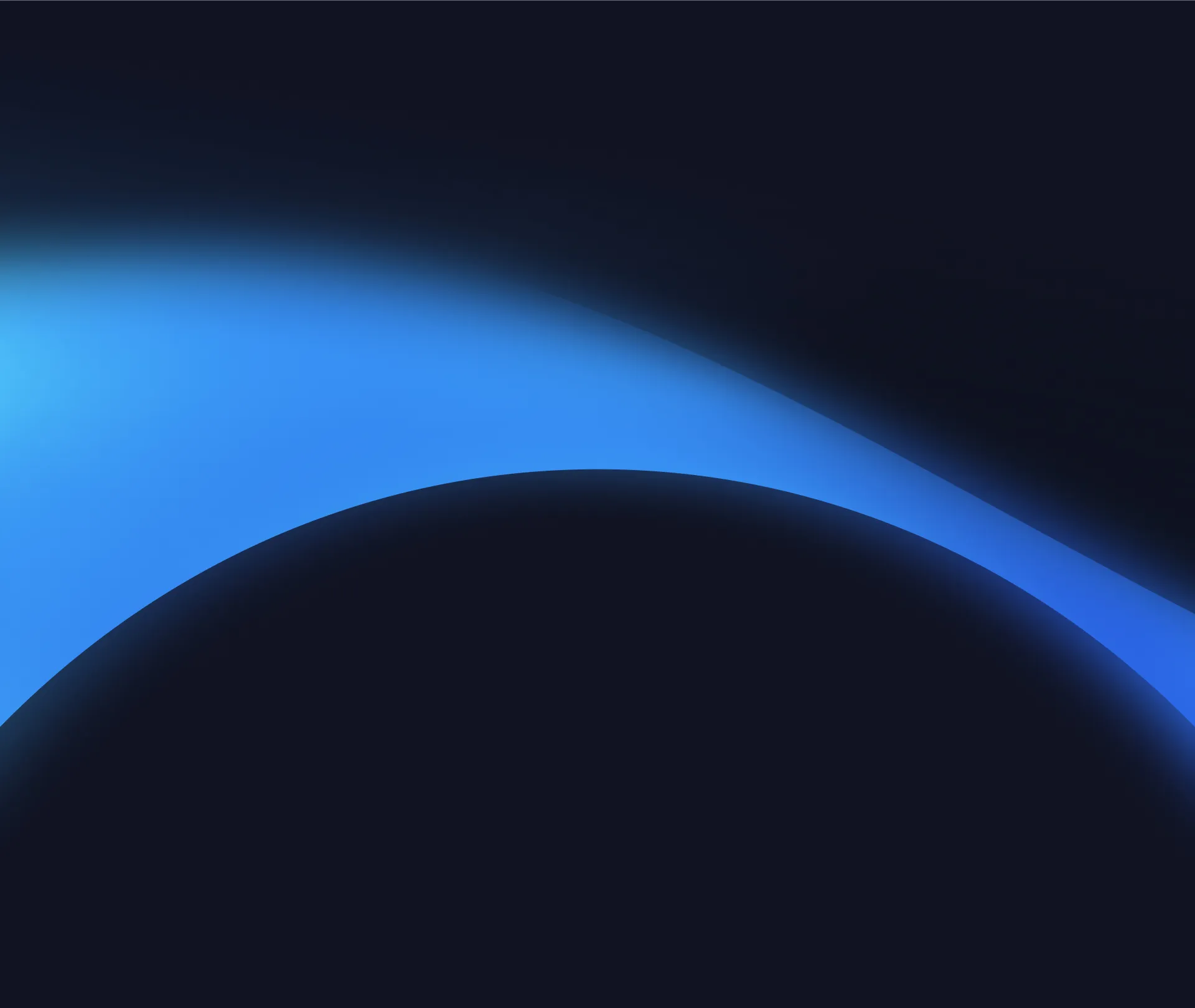
FAQ
Yes, there’s no native macOS version, but you can install the Windows edition (Steam/Epic/official launcher) on your Shadow PC and play on macOS. You keep all online and co‑op features.
Yes, it’s free‑to‑play with optional in‑game purchases (cosmetics/pass).
Shadow recommends 15 Mbps for 1080p (more for 1440p/4K), ≤ 30 ms latency, and ideally Ethernet or 5 GHz Wi‑Fi. The bitrate is adjustable in the Shadow app.
Minimum: Windows 10/11 64‑bit, i7‑7700K / Ryzen 5 1600, 16 GB RAM, GTX 1060 6 GB / RX 480 8 GB, ~100 GB storage, and a broadband internet connection. Recommended: i7‑10700 / Ryzen 7 3700X, 32 GB RAM, RTX 2070 SUPER / RX 6700 XT.
Shadow è un PC da gioco Windows completo interamente ospitato nel cloud. È l'unica macchina virtuale le cui prestazioni rivaleggiano con quelle di un PC locale. E a differenza dei servizi di cloud gaming, puoi installare ed eseguire qualsiasi gioco, app o software: non ci sono restrizioni sul catalogo.
Il tuo Shadow è una vera workstation Windows professionale. Installa tutto ciò di cui hai bisogno*: Adobe Suite, strumenti CAD, ambienti di sviluppo, ecc.
Sì, sia l’app Shadow che la versione browser funzionano con le versioni più recenti di macOS e sui computer compatibili.
Per ogni dispositivo di vostra scelta, potete scaricare gratuitamente il software client Shadow PC; vi permette nello specifico di testare la qualità di navigazione, impostare i parametri di qualità video fino alla risoluzione più alta come la 4k Per le esigenze di accesso rapido da un nuovo dispositivo o una postazione con limiti in termini di installazione di software, potete ora accedere direttamente al vostro PC Shadow da un browser. Nessuna installazione necessaria, è un'operazione semplice e rapida: accedete alla pagina pc.shadow.tech! Questa modalità di accesso è in particolare molto pratica per le demo o le formazioni dei vostri contenuti tramite un software esigente, direttamente dalla postazione dei vostri clienti o prospect: non è più necessario trasportare il vostro dispositivo, i vostri software e i vostri dati, potrete accedervi in totale semplicità.
Sì, con Shadow disponi di una velocità di download di 1 Gb/s sul tuo PC Shadow, anche se la tua connessione internet locale è lenta.
In breve: no. Forniamo una potenza sufficiente a soddisfare le vostre esigenze in base all'offerta scelta. Quanto alla latenza, la nostra tecnologia avanzata consente di utilizzare una connessione a bassa larghezza di banda (a partire da 15 Mb/s) con una latenza praticamente impercettibile. Naturalmente, la compressione può influenzare la qualità dell'immagine e, se la vostra connessione è troppo lenta, potreste notare una differenza rispetto all'immagine originale.
Sì, Shadow non limita la risoluzione e permette di utilizzare Windows, i vostri giochi e programmi in 4K UHD. Si noti che alcuni giochi potrebbero non supportare la risoluzione 4K o potrebbero subire cali di prestazioni a tale definizione. Inoltre, una risoluzione così alta richiede una maggiore larghezza di banda, dunque una connessione internet più veloce e stabile rispetto alle definizioni inferiori.
Sì, è possibile attivare un secondo schermo direttamente dal Menu Rapido del vostro PC Shadow.



