
The perfect Lumion workstation
Lumion is a 3D rendering software that turns 3D models into images and videos. Lumion boasts a wide range of materials, effects, and tools to achieve photorealistic renders. From detailed textures to natural lighting and weather simulations, Lumion is a favorite among an ever-growing population of architects and designers. A category of users that praise its simplicity of use and its real-time rendering capabilities that allow them to see changes instantly, speeding up their workflow.



The rendering reference in the architecture world
There is a reason Lumion is used by three-quarter of the Top 100 architectures companies: this high quality render engine creates visuals that feel like real photographs. In addition to that,
Lumion is known for its speed and ease of use, even for users without extensive technical knowledge. It’s so easy to use and flexible that its usage populates also in among other creative fields, from filmmaking to game development. Its "real-time" rendering capabilities allow you to see changes to your scene instantly, speeding up your workflow. Some of its key strength are:
- Photorealistic rendering: its proprietary engine is among the bests
- Real-time rendering that allows quick fine-tuning and iterations
- Integration : works natively with files from SketchUp, Revit, ArchiCAD, and Rhino
- Ease of use: one of the easiest tool of the kind
Your Workstation follows you anywhere, anytime
Get started and start working in seconds using any connected device** or a simple Web browser. Cloud Workstations are always accessible, whether your teams are on site or working from home. They can even showcase a project from a third-party device. Securely, and with no need to exchange any file.
Computer
-
Windows
-
macOS
-
Ubuntu
-
Raspberry Pi
-
Browser
Mobile, TV and devices
-
iOS
-
tvOS
-
Android
-
Android TV
Shadow PC: a workhorse for rendering
Whether you're crafting stunning visuals as a designer or building intricate cityscapes as an architect, Shadow PCs have the power to match your ambition. For smaller projects and everyday tasks, the GTX 1080/P5000 packs a punch. But if you're tackling massive architectural endeavors, our powerhouse Quadro RTX 6000 boasts 41GB of RAM and 12 Xeon vCores, ready to conquer even the most demanding designs.
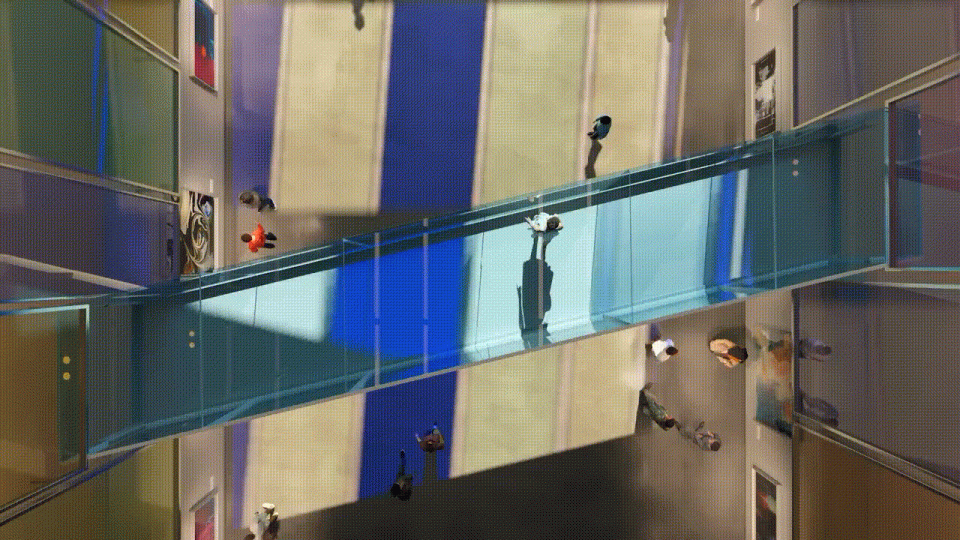
Any device is a real workstation
Ditch the heavy hardware! Shadow PC, your cloud muscle, transforms any laptop into a rendering dynamo. Blast past everyday tasks and conquer demanding projects. Need a rendering boost? Stream Shadow PC anywhere with just internet, as your main machine or dedicated renderer. Skip bulky files: store data securely in the cloud, accessible from any device. Plus, enjoy 20GB free cloud storage or upgrade to a colossal 5TB. Unleash your creativity, pack light, and work seamlessly from any device.


Secure and sovereignty: your data is in good hands
Our European infrastructures are designed with compliance in mind, and provide you with the best security for your files, without exploiting your data.
Work on Lumion in 3 simple steps
*Lumion is not included with Shadow PC.