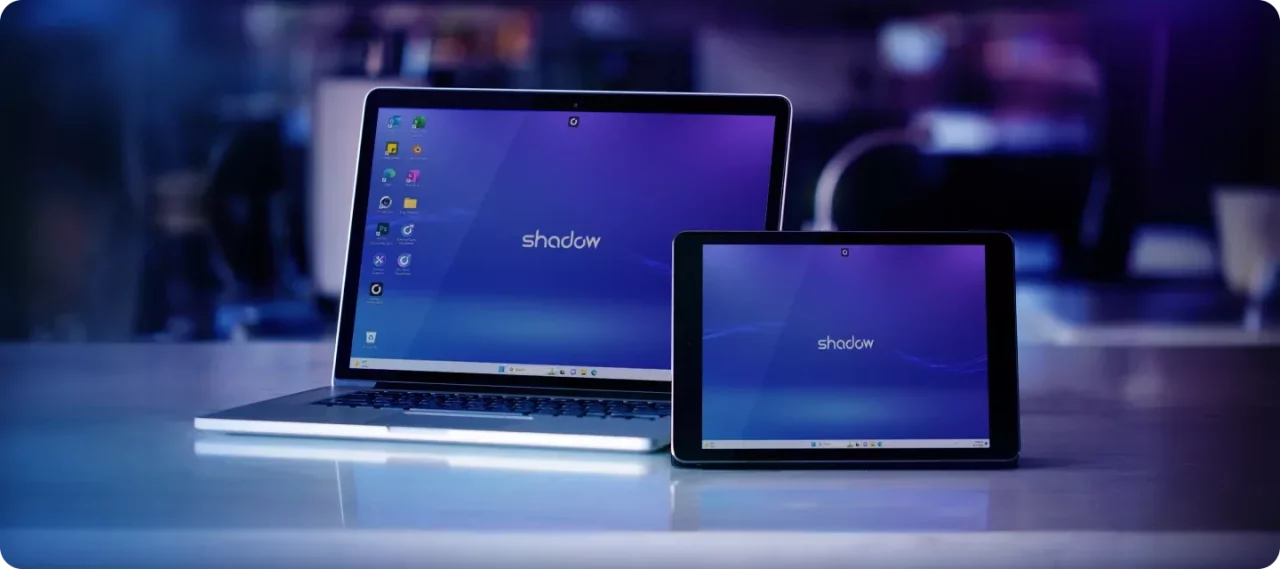
How to work better on iPad with Shadow PC and produce quality content?
With Shadow PC and an iPad, you can drastically elevate your productivity and work experience when creating and designing content.
It doesn't matter if you need to work on the go directly on your iPad or want to use it as a companion device like a second screen or a controller for your presentations.
Shadow PC Pro x iPad: features and tips to know to work better
Using Shadow PC and an iPad for work is a terrific combination that can dramatically increase your productivity. First, you can, of course, use your iPad to access your Windows PC in the cloud and continue any work you've started anywhere. The ultimate remote-work experience: use a bluetooth mouse and keyboard if you need it, or navigate using the virtual mouse and keyboard on your screen. Despite being a Windows PC environment in the cloud, Shadow PC adapts perfectly to Apple Retina screens, ensuring a perfectly precise display of your computer's workspace. Perfect if you need to make last minute adjustments on the go to content you’re about to publish and deliver to a client.
Need a second screen? Shadow PC supports dual-screen display and can turn your iPad into a second screen next to your computer without the need to connect them physically. Simply connect to your Windows PC in the cloud from any computer and then from your iPad, and your tablet will instantly act as a second screen to your main display. You’re now ready to use the power of your Shadow PC for all your projects, and have a lot more comfortable editing and reviewing time of your content, especially when you’re traveling.
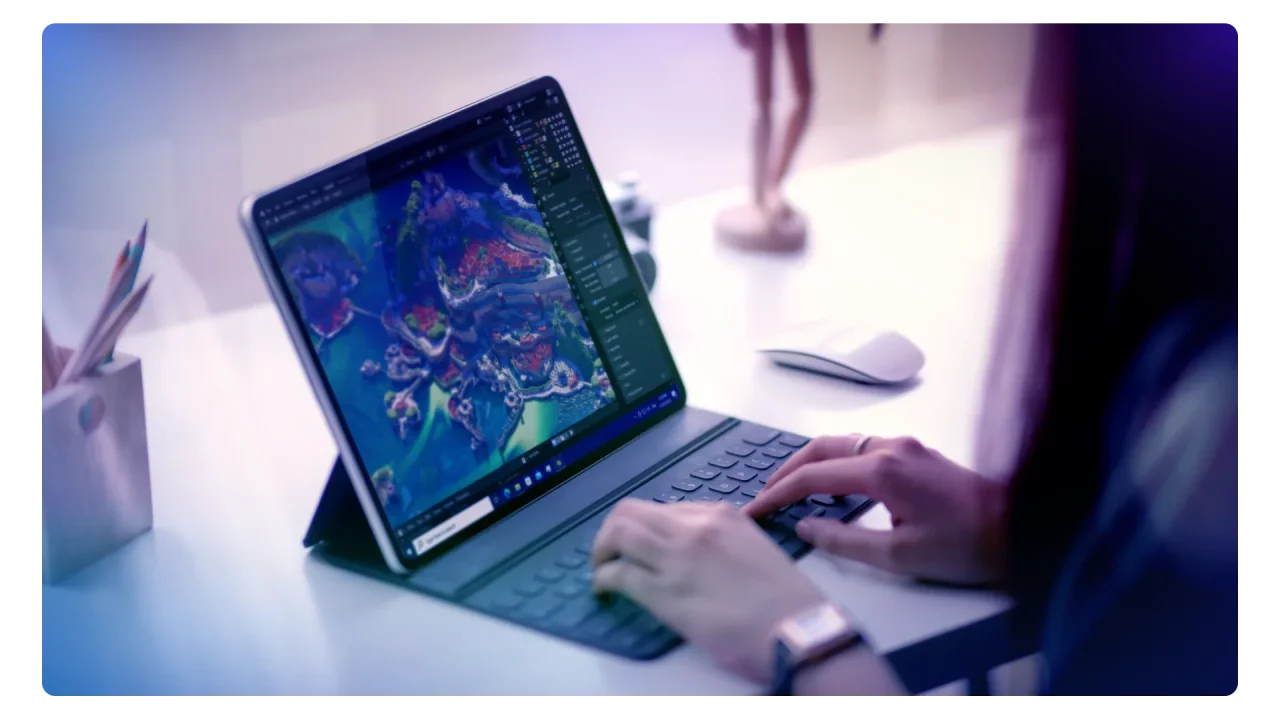
The power and flexibility of Companion Mode
Working with complex, resource-demanding software for video animation, graphic design, or architecture creation? Shadow PC allows you to rent a Windows computer in the cloud as powerful as you need, supporting the latest display technologies, enabling you to work on Ray Tracing effects and create DLSS-compatible projects in the graphics engine. Display and run them in real-time directly on your iPad anywhere, anytime you need, even away from your workstation. Need to present on a big screen? Display the desktop of your Windows PC in the cloud on the demonstration screen and use your iPad in Companion Mode to control your Shadow PC and dynamically manage your presentation to your clients.


Shadow PC I Pro
Launch Shadow PC & install your preferred softwares.
Use your software without constraint.


