
Your Visual Studio Code station
Visual Studio Code, also often referred to as VS Code, is the developer's Swiss Army knife. It's a versatile, customizable, and lightweight code editor that integrates seamlessly with popular version control systems. But VS Code isn't just about writing code; it's about streamlining the entire development process. Whether you're a seasoned programmer or just starting your coding journey, VS Code offers a powerful and user-friendly platform to bring your ideas to life.


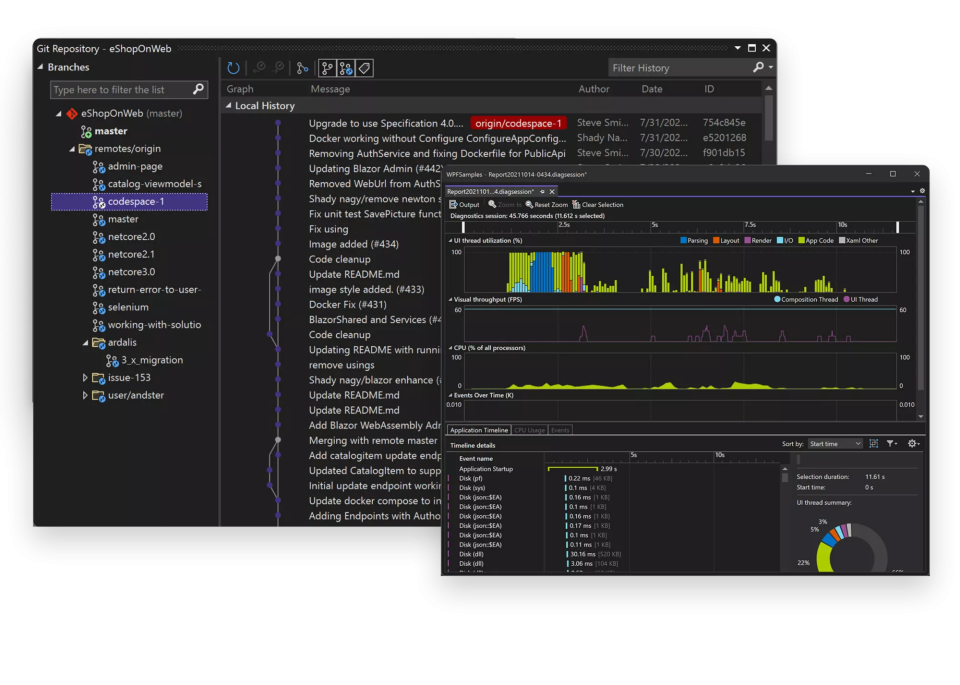
The Swiss Army Knife of code
Free and open-source, Visual Studio Code, or VS Code as it's commonly called, is a game-changer in the world, and has become a favorite among programmers. It boasts built-in support for a vast array of programming languages, from web development like JavaScript or Python, to veterans like C++ and Java. VS Code offers syntax highlighting and intelligent code completion. And its extensive marketplace allows you to customize your experience with optional addons.
- Language support: JavaScript, Python, C++, Java, etc. They are all here !
- Intelligent Code Completion: IntelliSense suggests code as you type.
- Extensible: VS Code allows you to install extensions to add new functionalities.
- Git integration: the built-in Git support allows code control directly from the editor.
- Free and open source: VS Code is supported by Microsoft at no cost!
Your Workstation follows you anywhere, anytime
Get started and start working in seconds using any connected device** or a simple Web browser. Cloud Workstations are always accessible, whether your teams are on site or working from home. They can even showcase a project from a third-party device. Securely, and with no need to exchange any file.
Computer
-
Windows
-
macOS
-
Ubuntu
-
Raspberry Pi
-
Browser
Mobile, TV and devices
-
iOS
-
tvOS
-
Android
-
Android TV
Shadow PC, your development environment
VS Code is refreshingly lightweight and with a price tag of 0$, anyone can become a developer with it. Our Essential configuration is sufficient for starting to learn. To enjoy a snappier experience, the 8 cores and the GTX 1080/P5000 are more than enough. Should you need to handle many Virtual Machines or need more horsepower to compile complex pieces of software, you can up your game with our Advanced or Expert configurations.
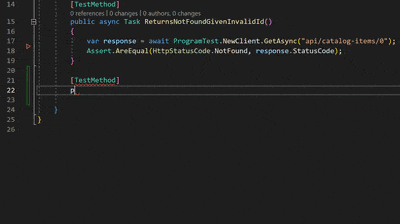
Your projects accessible everywhere
No need to fear to mix personal and professional files: having your development machine on the cloud means you can compartmentalize your worlds. As Shadow is streamed from our servers, you can turn any machine into YOUR machine. Log yourself in and access your files securely from anywhere. You need to mix remote and local files? Remotely access your NAS via Shadow VPN. And forget your unencrypted external drive: with Shadow PC, you get a free 20GB storage drive that you can upgrade up to 5TB !
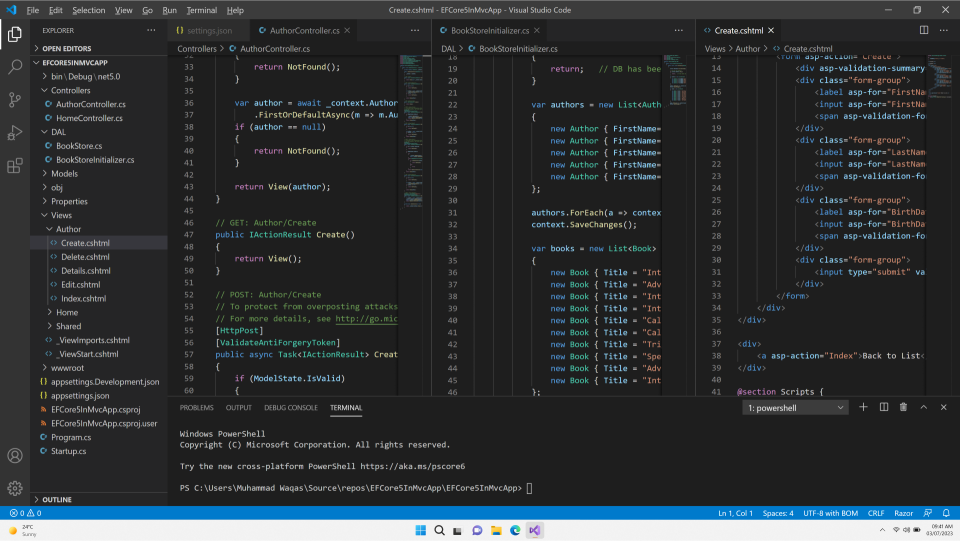

Secure and sovereignty: your data is in good hands
Our European infrastructures are designed with compliance in mind, and provide you with the best security for your files, without exploiting your data.
Code with Visual Studio Code in 3 simple steps
*Visual Studio Code is not included with Shadow PC.