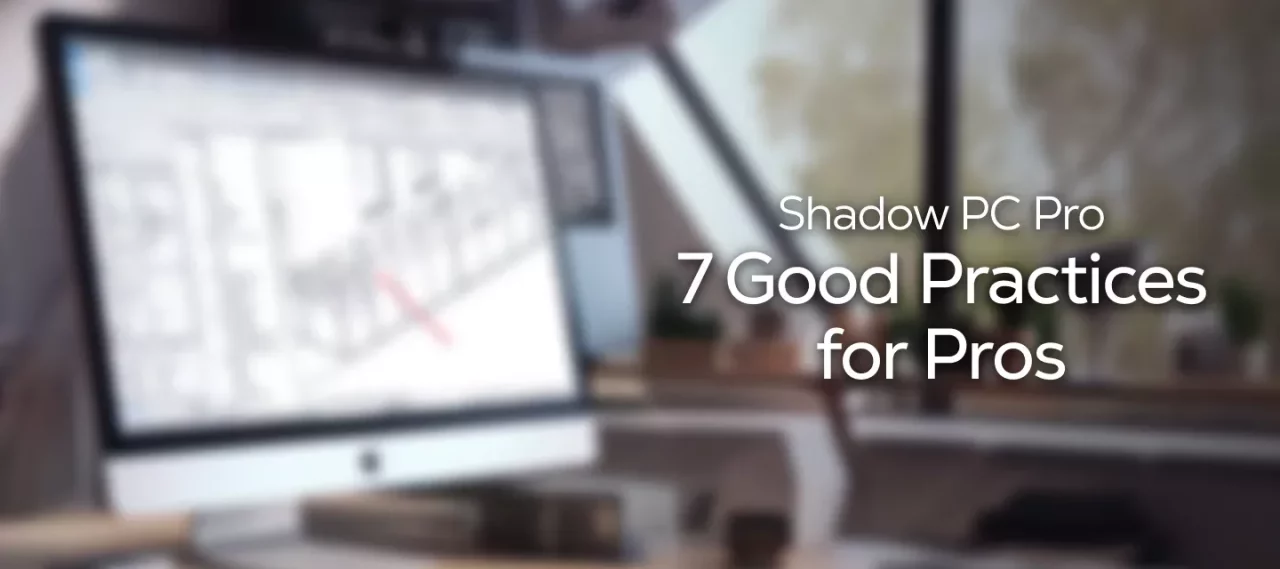
Shadow PC Pro : 7 good practices for pros in the cloud
Discover how a cloud-based work environment can transform your productivity. Here are seven best practices to make the most of Shadow PC Pro.
Adopting a cloud-based work environment allows you to explore new professional horizons and significantly improve your productivity. With Shadow PC Pro, you have a powerful tool at your disposal to optimize your workflow. Here are seven best practices to know and implement to maximize your experience and fully enjoy the benefits of this innovative technology. By following these tips, you can work more smoothly and efficiently, no matter where you are.
Efficient security practices
Implement a strong, unique password for your Shadow PC account and enable two-factor authentication to secure your Windows PC work environment in the cloud against unauthorized access. Secure your online interactions by using a VPN when accessing your cloud environment from public or less secure networks.
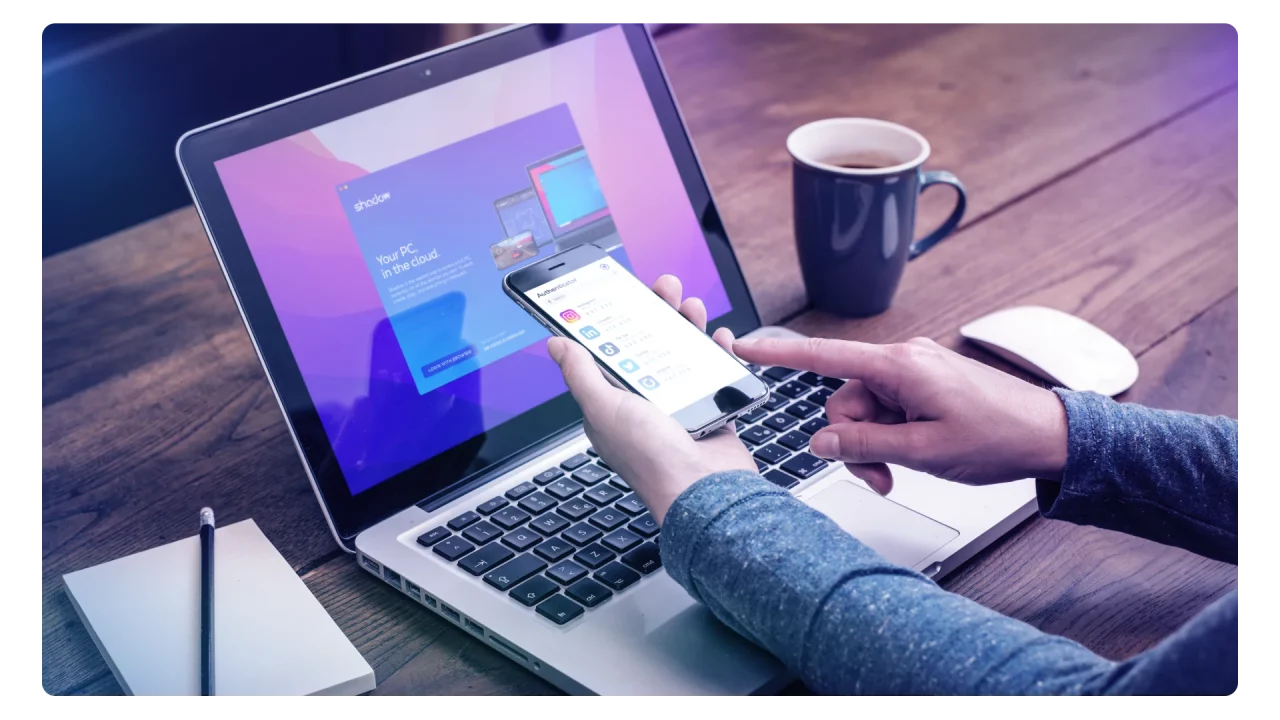
Familiarize yourself with cloud tools
Maximize your productivity by taking time to fully explore and configure all the tools and features your Shadow PC Pro work cloud environment offers. Dual screen display, smartphone as a controller, browser-based access to your Windows PC in the cloud… Among so many others.
Keep your software updated
Regularly ensure that all your software is updated, featuring the latest optimizations and security patches. This includes the software you use to work, but also operating system updates (both on your local device and Shadow PC), and of course the Shadow PC client.
Leverage the Drag & Drop feature
Utilize Shadow PC Pro's drag-and-drop feature to streamline your workflow. This functionality allows you to seamlessly transfer files and data between your local environment and the cloud PC, simply by dragging files directly into your Shadow PC desktop or from it to your local machine.
Regularly backup important data
While Shadow PC provides secure cloud storage, having an additional backup of important files ensures you're covered in the event of an unexpected issue. Use services such as Shadow Drive or another reliable cloud storage solution for these backups. Don't hesitate to also save locally as an extra protection measure, especially critical data or documents you might need in near future for offline work or client presentations.
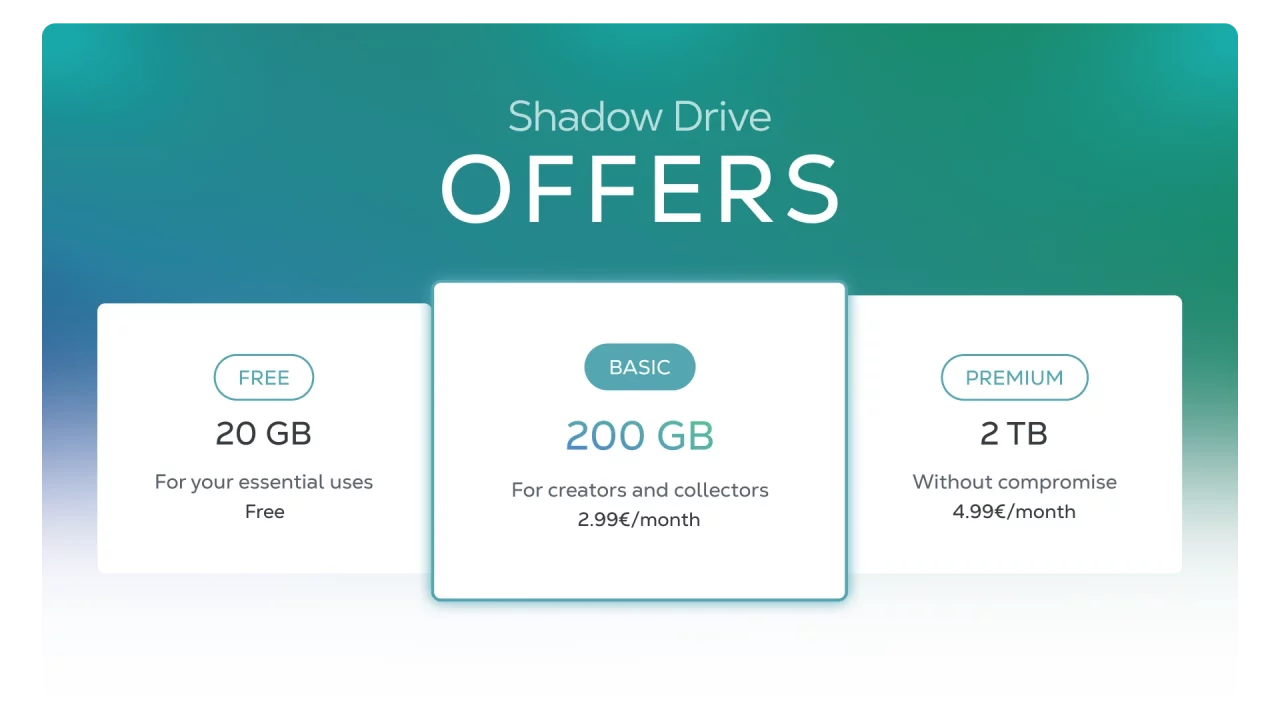
Manage and adjust your resource allocation
Shadow PC Pro offers different configurations and settings that can be adjusted according to your needs. By tailoring your resource allocation, you can optimize performance and manage costs more efficiently. This not only ensures that your cloud PC runs smoothly but also helps in avoiding unnecessary expenses by scaling resources according to need.

Enhance collaboration with cloud features
Capitalize on the collaboration features offered by Shadow PC Pro to enhance teamwork and productivity, especially if you're part of a distributed team. Utilizing cloud-based collaborative tools allows team members to work together in real-time. Set up and use shared folders on Shadow Drive to allow easy file sharing and ensure everyone has the latest version of documents and resources.

Shadow PC I Pro
Launch Shadow PC & install your preferred softwares.
Use your software without constraint.


