In last month's big update, we officially released dynamic bitrate, a nifty feature that helps you lose less packets for a smooth gaming experience at all times.
This month, it’s all about communication and quality of life. And of course, we’re talking about your life that’ll be made easier with this fresh update.
Well obviously your network quality is decent or else you wouldn’t be using Shadow, right? Also, your Shadow should never ever talk to you like that. If it did, we would have to have a long and thorough conversation with you and your Shadow. And we know how that ends.
To enjoy Shadow, the most important element is stable and sufficient bandwidth (>15 Mbit/s), but even the most powerful connection can have a bad day.
Don’t think it’s possible? Well think again, because these seemingly innocuous situations can impact your connection:
- Someone in your household streams 80s action movies in 4k
- Unexpected, automatic updates from other devices
- Your neighbor’s dog partially eats the ethernet cable
- The apartment you live in has a busy internet day
- Your significant other’s favorite shooter released another 500gb season pass update that needs to be downloaded right now
While one of the listed causes might require you to get an entirely new cable, the others can still mess with your online cowboy action bad enough.
So at this point, let’s assume that your network has a drop in bandwidth and the dynamic bitrate already did it’s thing by auto-magically adjusting the overall allocation of your Shadow.
With our newest update, your Shadow will warn you via a rapid notification that your network quality changed.
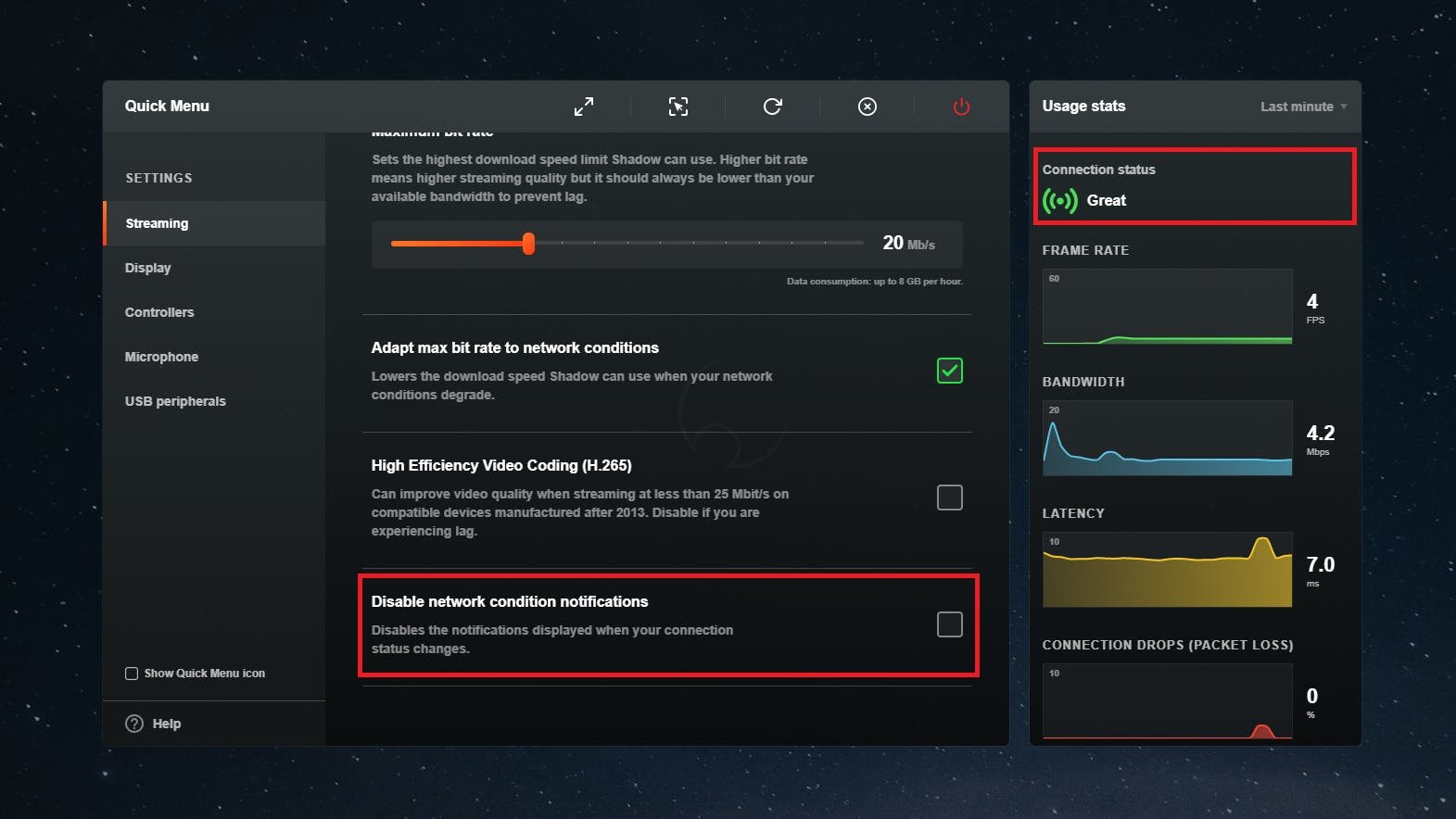
Why the notification when the issue is already taken care of by the Dynamic Bitrate you ask? Because this way you’ll have a chance to manually improve your local connection in the long term (if possible) by knowing when a drop occurred.
So this way you know when, or when not, to kindly ask your roommate to please stop binge-watching that series for just two hours. Just two hours, I mean srsly. It’s not too much to ask for, right?
💡 When you experience bad network conditions, your Shadow will now provide you with tips on how you can improve your connection within your Quick Menu.
This is not the only new feature Shadow’s 3.7 app version brings to the table. Alongside network notifications, we introduced better image scaling of your Shadow.
What does that mean?
If you are, for example, using your Shadow on a Linux, Mac, or Windows PC with display settings such as 1080p, 120hz and 150% in scaling, your Shadow will now not only recognize this, but also apply these settings for next time.
While Shadow was already pretty good at recognizing the display settings of your local (host) computer, it now also checks and adapts your scaling preferences.
One more thing before you leave:
🎮 This update also introduces basic support for the new PlayStation 5 DualSense and Xbox Series X / S controllers. This means it will be usable like an Xbox 360 controller to play your favorite games.
And now, have fun and game on!











