TLDR: Whether it’s an Xbox One controller, DualShock 4 or that knock-off gamepad your grandma got you for Christmas - our objective is to always provide a better gaming experience. That’s why we’re bringing Extended Controller Support to Shadow so you can use any controller you like!
We’re continuing with our Shadow updates series where we provide an in-depth look at the awesome new features coming to Shadow.
This time, we’re taking a closer look at Extended Controller Support. We’ll discuss how Shadow detects controllers and how we ensure maximum compatibility no matter what controller you play with.
There’s nothing more satisfying than connecting a controller to your PC and having it immediately work.
That plug and play feeling when you can game without delay is like winning a free trip to the Bahamas, free cocktails included. That’s why we want to make using controllers with Shadow as simple as possible.
Thanks to your feedback, we know the Shadow community wants better controller support. So, let’s talk about the next step in our Shadow features roadmap: Extended Controller Support!
Since Shadow is a Windows 10 powered cloud computer, Xbox 360 and Xbox One controllers are already compatible.
A large majority of PC games have preset button configurations for Xbox controllers, making the Xbox controller a go-to for both console and PC gaming.
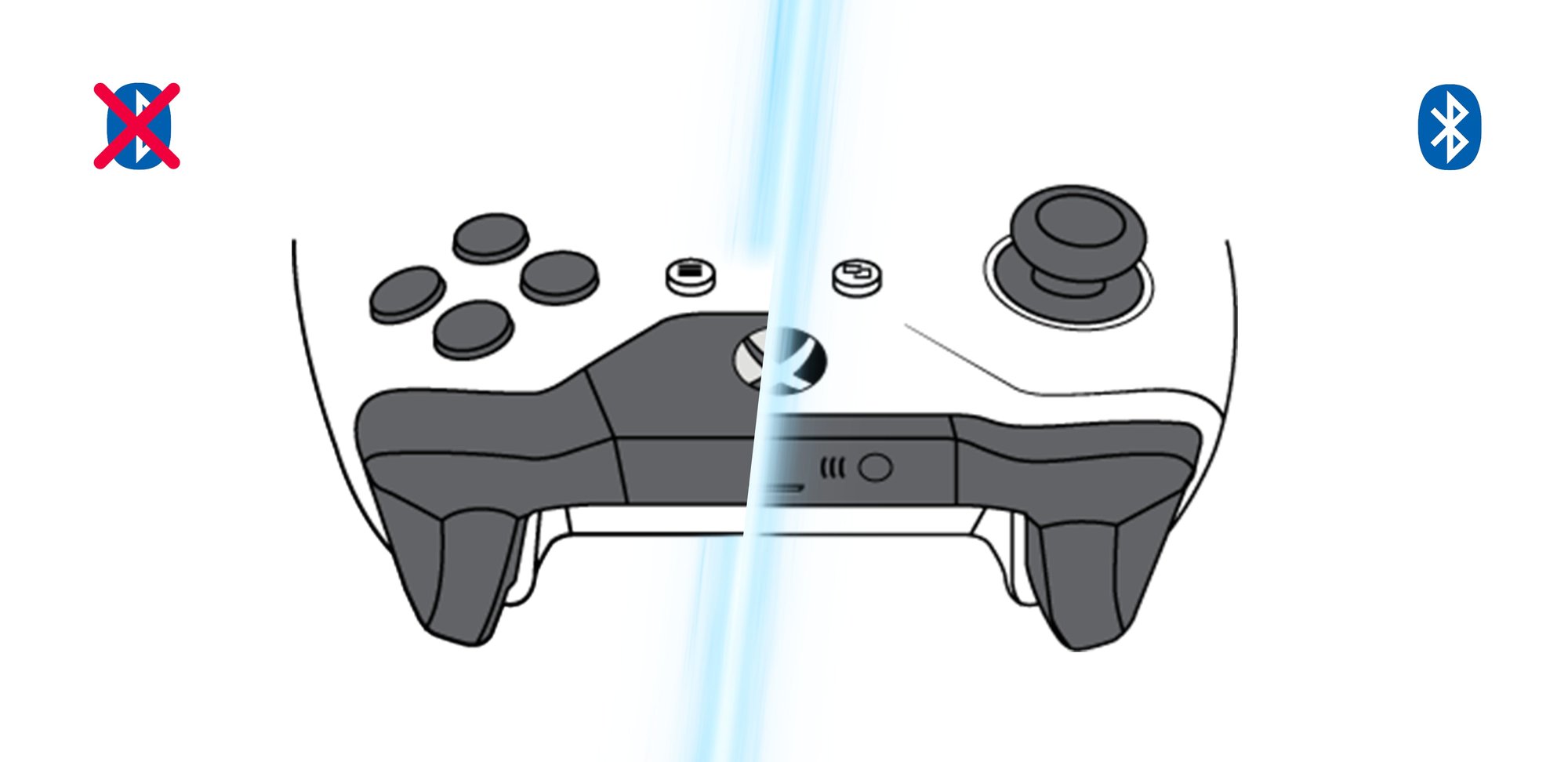
Third-party controllers like the DualShock 4 or Nintendo Switch Pro Controller are not natively recognized by Windows. Therefore, not recognized by Shadow.
In most cases, third-party controllers require additional software to make them Windows compatible. Compatibility software makes Windows believe third-party controllers are Xbox controllers. This software works wonders for local machines, but can be a lot more complicated using Shadow.
The latest controller generation includes complex options that are difficult for The Cloud to manage, such as gyroscope support or relaying sound from a controller’s headphone jack.
And even though most controllers are visually similar, they have different serial numbers that may hide additional features. For example, DualShock 3 and DualShock 4 controllers work in different ways, a practice created by manufacturers.
You can also connect a controller to a PC in three different ways: USB cable, a wireless adapter supplied with the controller-- often based on proprietary technology--or via Bluetooth.
We had to sort through all of the existing controller fields and configurations to define what worked and what didn’t on Windows and on Shadow. A tedious process, but necessary so you can use your controllers on Shadow without issues.
One of the benefits of a cloud computer is our ability to implement in-house software options without touching the core system.
Our goal is ensuring all controllers work with Shadow; wired or wireless. That way, you don’t have to tinker with settings to get your controller to work.
Even if your controller isn’t natively compatible with Windows, it still works with Shadow. If this sounds like magic, we’re inclined to agree.
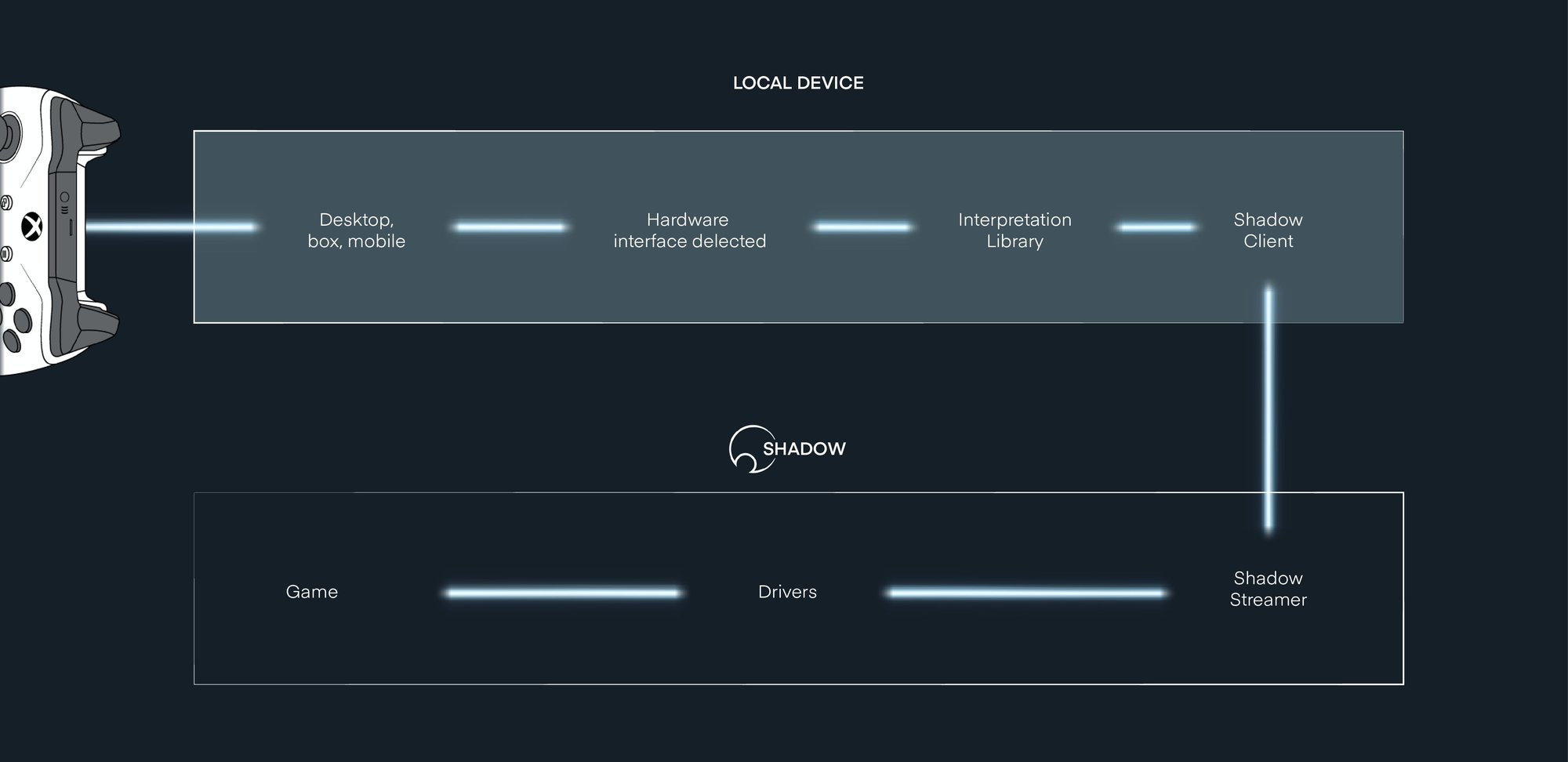
This feature lets third-party controllers, like PlayStation controllers, to recognize the proper interface and button prompts if a game supports them. To make the experience even smoother, a new interface allows you to trigger a compatibility mode, on the fly to emulate an Xbox One controller. The interface also informs you when a controller is connected or disconnected via notification.
So there you have it - another Shadow update revealing more about the Shadow of tomorrow.
Come chat with our passionate community on Discord and over on our social networks to share your thoughts on and experience of using Shadow. We’re waiting for you!
Want to learn more? Sign up for our newsletter if you want to stay informed about the latest news regarding Shadow!











