

Your Windows PC in the cloud, for all your pro applications
Shadow PC is your Windows PC in the cloud. Install the software of your choice, and they become accessible from any device connected to the Internet. Choose the power from our different configurations to best meet your needs.

Any device...
…anywhere. Turn any laptop, tablet, phone, and even Mac into a powerful Windows PC. Launch the app and access you Shadow PC from anywhere.

Optimal budget
Choose the Shadow PC Pro configuration to fit your monthly budget rather than buying a new device every time you need one.

Fleet management
Add or delete machines in a click: administer your fleet from a simple and intuitive interface. Manage settings in real-time, ensuring efficiency.

Secured data
All your works are saved on your PC in the cloud, available at any time. No need to worry about forgetting or losing your devices with your work.
Three configurations for all your needs
Choose between a selection of configurations, from a cloud PC without GPU for your simple works application to a 41 GB of RAM, 5 TB of storage, 12 Vcores CPU and DLSS for your most demanding creations
Essential
$9.99
Taxes excl./month
Discover the cloud computing experience focused on the essentials
No commitment
Standard
$24.99
$34.99
Taxes excl. the first month
Use your favorite professional software in optimal conditions
No commitment
Advanced
$39.99
$54.99
Taxes excl. the first month
Use your most demanding professional software
No commitment
Discover all the trending software on Shadow PC
Examples of software not included in our offers, which can be used under optimal conditions for each offer.
Explore all softwares
Choose the offer best suited to your needs
Examples of software not included in our offers, which can be used under optimal conditions for each offer.

Essential, ideal for your office work
Word processing, presentation, spreadsheet, web browsing, and low-resource applications
The offer is limited to this use. Our other offers will be perfect fo more specific business needs.

Standard, perfect for most professional needs
With 12 GB of RAM and an NVIDIA® 1080 / P5000, the Standard package is ideal for most professional needs, including 3D design software.
Examples of tools that can be utilized under ideal circumstances for each package (not included).

Advanced, optimized for demanding applications
With 28 GB of RAM and an NVIDIA® RTX 3070 Ti / A4500, Advanced is perfect for photo, video, and animation creation, or architectural visualization.
Examples of tools that can be utilized under ideal circumstances for each package (not included).
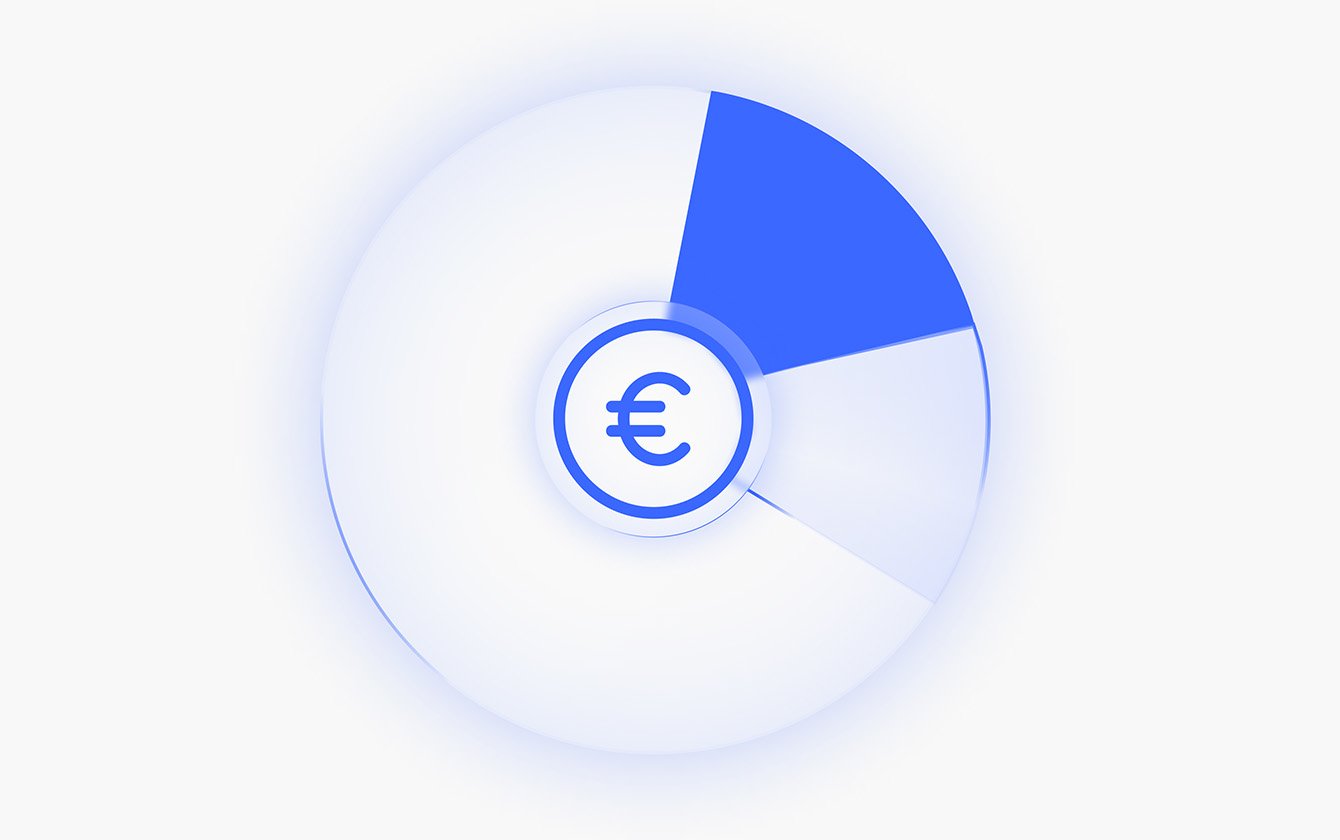
Optimize your budgets with Shadow PC
Rent a powerful machine on a monthly basis without the need to invest in costly equipment.
No need to own several PCs for each work environment; simply connect to the same machine from any device at the office, at home, or anywhere you prefer.
You can choose your configuration each month according to your power requirements, ensuring an appropriate price.
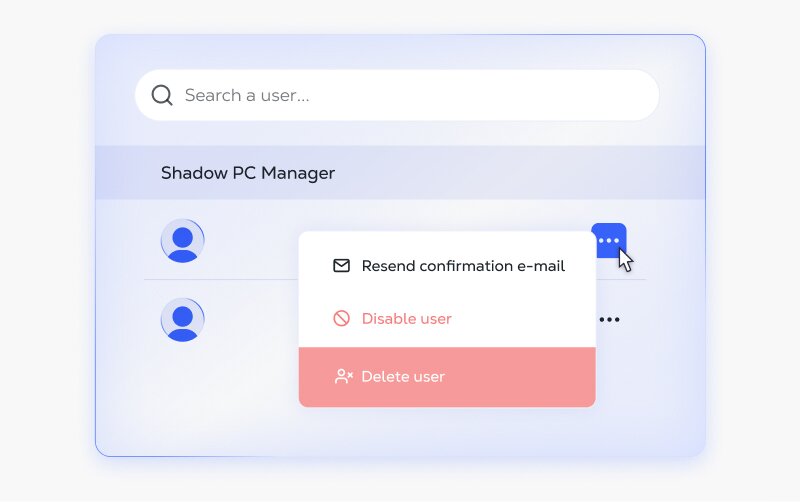
Shadow PC Manager: everything in one place
Create and assign new cloud PCs in just a few clicks.
Manage your fleet of Shadow PCs from our simple and intuitive interface.
Adapt your temporary needs (Freelancer or new arrival) by creating one or more new PCs with just a few clicks.

Get the job done in complete safety
Our European infrastructure is built with compliance in mind and provides you with the best security for your files, without exploiting them.
Create a test and exploration machine, with its own IP address, in complete security and outside your work environment.
Access your Shadow PC from your work PC without constraints and in complete security, for an urgent formality or even to play a video game during your break!
Why professional choose us?
Video game studios, architects, design offices or trainers via VR: Shadow PC Pro has changed their way of working
A host of features for an optimal experience
Essential
Standard
Advanced
-
-
-
-
-
-
-
-
-
-
-
$9.99
/month taxes excl.
$24.99
the first month, taxes excl.
$39.99
The first month, taxes excl.
Connect anywhere from any device
You can use your legacy device, mobile devices, 3rd party equipment (coworking space, friends & family), or even more simply, from a web browser. This flexibility allows you to start working from one place, then move and continue working from a mobile or tablet, and even show and demonstrate your content from your prospect's device without any installation or data transfer.
Computer

Windows
macOS
Ubuntu
Raspberry Pi
Browser
Mobile, TV and VR
iOS

tvOS

Android

Android TV
Meta Quest
-
4GB RAM
Intel Xeon™ (up to 3.1 GHz) 4 vCores
256GB SSD instead of 128GB (launch offer)
D:\ Up to 5TB HDD available as an option
Windows 10 Home*
1Gb/s down Bandwidth
NVIDIA® GTX 1080/P5000
12GB RAM
Intel Xeon™ (up to 3.1 GHz) 8 vCores
C:\ 1TB SSD
D:\ Up to 5TB HDD available as an option
Windows 10 Home*
1Gb/s down Bandwidth
NVIDIA® RTX 3070 Ti / A4500
28GB RAM
AMD EPYC™ 7543P (up to 3.7 GHz) 8 vCores
C:\ 1TB SSD
D:\ Up to 5TB HDD available as an option
Windows 10 Home/Enterprise*
1Gb/s down Bandwidth
* You can bring your own Licence and possibility to upgrade to Windows 11.

Contact our team
To discuss your more specific cloud PC needs.
FAQ
Which package is right for me?
How do I access my Shadow PC?
Can you share a Shadow PC Account?
- You can share an account over time (no simultaneous access) by sharing the credentials (which is ok in a close and trusted group)
- Also, for any 1st connection on a new device, an authorization request will be sent to the email associated to the account.
- In all cases, there is no concurrent access to a machine.




















